-
Thinking more about the writing of Ron Jeffries, I’m left to wonder: how does he do this? I’ve only tried doing something similar a few times but I find myself getting lost in the task. To context switch from IDE to your “lab notes” would mean a stilted form of progression. And when I do write notes, they tend to be bullet points, not the flowing prose we have here.
Is that what we’re seeing here? Someone constantly switching from code to notes ever few minutes? Or is there something I’m missing here? Maybe this is a full day’s worth of work. Maybe it was bullet points and Ron turned it into prose prior to publication. Or is narration and transcription software involved?
Either way, it would be interesting to know more about this.
-
Well that’s one way to get people to stop using AI: release an US-only, iPhone-only app that becomes all the rage; then when the dust settles, release it world wide and on Android. By that time people (i.e. me) would’ve completely forgotten about it. It happened to Sora 1. 😏
-
🔗 Martin Hähnel: Write Like You’re Ron Jeffries
The meandering pace of solving a problem, of how ideas develop and how people create are not replaced by the slick surface of the perfect how-to in which everything seemed to have worked on the first try, was clear from the beginning. Jeffries’ texts […] document the doing in the making, learning in the making. It makes it obvious that that which is presented is very often not how it was derived.
It would be nice to do more of this style of writing.
-
Updating my Kubernetes skill level from “elementary” to “enough to be dangerous.”
-
🔗 Brandon’s Journal: Save Your Writing
Some good advice about saving your previous creations, even if you feel you’ll never look at it again. Maybe you won’t, but if it’s writing, what’s a couple of megabytes in this world swimming in storage? Move it out of sight if you must, but don’t delete it.
-
Interesting development in the world of Go: in 1.26, the new() function will now accept expressions, not just types. This returns a pointer to the value, which will be useful for those types that use pointers for their fields:
type User struct { Age *int } user := User{} var age int = 10 user.Age = new(age)It also works for literal values, so that temporary
agevariable is strictly not necessary, although the linked post does state that it requires some consideration for types. Havinguser.Age = new(10)will work without issue asnewwill return a*int; but ifAgewere a*uint, you’ll get a type error.I go on about unnecessary pointer types in the past (and will probably continue to do so in the future). To me, it’s just one of those paper-cuts you encounter in your day to day that you know can be made easier. So I consider this a welcome change. It’s not going to same me a ton on code, but every little bit helps.
-
I thought that any coffee is better than no coffee, but I’ve discovered that’s not entirely true. Not only is bad coffee bad in its own right, it also takes away the reason for getting coffee at places you know are good. Ah well, live and learn.
-
“Get out more” goal for October achieved. ✅
Boardgames at the Melbourne Central Lion Hotel again. Tonight just Codewords. One of these days I’ll stay longer than 1.5 hours.
-
Well it’s been a fun day slamming my head against the wall trying to get Kubernetes and AWS working, but I shouldn’t be hasty. I need to leave some head slamming for tomorrow.

-
The worst part of working with technologies like Kubernetes is that there’s no feedback when you forget something. I got no error when I was deploying a Role and RoleBinding for a service account that didn’t exist. Managed to spot it before embarking on a lengthy, auth-related wild-goose chase.
-
A podcast about podcasting and they post a frickin’ YouTube video instead of an audio file on their website? What is this world coming to?! Hand-wringing emoji. (Show redacted to protect the guilty).
-
Breakfast at St. Ali coffee, in South Melbourne.

-
Bit more on lifts in Godot today. Re-engineered how the whole thing works: now everything is driven by the stationary lift doors. Each door has a reference to a lift and a target door. This makes the lift carriage itself rather passive: it will continue to reparent the player as before, but it no longer needs to track activations or have animating doors of it’s own. The doors just tell it where and when to go.
This has got proper targeting working so that a lift can now move between a pair of doors. It also allows for the player to call for the lift when it’s not positioned at the doors already. There are a few more dependencies amongst the various entities, but I think it makes for a more robust system.
-
Why do I even buy umbrellas? They’re never in the bag when they’re necessary. 🌨️
-
A bit more work on my Godot game, mainly building out mechanic for world 3. Tonight it was building an old-style lift with a caged door that the player can use to travel between different heights. Turned out really well.
Animating the door was a slog, and if that was all I achieved this evening, I would’ve considered that a success. But I had a bit of time to code up the lift too. I was unsure of how to approach this at first: I knew I wanted to turn off player movement and collisions and move the player (and camera) along with the lift.
This turned out to be easier than I was anticipating. When the player enters the lift, all motion on the player is disabled (this was done by setting a “disable_motion” boolean which would break out of the players progress loop early if true) and the player node is reparented to the lift. The lift then moves to the target, taking the player with it. At the destination, the player’s original parent is restored and motion is enabled again, allowing the player to move freely. I also had to turn off camera motion smoothing before I reparented the player as it seems like some offset vectors were incorrect for a frame and it had the camera shoot to the right. This is done when the door closing animation plays, before the node is reparented which happens just before the lift moves.
There’s still work to do. The z-order seems to be messed up when the lift reaches it’s destination (the player appears in front of the doors as they open). And at the moment, the lift only goes in one direction. But I’m really happy with what was achieved tonight.
-
Bash scripts truly are the duct tape of the computing world.
-
We’re coming into that slightly annoying time of year where the mornings are too cold to travel to work without a coat, yet the afternoons are too warm to travel home with one.
-
🔗 Robert Birming: The world’s worst blogger
I moved my blog from Bear to Micro.blog because, as I put it, it “started to feel limited”. I had begun creating photo albums, a status log, and some other stuff. It became harder and harder to manage…
So I moved [to Micro.blog]. A place with great features for adding photo collections, logging books, writing both long posts and short ones without titles. All just a click away…
Now that I have all these possibilities, I can’t seem to do it. No matter how I try, it never feels right to mix things up. And when I tried running two blogs on the same platform, it just got confusing.
I can’t pretend to fully understand Robert’s feelings, but I that I’ve gone through similar feelings myself: wondering if this bit of content should be on this blog, or that one should be there, etc. And always looking at the next shiny thing glittering on the horizon: a new CMS I haven’t tried, a fresh theme. There’s always something else to look at.
And I think much of this is all a distraction from a worry that took me a while to acknowledge: is what I write of interest to anyone? If I were to write about this, will they get upset or board? Who am I to waste their time on writing about topics that are of no interest to my readers?
I’m trying to get better at not worrying too much about this. Although I can’t fully know what others are thinking, I have at least one data point that can provide me an answer to this, which is being a reader of blogs myself. And I’m aware that not everything I get from my feeds is going to interest me. That’s fine, I’ll just skip over that one post and wait for the next one. I’d probably prefer that over someone splitting their posts across multiple feeds and knowing that I’m only getting part of what they’re writing.
So if I were to provide some advice to Robert, it’s to try and simplify. Have a single site that others can subscribe to and write everything there. The hassle of deciding where to write isn’t really worth the worry. Plus your simplifying things for your readers, who want to read stuff from you. That’s why they’ve subscribed.
Anyway, like I said, I can’t pretend to fully understand the feelings. I definitely don’t think Robert is the “world’s worst blogger.” I enjoy reading his posts and I look forward to seeing them pop up in my RSS reader. I just hope this helps in some way. And I know how much easier it is to give advice than to follow it yourself. Go through my archive where I’ve spun out topics into separate blogs/CMS myself. All in all, keeping things simple is probably good advice for both of us.
-
I’ve been really enjoying the soundtrack of Tunic recently. Would I go all the way to London to watch a symphonic rendition of it? Tempting. If I was in London, maybe. But, being halfway across the world…
-
Small change to the thirst mechanic for my Godot project. Switched from discrete thirst levels to a single timer that will tick down if the player is thirsty. This allowed for a change to how I indicate this to the player, replacing text messages that’ll be displayed at each thirst level with a gauge that shows up on the HUD.
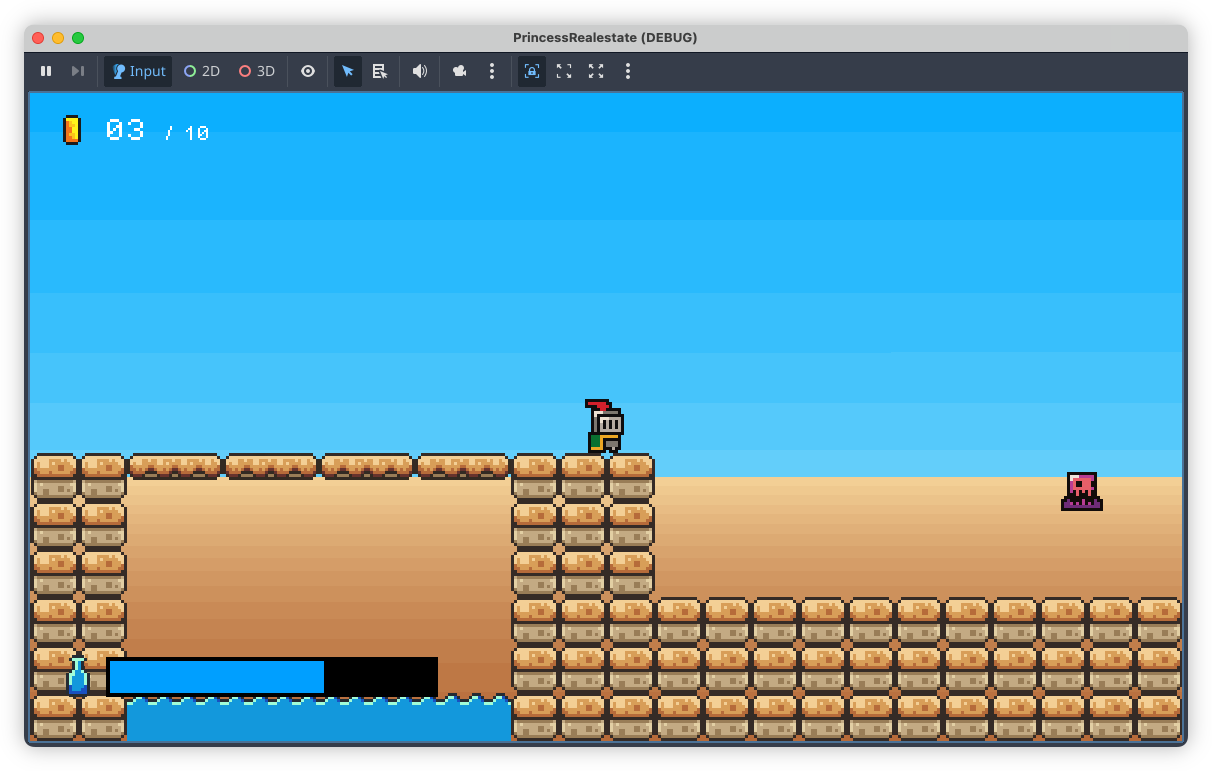
I thought that the messages would be enough, but after playing through with them, they turned out to be more of a hindrance. They didn’t communicate the player’s thirst level well enough: they show up for a few seconds, then disappear, leaving the player to wonder how much time they have. This information is now always present with the gauge. Plus, I think it gives more of a sense of urgency, in that a gauge that’s constantly ticking down will encourage the player to play a little faster in order to reach the next water bottle before they perish from thirst.
-
Also, first impressions of Godot 4.5 after upgrading from 4.2.2: quite good. I like that tilemap layers are now proper nodes, where I can turn physics off and on from the designer. I can ditch a custom script that did that. What’s not as nice is that inactive layers are too transparent, and that there’s no way to adjust this. They’re so hard to see now. Hope that’s fixed soon.
-
More on that Godot project today. Finally bit the bullet and started working on proper backdrops. I’ve leaving the artwork until later (i.e. I’m procrastinating), today was all about the mechanics, trying to get parallax scrolling working. Fortunately Godot has built-in nodes to make this easy, although I did have to upgrade Godot to 4.5.
This is my first cut, some simple colour banding to represent sky and sand in one of the desert levels:
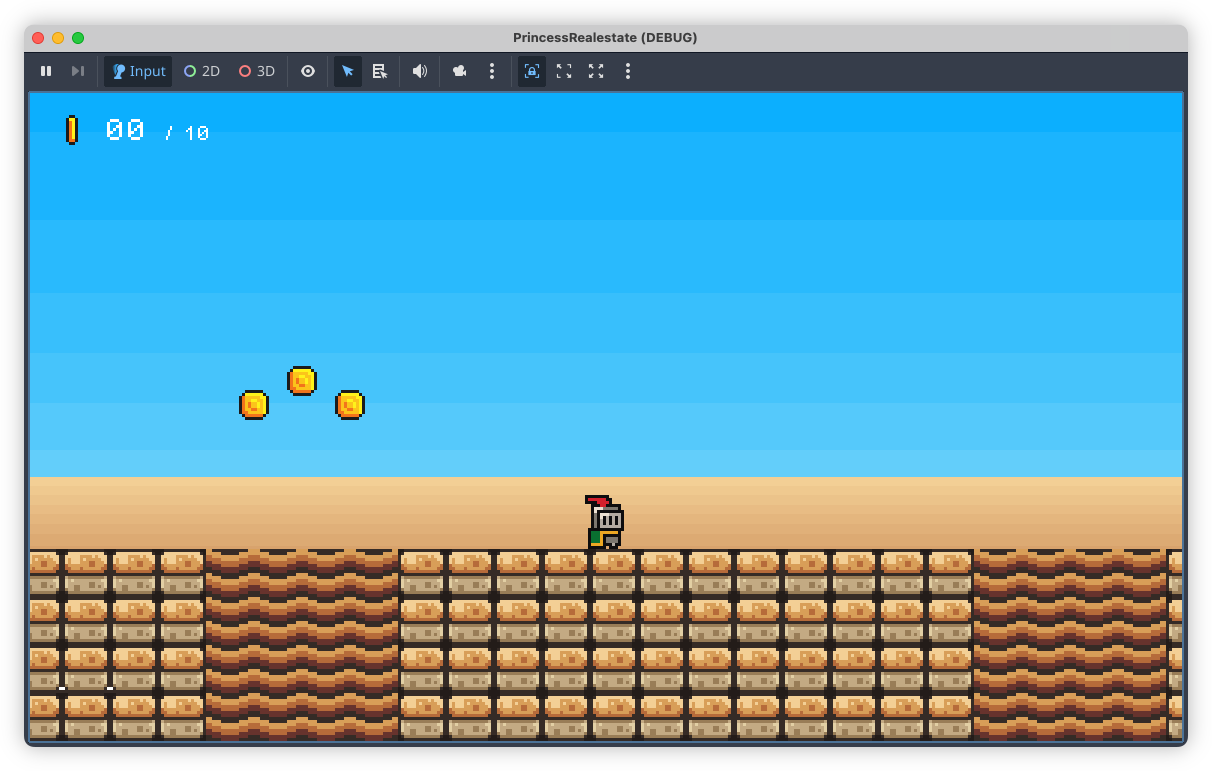
These two layers were added to the scene as Parallax2D nodes, each with a single Sprite child. Positioning the sprites was a little tricky. Godot suggests placing them at the origin, but what I didn’t understand was that the actual position of the sprite depends a lot on the scroll scale of the Parallax2D node. I added the sky layer without changing the scroll position and it took me a while before I discovered that it was appearing below the camera. Only after reducing the scroll scale to about 0.1 did it start showing up in the viewport (one nice thing about Godot 4.5 is that the “play scene” window includes debug options, allowing you to hijack the camera and move it around the scene).
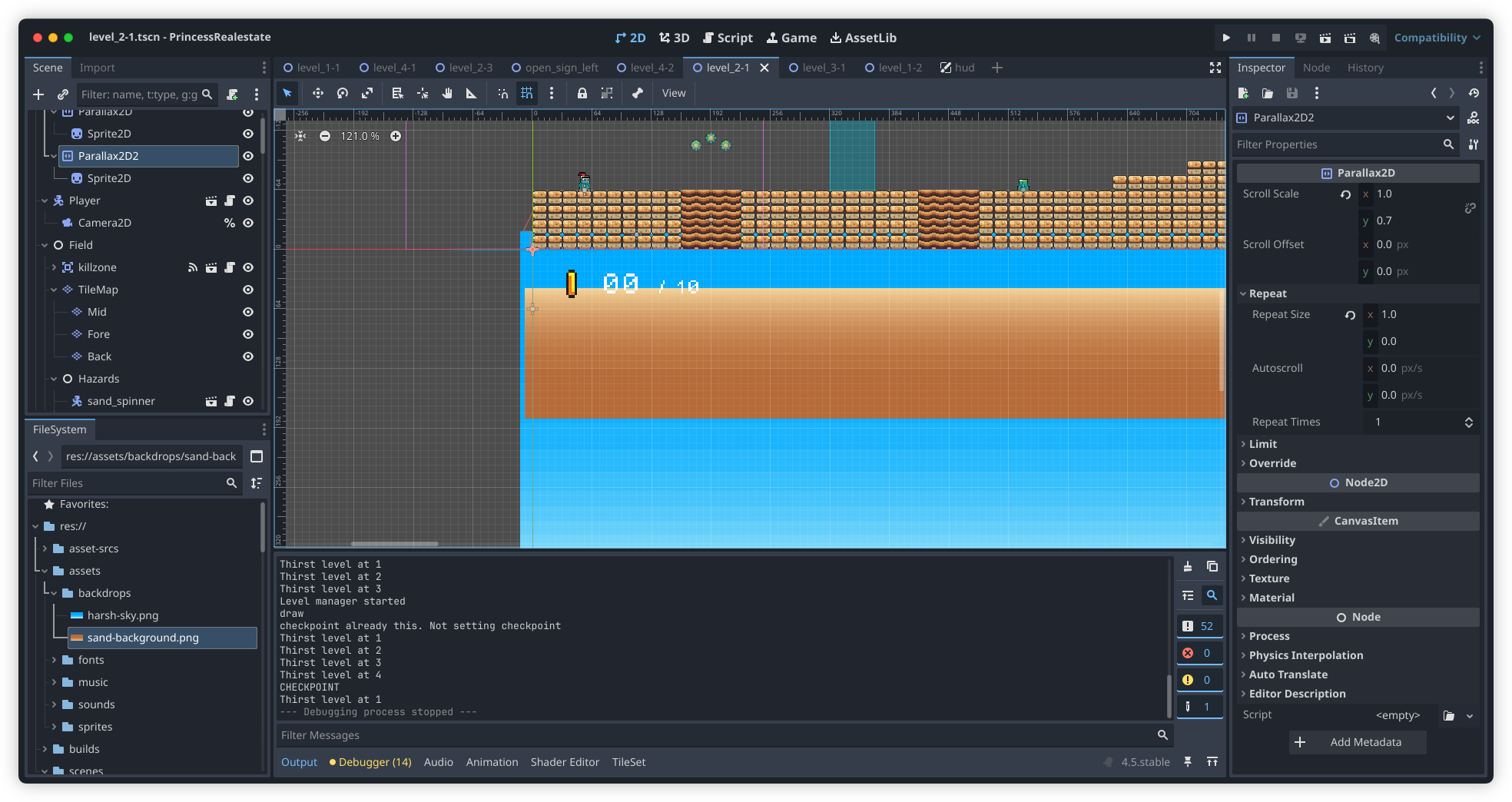
I will need to introduce some detail in the backdrop layers soon. The bands are too simple and may induce some vertigo when the player is ascending to high platforms. Plus, it just looks boring. Not that they’re meant to be eye-catching but something a little more interesting would be nice.
-
Just a reminder that MacOS comes with a grapher, and a pretty decent one at that. Came in handy when I wanted to visualise a few functions.
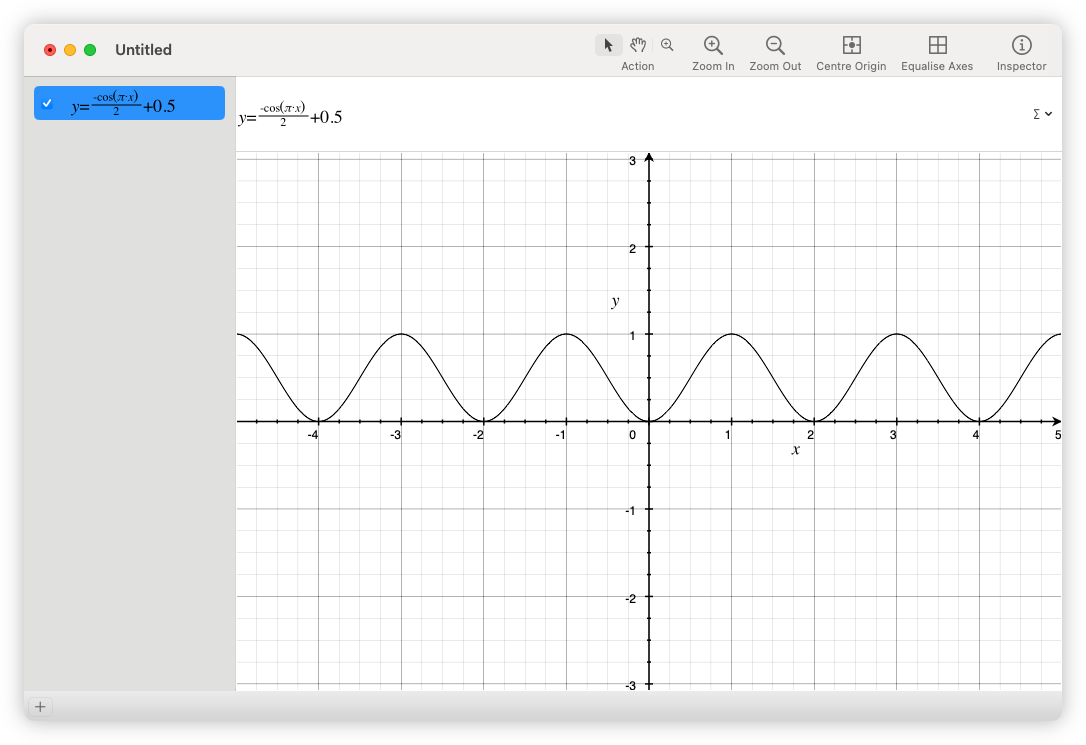
-
That said, what makes for a compelling Go blog? I do see them around, yet I don’t subscribe to them. It’s difficult having topics that grab my interest. I can read about people building their own software all day, but I’m hardly interested in the actual code. Libraries are maybe a little more interesting, but only if they can be potentially useful to me. And no, I don’t care what performance multiplier your JSON parser has.
This is the disadvantage of writing about backend tech. You can easily enjoy the efforts of web frontend developers in a much more superficial way: go to their site, and start browsing. This is harder to do with Go bloggers. You have to check out their code, build it, and if it’s a library, use it. All activities that require one to be at a desktop, which is not where I tend to read such things.
-
I do wish more Go bloggers are on the Indieweb. Seems like this platform mainly attracts web frontend devs. Understandably, given that the tech is what they work in professionally. Most Go devs I encounter are still writing on Medium, of all platforms. Sigh.