A snapshot of the indie-web style project mentioned yesterday:
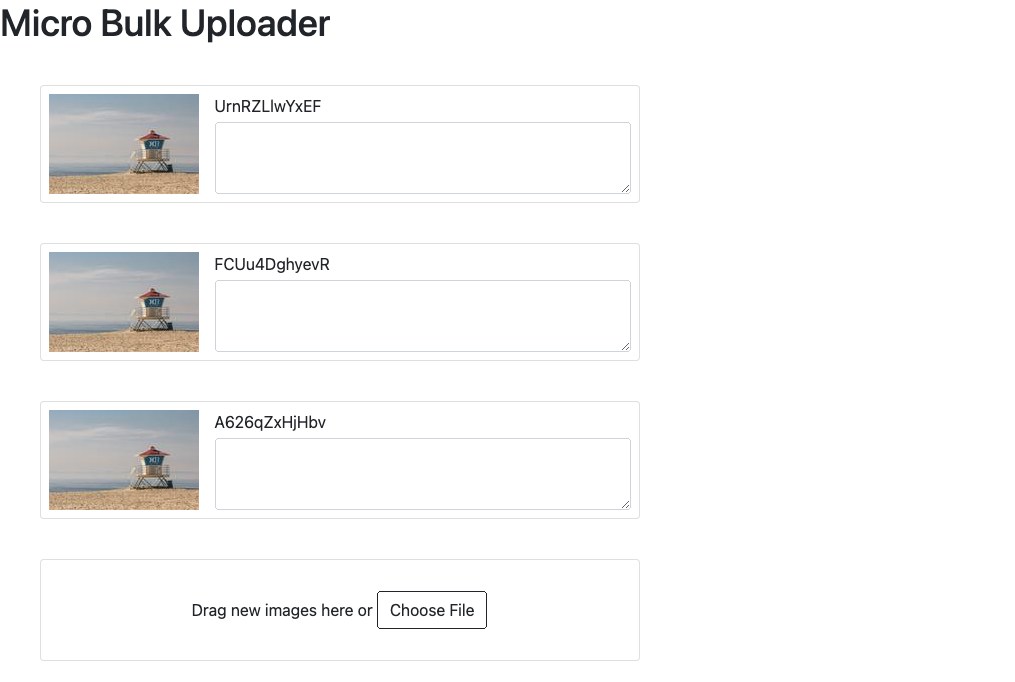
This is just static HTML and JavaScript at the moment. The idea is that each of these “cards” can be rearranged by direct manipulation. So I spent most of this morning trying to get drag and drop working in JavaScript.
After hooking up dragenter and dragleave event listeners to the Stimulus controllers bound to each of the cards, I found that the controllers were getting enter and leave events continuously as the dragged element was moved over them. These enter and leave events occurred almost immediately, making it difficult to indicate a drop-zone just by reacting to the events themselves. Setting a class on enter and then removing that class immediately on leave meant that the class was never shown.
Turns out this is because the events were being sent for all the subelements of the card. Moving the dragged element from the card padding to the text field resulted in an enter event for text field, followed immediately by a leave event on the card element.
This means that in order to do any form of indication, some element tracking is required. I’m currently using a counter to do that, which will increment by one when a dragenter event is received and decrement by 1 on dragleave. It sort of works — I’ve got to fix it when the drop event occurs — but I get super concerned about the counter getting out of sync and the indicator being stuck “on” when the dragged element is completely outside it.
One other thing I could try is having some form of set tracking each of the entered and exited elements and using the set length to determine whether to show the indicator. I trust that the browser will guarantee that a dragleave will always follow a dragenter event sent to the element. 🤔