Thinking about Manton’s post about bookmark tags reminds me of a bit of UI I built for that admin tool I worked on way back when. It was in a section where the user would manage a set of file extensions associated with meteorology products1 that should be backed up for operational purposes.
It looks something like this:
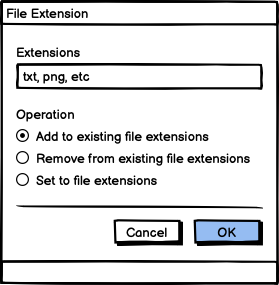
It will appear when the user has selected a bunch of products from a list, and clicked a button labelled “File Extensions”. The user can enter as many file extensions in the text field as they wished, separated by commas. The operation radio button determines how these will be merged with the product’s original set of file extensions. They’d either be added to the set, removed from the set, or the set will be replaced with the extensions entered here. Pretty basic stuff.
And yeah, it’s by no means a revolutionary bit of UI, and it didn’t do anything groundbreaking. In fact, I’m not sure if it was even used. I did write about it in the help docs, but who reads the manual anyway? 😉
And yet, I remember being pretty glad after building this. I guess because the alternative would’ve been not to make it possible to manage file extensions in bulk at all. Working with software tools today where you can’t do anything in bulk drives me up the wall, and adding the ability to do so here felt like a bit of a statement.
-
Examples of products included observations, forecasts, radar images, etc. ↩︎