It would be nice if there was an option in Mastodon’s web-app to turn off displaying alt text as a popup when mousing over an image. Some alt test descriptions are quite comprehensive, and while I’m browsing the feed, my mouse cursor lands naturally in the centre of an image if the post has one. I start looking at the image and then the popup appears and blocks a significant part of the it.
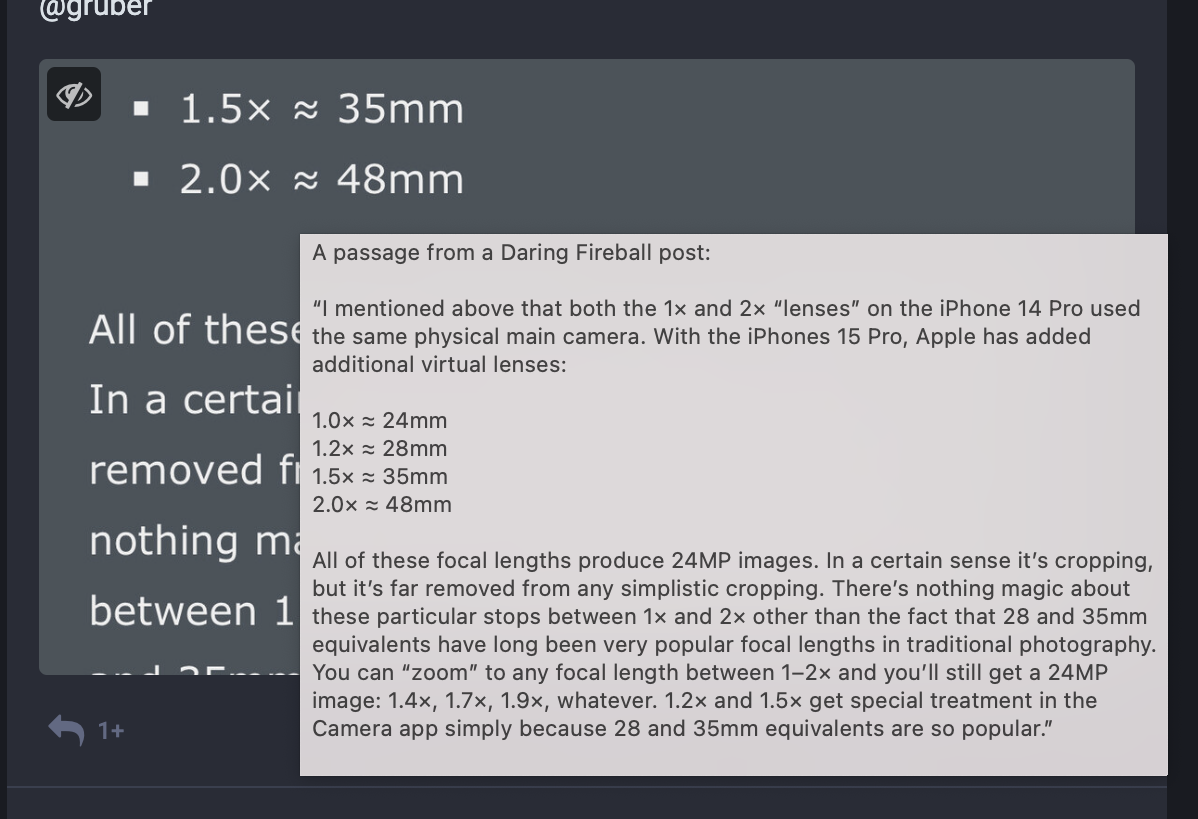
I’m perfectly fine with having the popup show up by default, but having the option to turn it off would be nice. An even better option would be to position the alt text below the image, so that it appears without obscuring the image at all. That would also be welcomed.