Imports And The New Model
Well, I dragged Photo Bucket out today to work on it a bit.
It’s fallen by the wayside a little, and I’ve been wondering if it’s worth continuing work on it. So many things about it that need to be looked at: the public site looks ugly, as does the admin section; working with more than a single image is a pain; backup and restore needs to be added; etc.
I guess every project goes through this “trough of discontent” where the initial excitement has warn off and all you see is a huge laundry list of things to do. Not to mention the wandering eye looking at the alternatives.
But I do have to stop myself from completely junking it, since it’s actually being used to host the Folio Red Gallery. I guess my push to deploy it has entrapped me (well, that was the idea of pushing it out there in the first place).
Anyway, it’s been a while (last update is here) and the move to the new model is progressing. And it’s occurred to me that I haven’t actually talked about the new model (well, maybe I have but I forgot about it).
Previously, the root model of this data structure is the Store. All
images belong to a Store, which is responsible for managing the
physical storage and retrieval of them. These stores can have
sub-stores, which are usually used to hold the images optimised for a
specific use (serving on the web, showing as a thumbnails, etc).
Separate to this was the public site Design which handed properties of
the public site: how it should look, what the title, and description is,
etc.
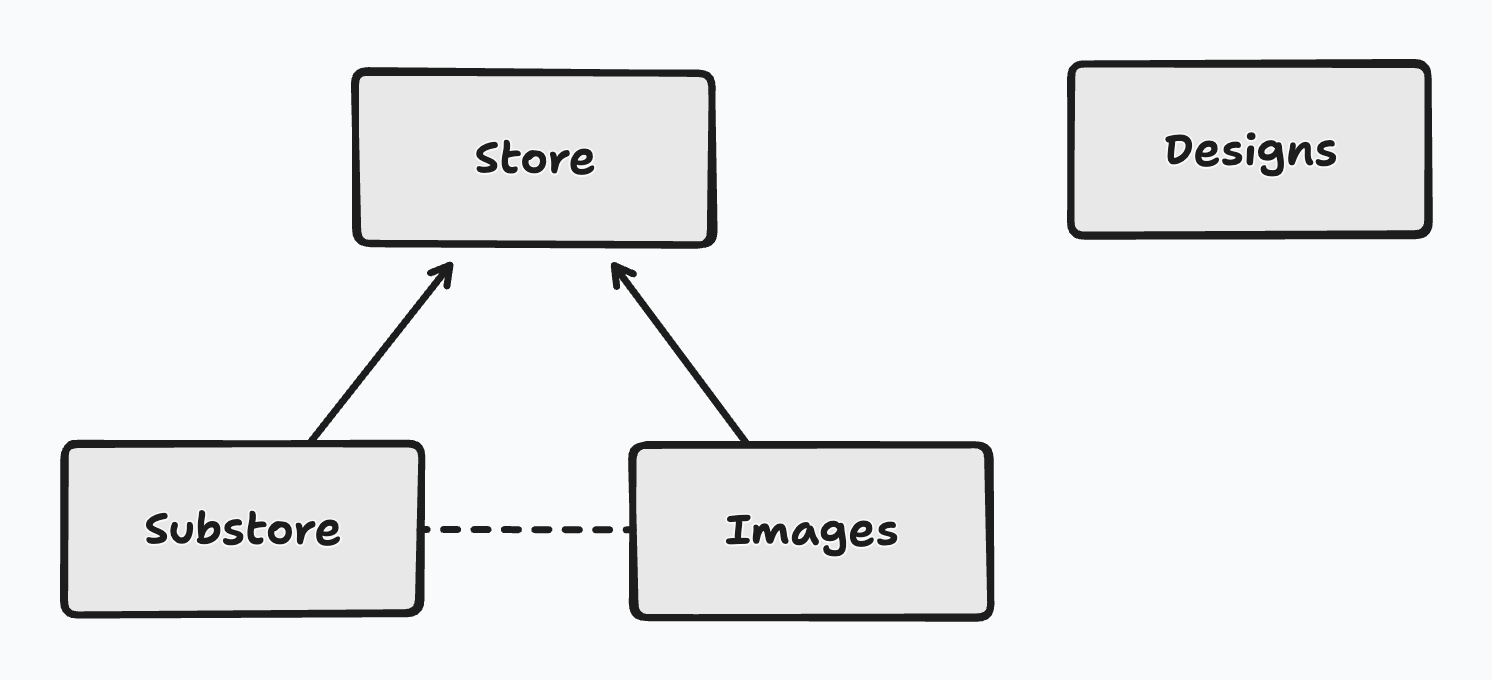
There were some serious issues with this approach: images were owned by stores, and two images can belong to two different stores, but they all belonged to the same site. This made uploading confusing: which store should the image live on? I worked around this by adding the notion of a “primary store” but this was just ignoring the problem and defeated the whole multiple-store approach.
This is made even worse when one considers which store to use for
serving the images. Down the line I was hoping to support virtual domain
hosting, where one could setup different image sites on different
domains that all pointed to the same instance. So imagine how that would
work: one wanted to view images from alpha.example.com and another
wanted to view images from beta.example.com. Should the domains live
on the store? What about the site designs? Where should they live?
The result was that this model could only really ever support one site per Photo Bucket instance, requiring multiple deployments for different sites if one wanted to use a single host for separate photo sites.
So I re-engineered the model to simplify this dramatically. Now, the
route object is the Site:
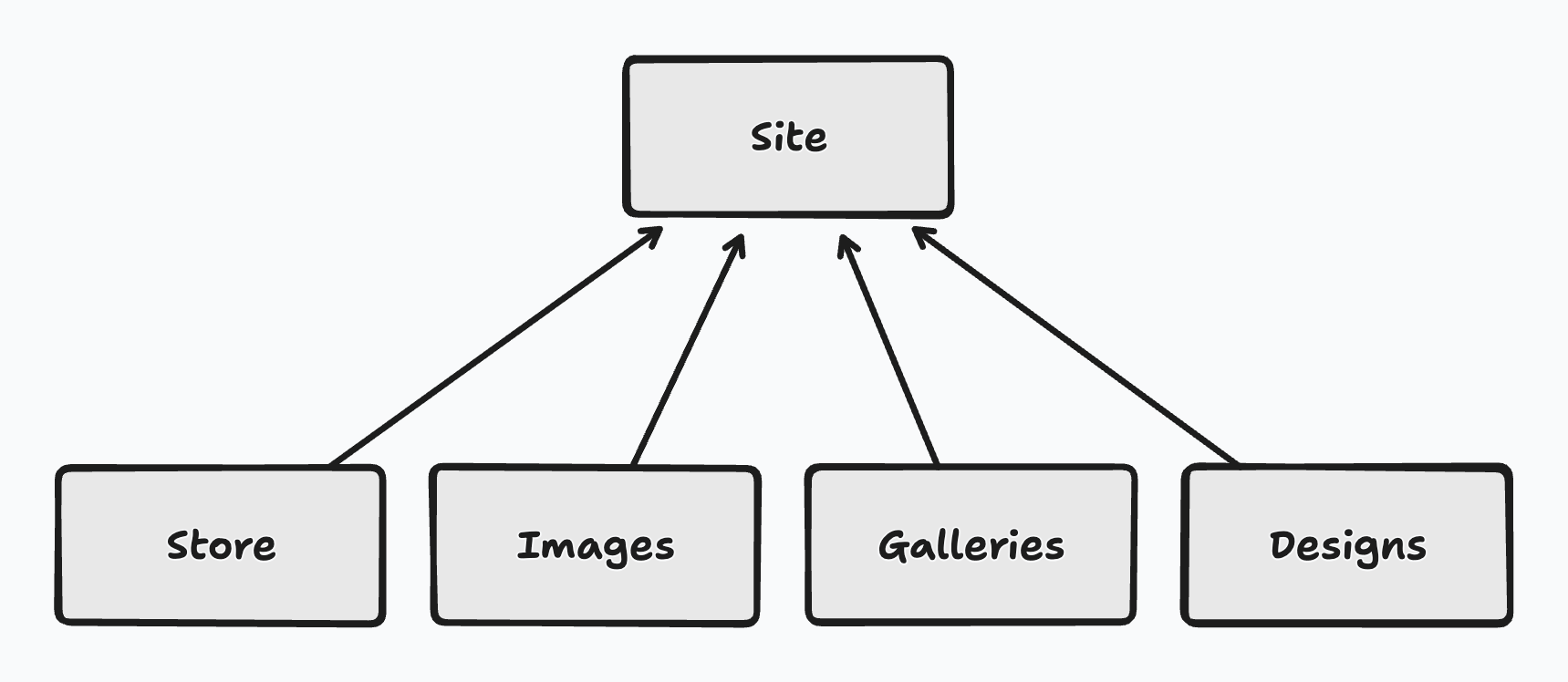
Here, the Site owns everything. The images are associated with sites, not stores. Stores still exist, but their role is now more in-line with what the sub-stores did. When an image is uploaded, it is stored in every Store of the site, and each Store will be responsible for optimising it for a specific use-case. The logic used to determine which Store to use to fetch the image is still in place but now it can be assumed that any Store associated with a site will have the image.
Now the question of which Store an image should be added to is easy: all the them.
Non-image data, such as Galleries and Designs now live off the Site as well, and if virtual hosting is added, so would the domain that serves that Site.
At least one site needs to be present at all time, and it’s likely most instances will simply have a single Site for now. But this assumption solves the upload and hosting resolution issues listed above. And if multiple site support is needed, a simple site picker can be added to the admin page (the public pages can will rely on the request hostname).
This has been added a while ago, and as of today, has been merged to
main. But I didn’t want to deal with writing the data migration logic
for this, so my plan is to simply junk the existing instance and replace
it with the brand new one. But in order to do so, I needed to export the
photos from the old instance, and import them into the new one.
The export logic has been deployed and I’ve made an export it this
morning. Today, the import logic was finished and merged. Nothing
fancy: like the export it’s only invokable from the command line. But
it’ll do the job for now.
Next steps is to actually deploy this, which I guess will be the ultimate test. Then, I’m hoping to add support for galleries in the public page so I can separate images on the Folio Red Gallery into projects. There’s still no way to add images in bulk to a gallery. Maybe this will give me an incentive to do that next.