Photo Bucket Update: Exporting To Zip
Worked a little more on Photo Bucket this week. Added the ability to export the contents of an instance to a Zip file. This consist of both images and metadata.
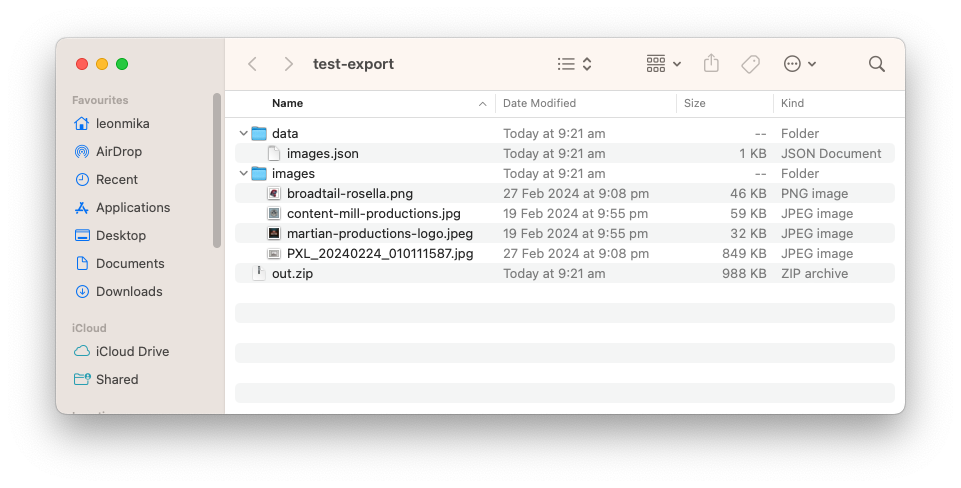
I’ve went with lines of JSON file for the image metadata. I considered a CSV file briefly, but for optional fields like captions and custom properties, I didn’t like the idea of a lot of empty columns. Better to go with a format that’s a little more flexible, even if it does mean more text per line.
As for the images, I’m hoping the export to consist of the “best quality” version. What that means will depend on the instance. The idea is to have three tiers of image quality managed by the store: “original”, “web”, and “thumbnail”. The “original” version is the untouched version uploaded to the store. The “web” version is re-encoded from the “original” and will be slightly compressed with image metadata tags stripped out. The “thumbnail” version will be a small, highly compressed version suitable for the thumbnail. There is to be a decision algorithm in place to get an image given the desired quality level. For example, if something needed the “best quality” version of an image, and the “original” image is not available, the service will default to the “web” version (the idea is that some of these tiers will be optional depending on the need of the instances).
This is all partially working at the moment, and I’m hoping to rework all this when I replace how stores and images relate to each other (This is what I’m starting on now, and why I built export now since this will be backwards incompatible). So for the moment the export simply consists of the “web” version.
I’ve got unit tests working for this as well. I’m trying a new approach for unit testing in this project. Instead of using mocks, the tests are actually running against a fully instantiated versions of the services. There exists a servicestest package which does all the setup (using temporary directories, etc) and tear down of these services. Each individual unit test gets the services from this package and will run tests against a particular one.
This does mean all the services are available and exercised within the tests, making them less like unit tests and more like integrations tests. But I think I prefer this approach. The fact that the dependent services are covered gives me greater confidence that they’re working. It also means I can move things around without changing mocks or touching the tests.
That’s not to say that I’m not trying to keep each service their own component as much as I can. I’m still trying to follow best practice of component design: passing dependencies in explicitly when the services are created, for example. But setting them all up as a whole in the tests means I can exercise them while they serve the component being tested. And the dependencies are explicit anyway (i.e. no interfaces) so it makes sense keeping it that way for the tests as well. And it’s just easier anyway. 🤷
Anyway, starting rework on images and stores now. Will talk more about this once it’s done.