An Alternative Arrangement to Cursor Movement in Terminal Applications
I appreciate why many programs support Vim’s navigation control, using HJKL to move the cursor. A classic case of a successful application, built in an earlier time, with an earlier keyboard layout, still making an impact in the software ecosystem today.
But if I may make my pitch, I would suggest newer terminal applications consider using IJKL for cursor movement.
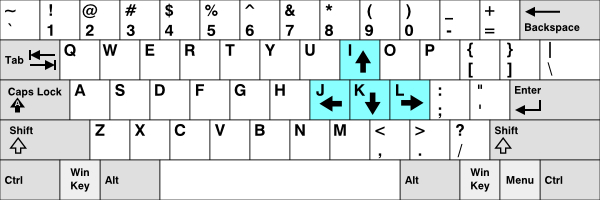
Not only does it emulate the inverted T of the regular cursor characters — a more comfortable arrangement to me — but I find myself naturally resting my hand there due to my typing style, with my index finger on the J and my middle finger on the I. There’s no need to move my index finger over to the H and reposition my other three fingers in a row if I wanted to move around. I always found that manoeuvre awkward, and it’s probably why I eschew HJKL in favour of the normal arrow keys whenever I’m using Vim. I’m moving figures anyway, might as well move them to something more comfortable.
In fact, I like the IJKL arrangement so much that I set it as the default in all the terminal applications I build. It probably won’t work well in Vim — the I key is pretty important — but if you’re building a terminal application, or using one that allows you to change your keyboard bindings, I’d recommend giving it a try.