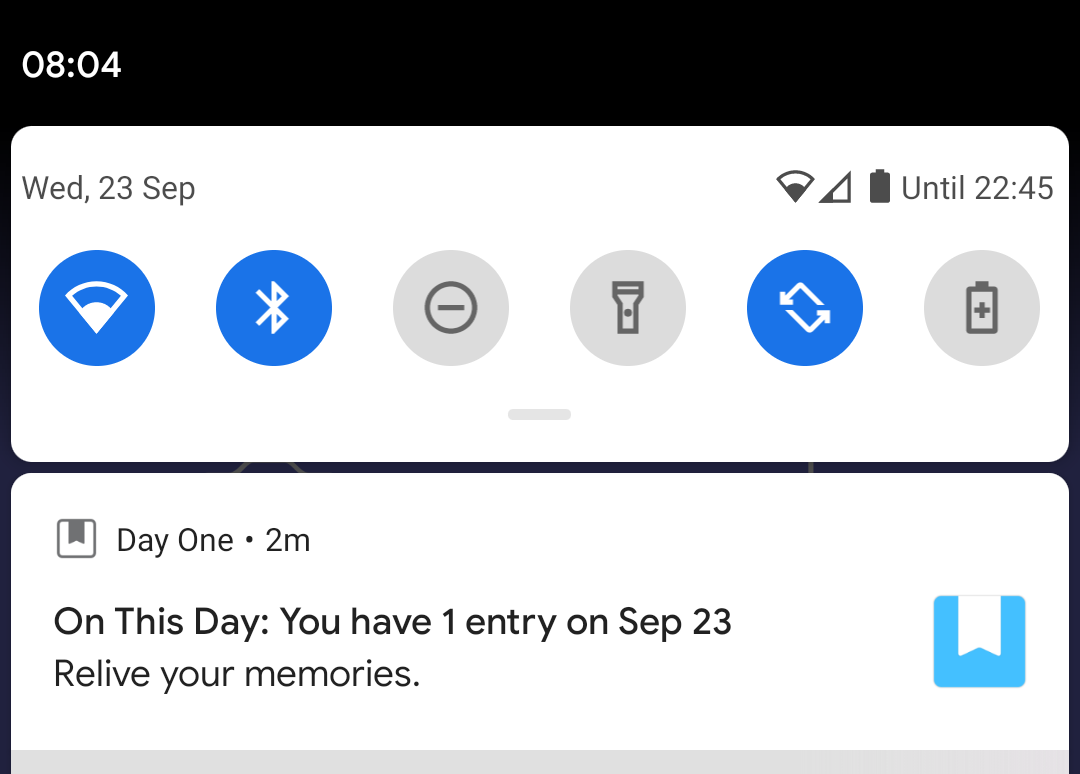-
On a bit of a writing streak: 50 consecutive days of at least one blog post or journal entry.
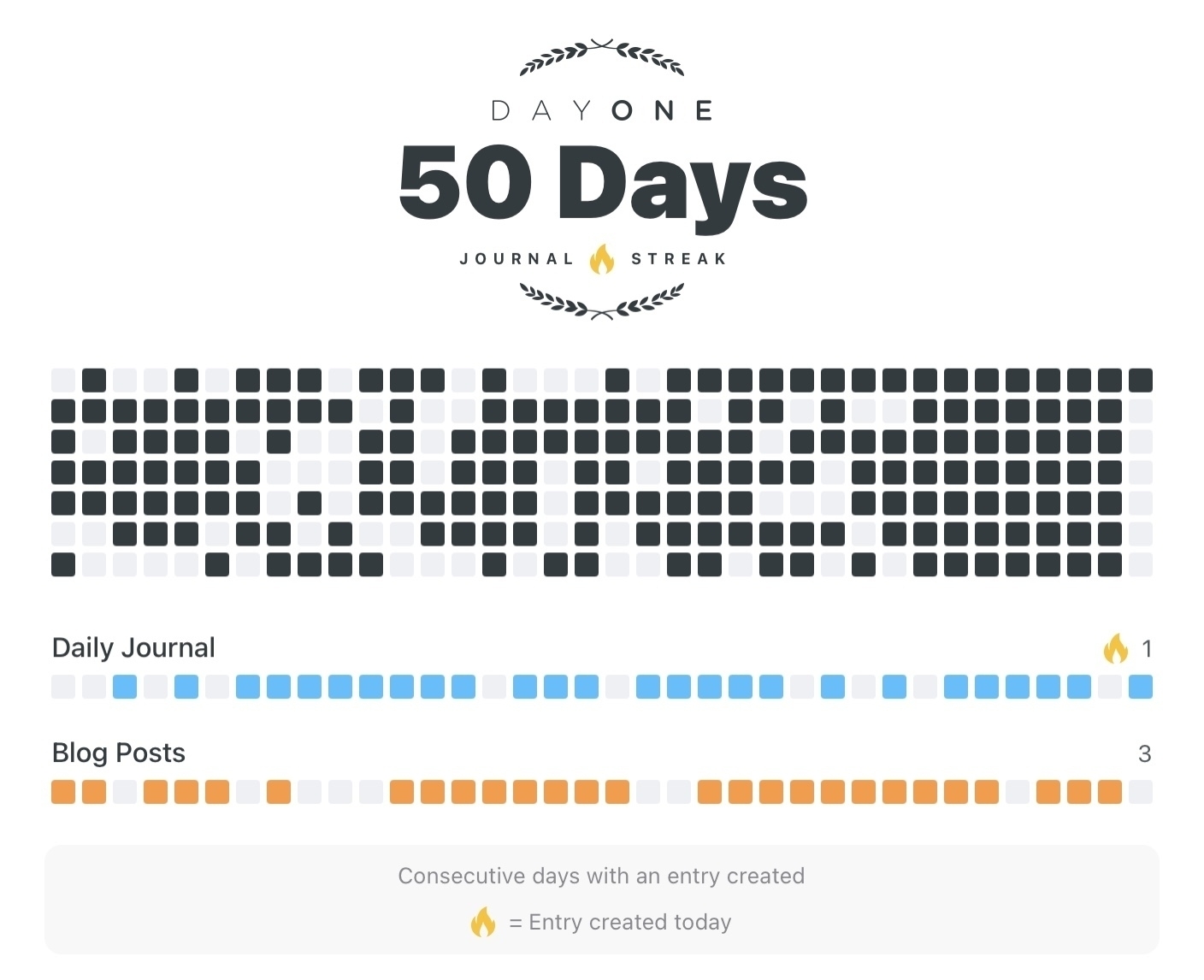
P.S. I wonder if writing an entry about this streak, just to keep the streak going, is a form of cheating.
-
Oh the irony. First weekend after Lockdown 6 and with plans for activities outdoors…
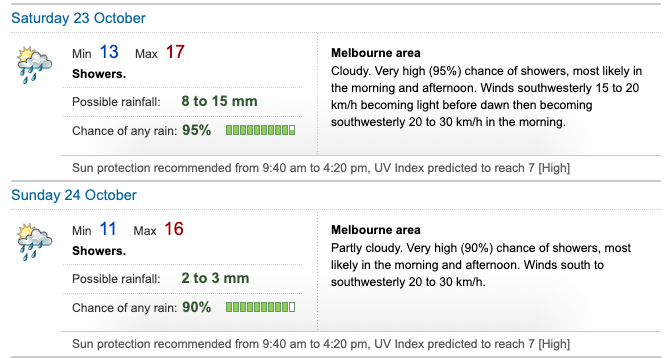
-
One week to go! 💉💉
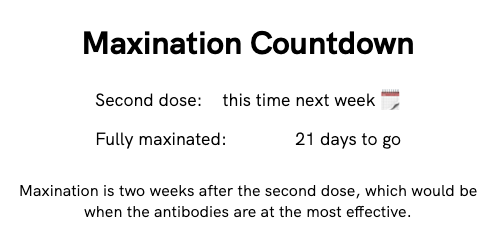
-
Trying my hand at logo design for something I’m working on. I’m aiming for something that looks like a mix between a bookmark, the letter D, and something to suggest synchronising stuff. This is probably the best I’ve got so far.

-
Ah, Day One. At least let me get through the day first.