Spent the last few evenings continuing work on a Flutter-based RSS feed reader. This project is now further along then my previous attempts at doing this. I’m at the point where feeds and feeds items are being fetch from Feedbin and displayed in a list view:
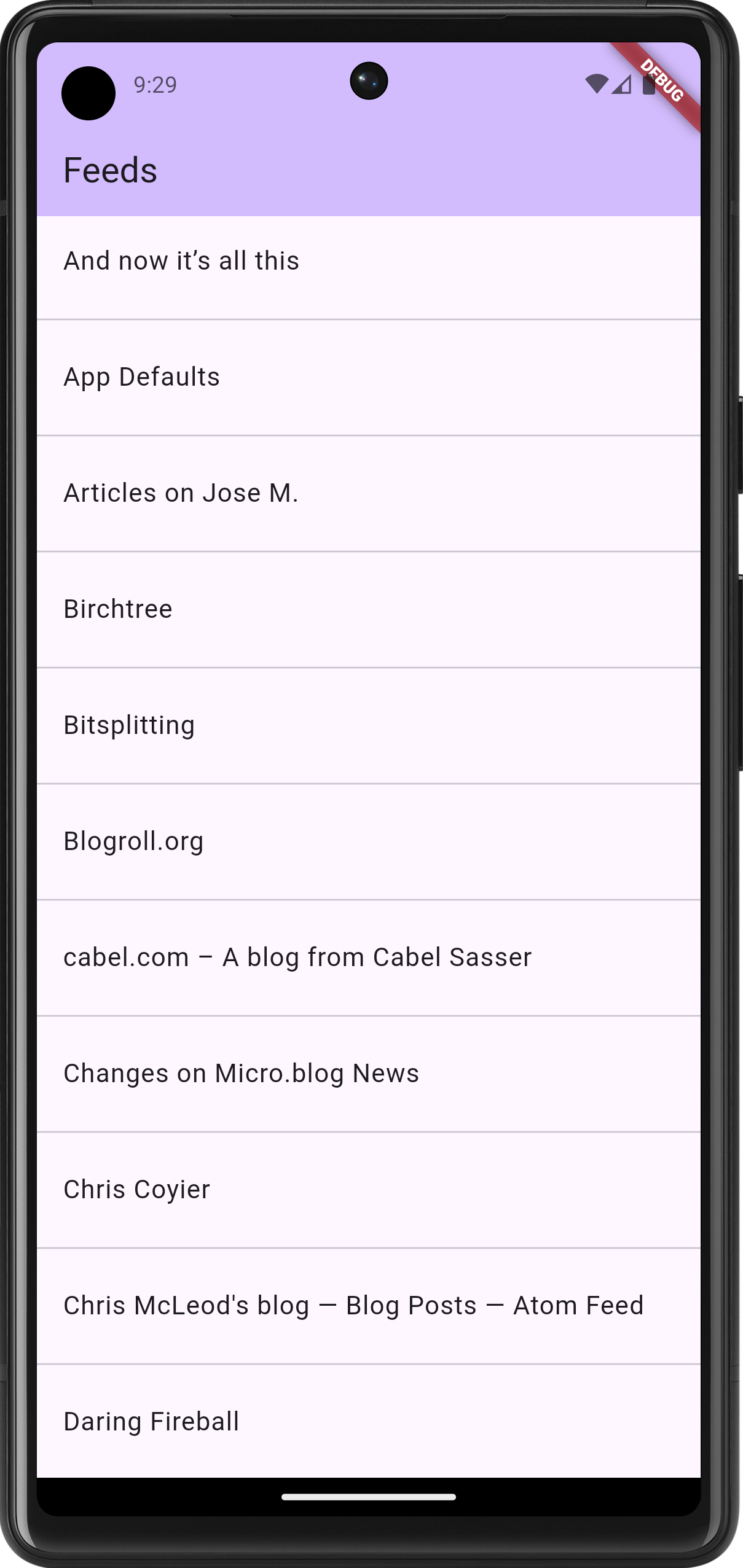
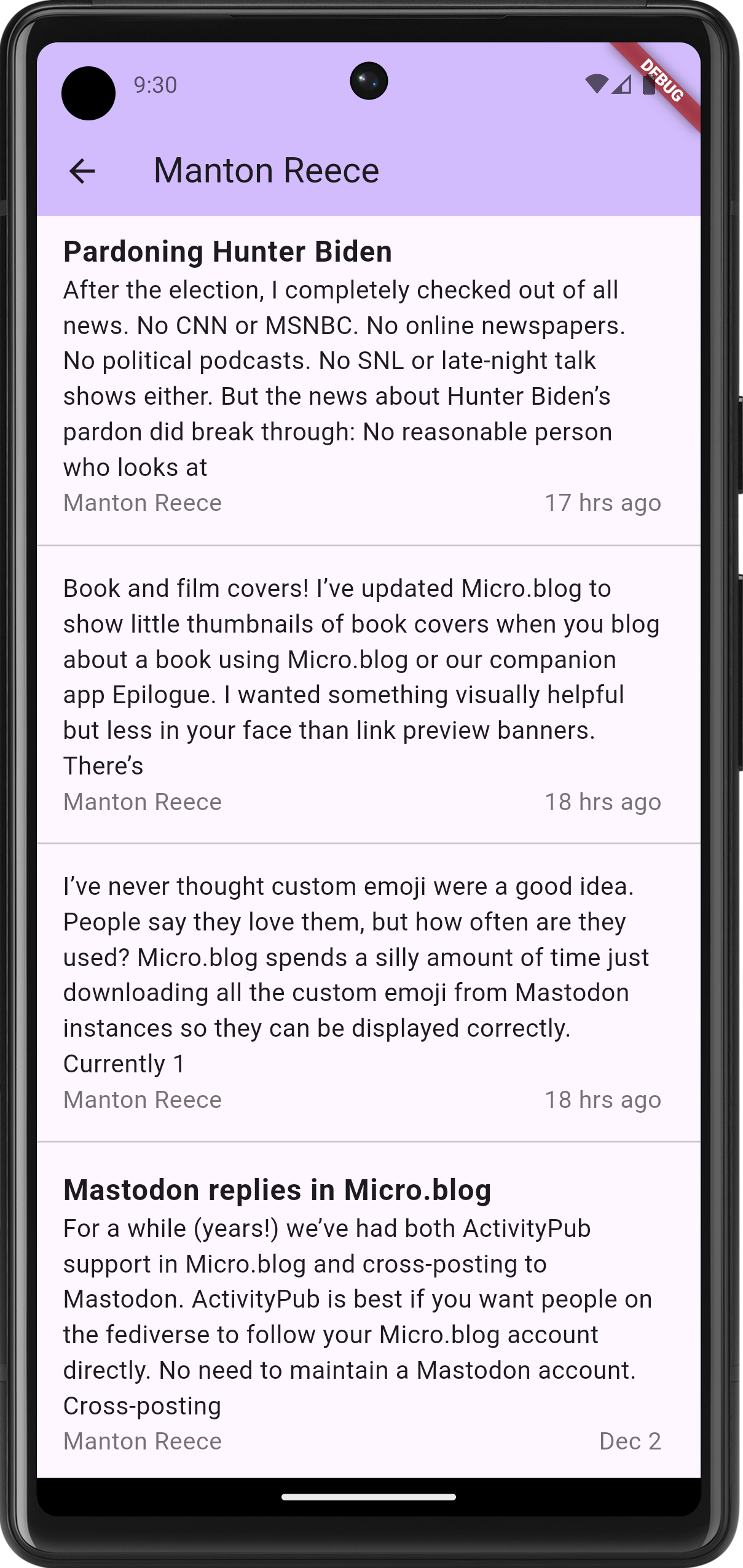
The aesthetics are taking a bit of a back seat in favour of functionality for now; I haven’t even changed the default accent colour. But the infrastructure is there: tapping a feed will bring up the entries for that feed. This is using named routes for navigation, and cubits for state management. It’s a bit more work upfront, but it does make for a neater codebase.
The biggest challenge so far was getting the actual reader view working. I hoping to use the webview plugin, but when I tried adding it, I ran into a bunch of Gradle errors. These were either class version errors or dependency errors, depending on what I tried to fix it (I didn’t get screenshots, sorry). I eventually stumbled upon this Flutter Gradle plugin migration guide, and following this, along with upgrading Java to OpenJDK 25, got Gradle working again.
But I was still getting build errors. The first couple were Gradle plugins com.android.application and org.jetbrains.kotlin.android that needed to be updated. Easy stuff. And then I got this error message:
Execution failed for task ':webview_flutter_android:compileDebugJavaWithJavac'.
> Could not resolve all files for configuration ':webview_flutter_android:androidJdkImage'.
> Failed to transform core-for-system-modules.jar to match attributes {artifactType=_internal_android_jdk_image, org.gradle.libraryelements=jar, org.gradle.usage=java-runtime}.
> Execution failed for JdkImageTransform: /Users/leonmika/Library/Android/sdk/platforms/android-34/core-for-system-modules.jar.
> Error while executing process /Users/leonmika/Applications/Android Studio.app/Contents/jbr/Contents/Home/bin/jlink with arguments {--module-path /Users/leonmika/.gradle/caches/8.10.2/transforms/575ccd1a7426c0be21d9fe3a81898be3-05a021da-a1a7-409f-a30a-bba769b57371/transformed/output/temp/jmod --add-modules java.base --output /Users/leonmika/.gradle/caches/8.10.2/transforms/575ccd1a7426c0be21d9fe3a81898be3-05a021da-a1a7-409f-a30a-bba769b57371/transformed/output/jdkImage --disable-plugin system-modules}
Running a web search on the error revealed this Stack Overflow answer, which resolve it. There were still a few complaints about the the NDK version but after all that, the app finally launched with the web-viewer.
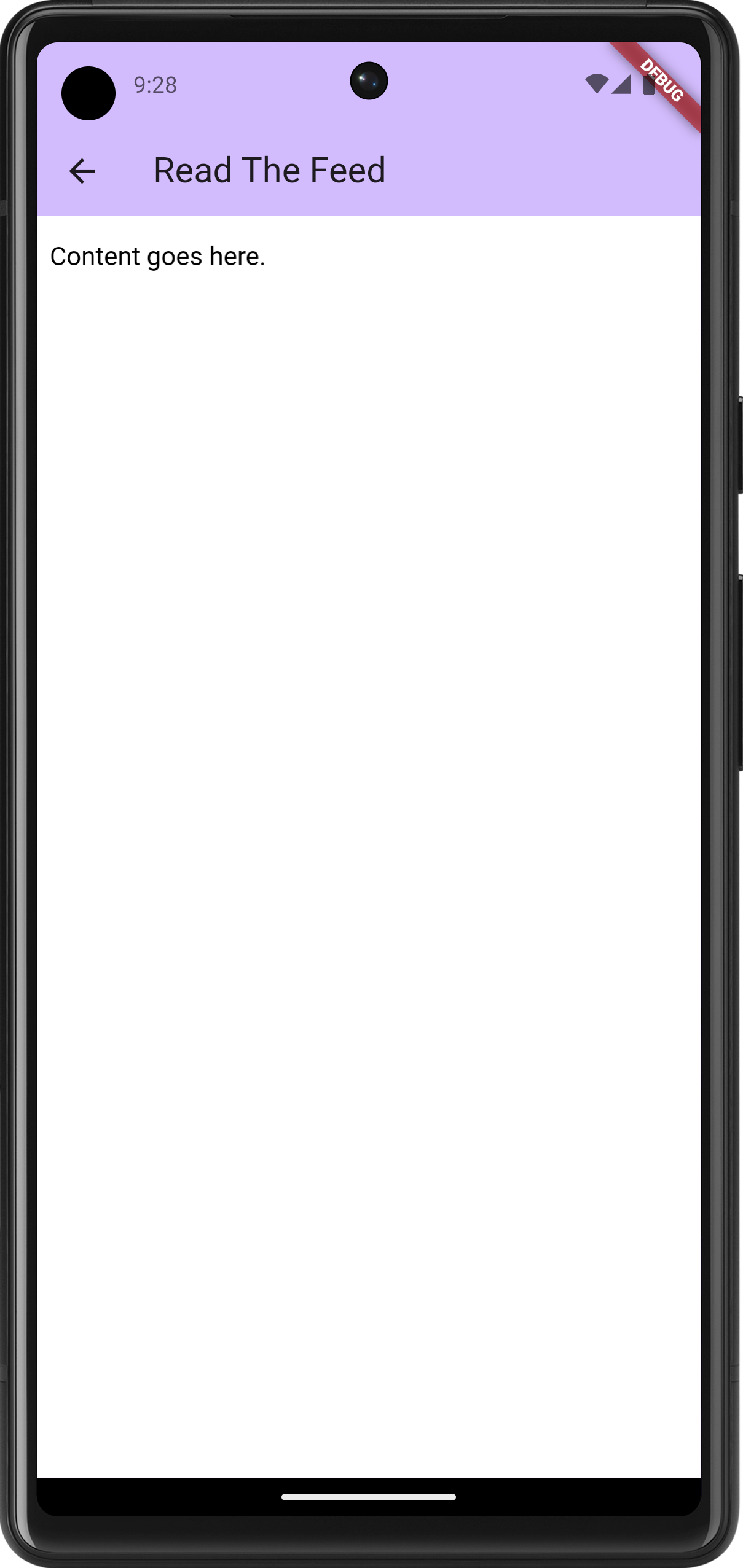
I still need to actually render the entry, plus style the HTML a bit. The immediate goal after this, once the reader view, is getting this on my phone to start playing with it. It’s just barebones for now, but I find that the sooner I can start using a project myself, the more likely I am to keep at it.