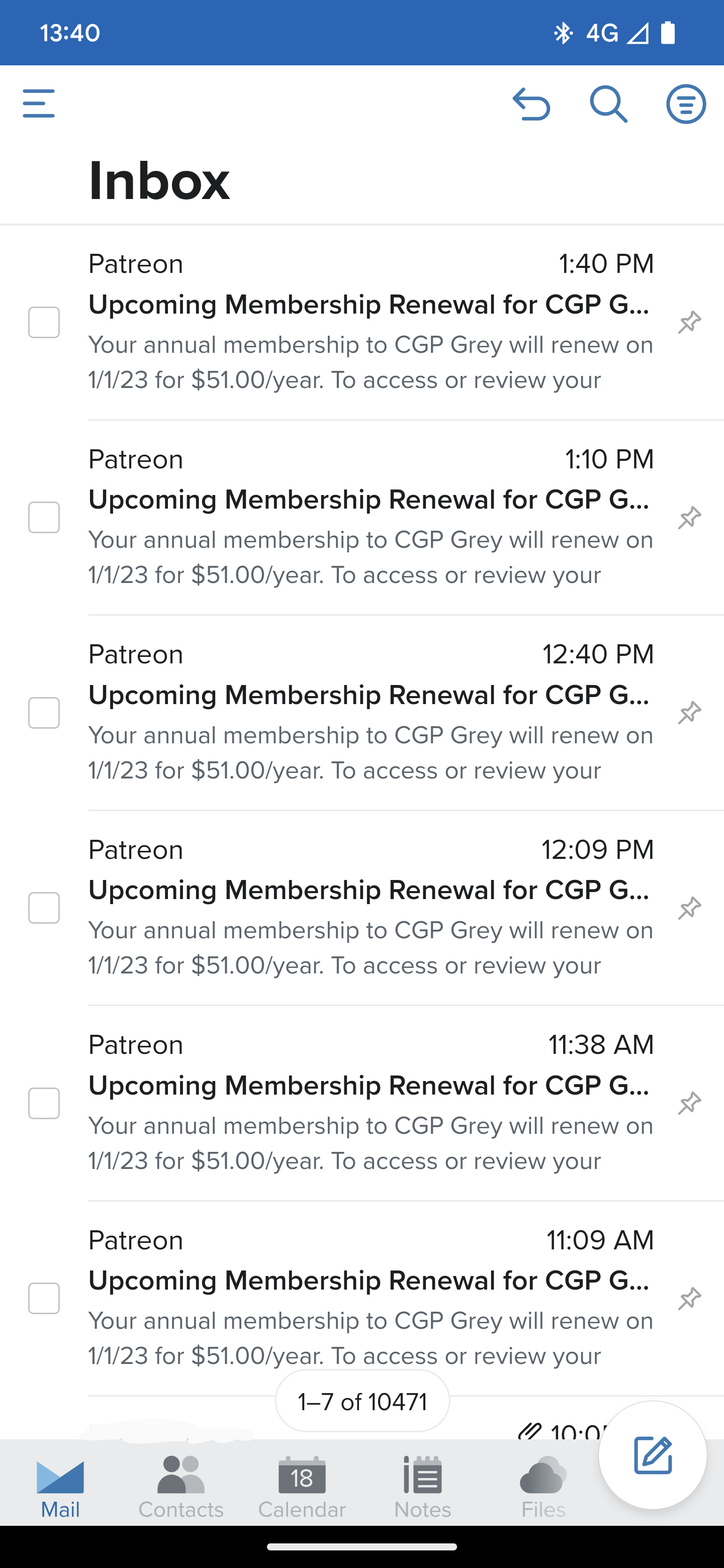-
2022 Year In Review
I’ll be honest: these year in review posts feel like going to the dentist. I generally hate doing them, but I know that it can be good exercise to reflect on the past year. I think one thing in my favour is that I’ve actually kept my blogging — and to a lesser extent, my journalling — up to date so I’ve actually got something that I can refer back to. Continue reading →
-
Don’t like becoming a “regular” at cafes. It’s nice while you’re going there, but you ineviably move on and start going someplace else. But your new place closes for New Year’s Eve, and since the old one is the only one open, you go back for your coffee. It always feels awkward.
-
It’s been a while since I’ve used Pinboard to track a link. I found myself using other things for this. temporary links go to Obsidian, podcast episodes I like to listen to again I’ve got something bespoke for now, and links of note go here. I found this system works quite well.
-
Only slept three or so hours last night, and yet it feels like I got a lot done today. Funny how that can occur. Maybe it’s the feeling that if I were to stop, I’d might want to nap or something. And waking from a nap without feeling awful is just something I can’t do.
-
Check this one off the bingo card: responding to PagerDuty alert during the Christmas break to do routine production support work. 🧑💻
-
Poking Around The Attic Of Old Coding Projects
I guess I’m in a bit of a reflective mood these pass few days because I spent the morning digging up an old project that was lying dormant for several years. It’s effectively a clone of Chips Challenge, the old strategy game that came with the Microsoft Entertainment Pack. I was a fan of the game when I was a kid, even though I didn’t get through all the levels, and I’ve tried multiple times to make a clone of it. Continue reading →
-
Spent the day restyling the Dynamo-Browse website. The Terminal theme was fun, but over time I found the site to be difficult to navigate. And if you consider that Dynamo-Browse is not the most intuitive tool out there, an easy to navigate user manual was probably important. So I replaced that theme with Hugo-Book, which I think is a much cleaner layout. After making the change, and doing a few small style fixes, I found it to be a significant improvement.
I also tried my hand at designing a logo for Dynamo-Browse. The blue box that came with the Terminal theme was fine for a placeholder, but it felt like it was time for a proper logo now.
I wanted something which gave the indication of a tool that worked on DynamoDB tables while also leaning into it’s TUI characteristics. My first idea was a logo that looked like the DynamoDB icon in ASCII art. So after attempting to design something that looks like it in Affinity Designer, and passing it through an online tool which generated ASCII images from PNG, this was the result:
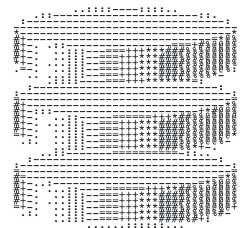
I tried adjusting the colours of final image, and doing a few things in Acorn to thicken the ASCII characters themselves, but there was no getting around the fact that the logo just didn’t look good. The ASCII characters were too thin and too much of the background was bleeding through.
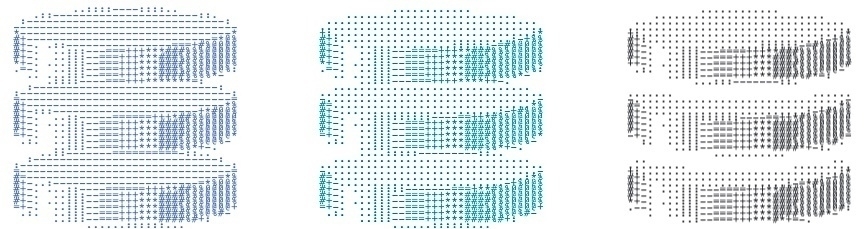
So after a break, I went back to the drawing board. I remembered that there were actually Unicode block characters which could produce filled-in rectangles of various heights, and I wondered if using them would be a nice play on the DynamoDB logo. Also, since the Dynamo-Browse screen consists of three panels, with only the top one having the accent colour, I thought having a similar colour banding would make a nice reference. So I came up with this design:
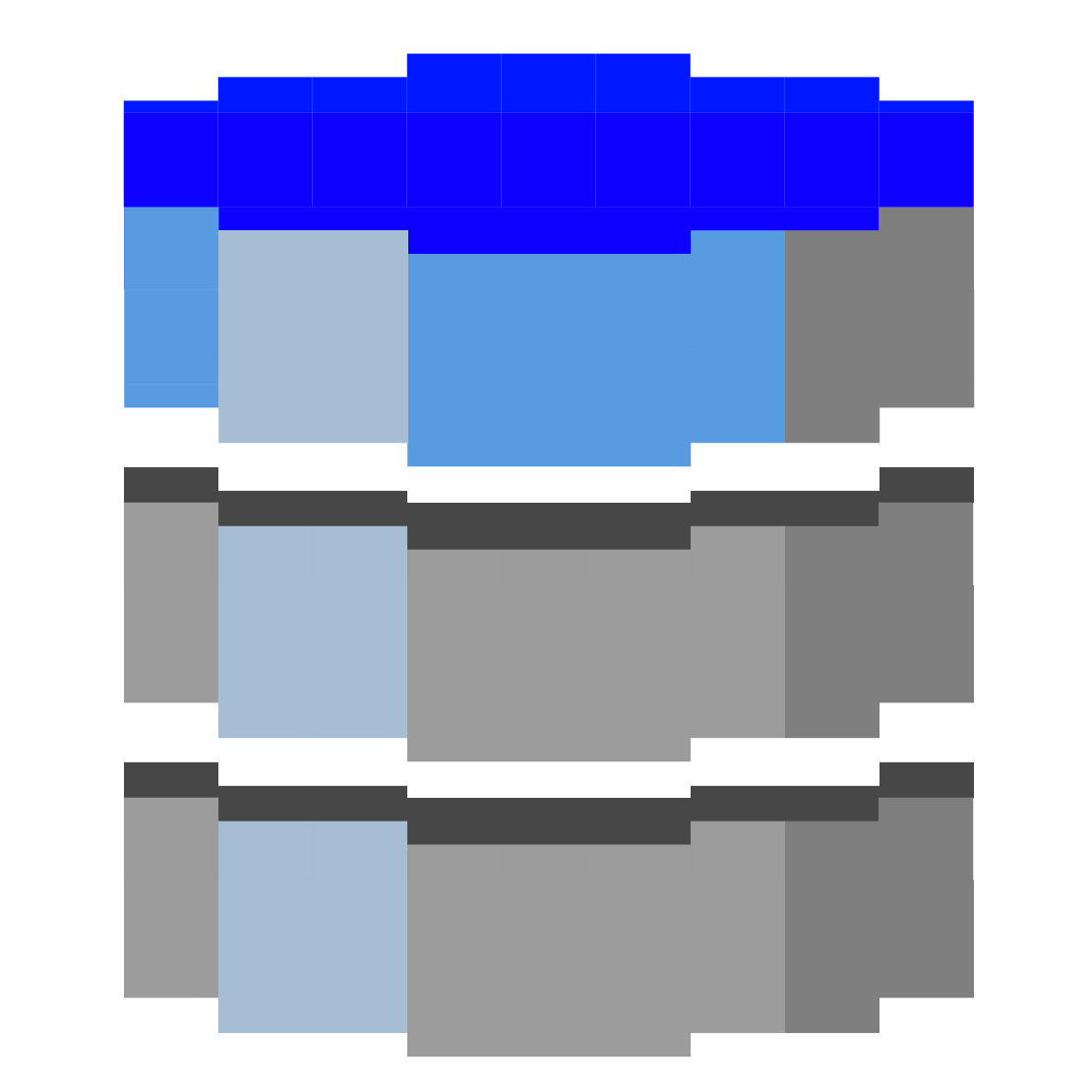
And I must say, I like it. It does look a little closer to low-res pixel art than ASCII art, but what it’s trying to allude to is clear. It looks good in both light mode and dark mode, and it also makes for a nice favicon.
That’s all the updates for the moment. I didn’t get around to updating the screenshots, which are in dark-mode to blend nicely with the dark Terminal theme. They actually look okay on a light background, so I can probably hold-off on this until the UI is changed in some way.
-
The unwanted.

-
Spent the day updating some Day One entries of my recent trip to the US. Some days effectively had scrawls of an update I wrote while I was over there, so I had something to work on while I was filling in the gaps. The question was should I maintain the present tense of the post?
If I do, then it will seem like I wrote this really detailed entry while I was living the day. And it may make for interesting reading, but it feels dishonest to me (even though it would just be me reading it). I could change it to past tense, which will make it sound more genuine to what it actually is: an entry updated weeks after the actual day. But it may clash with the tense of many of the other entries that were also written on the day.
On the other hand, there were entries written the past tense already, so that window broke ages ago. So I decided to go with past tense.
-
I was about to write something disparaging about threads again (this time about Mastodon threads), and while I personally can’t stand the reading experience, I guess that’s how some prefer to write long-form.
I still prefer to read them as blog posts. Maybe that’s an opportunity for a CMS or blogging tool; one that recreates the experience of writing a thread, and will actually make one when syndicated to Mastodon, but will also publish it as a blog post at the same time.
(Ten minutes later…) Actually, it might be better for this to be something that the Mastodon client offers, since that’s where people are writing threads anyway. Maybe the way it could work is that you can link a blog that supports micropub, and whenever someone writes a thread, the client can offer a way to automatically publish it to your blog. Boom! You’re blogging without blogging.
-
Wishing you all a merry Christmas, a safe and restful holiday, and a happy and prosperous New Year.

-
2022 Song Of The Year
For the past twelve years or so, I’ve been invited to play the organ at the children’s Christmas Eve mass at a local(ish) primary school. During the collection, while people are getting wallets or purses out, I usually play some soft, nondescript music on a muted organ with only a few soft pipes opened. It doesn’t matter what I play during this time so I usually take this opportunity to play a song that I felt was a favourite of mine throughout the year. Continue reading →
-
Reading The Verge article about Twitter adding view counts to tweets (HT Daring Fireball), and hearing from the Twitter dev that most tweets get zero views, reminds me of this Slate article about Twitter users who posted once then abandoned the service.
-
Today I am reminded that sometimes, if you think too much about what you hope to post for the day, you end up not posting anything at all. This self-sabotage can also occur when you’re considering what to do on the morning of your first day off.
-
I’ve been resisting using mocks in the unit tests of Dynamo-Browse, but today I finally bit the bullet and started adding them. There would have just been too much scaffolding code that I needed to write without them. I guess we’ll see if this was a wise decision down the line.
-
Woot! Officially on summer break. Sure it’s only for just under two weeks, and I’ll need to be on call for one of them. Still, feet… officially up.🍻
-
Thinking About Scripting In Dynamo-Browse, Again
I’m thinking about scripting in Dynamo-Browse. Yes, again. For a while I’ve been using a version of Dynamo-Browse which included a JavaScript interpreter. I’ve added it so that I could extend the tool with a few commands that have been useful for me at work. That branch has fallen out of date but the idea of a scripting feature has been useful to me and I want to include it in the mainline in some way. Continue reading →
-
Ear is still blocked so went to the doctor today to see if I can get some treatment for it. Turns out the cause is excessive mucus production, a common response from Covid-19. Doctor gave me a nasal spray which should settle things down. Fingers crossed I get over this soon.
-
On Using LinkedIn As A Replacement For Twitter
Just listened to Dave Winer’s recent podcast about Guy Kawasaki considering LinkedIn as a replacement for Twitter. I agree with pretty much everything Dave says on why moving to Mastodon is better, particularly in terms of interoperability. But I must add, as someone who uses LinkedIn to maintain professional contacts, there’s another reason why I cannot for the life of me see myself choosing to use LinkedIn for my social contacts, and it has to do with the user experience. Continue reading →
-
NASA’s InSight probe has gone quiet:
Saying goodbye to spacecraft such as InSight is always difficult. Humans send these robotic probes out into the frigid depths of the Solar System to increase our scientific understanding. Over that time, they shine brightly for a few years. And then, they’re gone.
It’s strangely emotional reading about a spacecraft going dark. From Spirit, to Opportunity, to Rosetta and Philae, seeing them succumb to the elements is always a bit of a sombre moment.
Seeing the effort that goes into getting these probes out there, and the struggle to keep in contact with them, feels almost like a collective activity. Certainly I feel that, even thought I have absolutely no hand in any of these projects (I don’t even help fund the project, since I don’t live in the US and pay US taxes). And when they do go quiet, among with the sense of loss is a sense of accomplishment: seeing something operate in such a hostile environment for as long as it did.
-
Anyone saying that blogging is dead has obviously not been blogging.
-
I generally hate shopping for things like groceries and clothes, but I especially hate it for anything significant that involves quotes and sales people. It’s not so much the feeling of being taken advantage of. Just the feeling of not knowing what I need to know before going ahead with a quote, with the associated feeling that if I make a mistake, I end up with something that I’m not happy with. Sure I can ask questions about it, but now I feel like I’m leading the vendor on. Just… not a great experience all around.
-
The World Is Bigger Than Twitter
By this time you’re probably sick of all the takes out there about the current direction of Twitter. And a bunch more from someone who hasn’t really used the service for a year and a half — and never really got a whole lot of value from the service apart from following others I found interesting — may not be the best use of my time, or of your. But I do have some opinions about the takes that are flowing across my various feeds, and I thought I’d air them here. Continue reading →
-
Bocce in Calton Gardens. Perfect day for it.


-
Ok, thank you for the insistent reminders, Patreon. I know my subscription for CGP Grey is coming up for renewal. You only need to tell me once. 🤦♂️