-
To any Stratechery or Dithering subscribers that have seen no new posts since Monday: you may need to get new feeds from Passport. Ben just launched something new and in doing so, seemed to have broken article & podcast RSS feeds. Might’ve been just me, but just in case it isn’t.
-
🎉
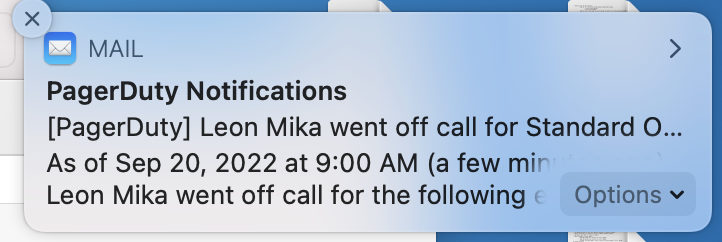
-
I must say, Feedbin does a good job making Twitter threads actually nice to read. I haven’t seen it work for every thread, but when it does, if feels almost like you’re reading a blog post. So much better than reading it in Twitter.
-
🎙️ Really Specific Stories, featuring yours truly.
Had the privilege of being a guest on @martinfeld’s excellent show about podcasting. Check it out, then make sure you listen to the other episodes because they are all really good.
-
Currently binging on Epic Engineering Failures from the Great Courses. The details of the failures are interesting, but the course also covers a lot on structural engineering, which I never expected to find just as facinating.
-
Google, please; fix the locale detection logic in Sheets. Every newly created spreadsheet has the wrong locale set by default, and I always need to explicitly change it to AU. As fun as it is to use £ for currency, or month/day/year for dates, I prefer to use what I’m use to.
-
Spotted this morning as I was walking to breakfast. 🦆

-
Intermediary Representation In Dynamo-Browse Expressions
One other thing I did in Dynamo-Browse is change how the query AST produced the actual DynamoDB call. Previously, the AST produced the DynamoDB call directly. For example, if we were to use the expression pk = "something" and sk ^= "prefix", the generated AST may look something like the following: The AST will then be traversed to determine whether this could be handled by either running a query or a scan. Continue reading →
-
Did a cleanup of all the half-finished posts I had lying around as drafts. Many of them have been cluttering up the Draft section for a few months now.
The original goal was to have a “bank” of posts that I could publish on days I had nothing else to say. I guess that didn’t quite pan out as expected. Since starting this idea, I think there were two banked micro-posts that I eventually published. The rest turned into ambitious, half-finished pieces of writing that became larger over time as I rewrote sections and added additional threads of thought. Eventually they became so large and overworked — without being anywhere close to finished — that it became too much of a hassle to keep them around.
I guess when it comes to posting stuff, I need to either publish it immediately, or at most a few days after it’s written. Keeping it around with the belief that I can publish it “later” means they’ll be little chance that it’ll see the light of day.
-
Dinner at The Mint. This is my table, which is the same table I sat at last time I was here, in January 2020. Feels like a bit of a bookend in a way.

-
Along the boundary of Melbourne Port.

-
🎙 Dithering: 13 Sept 22 - Discord AI
Enjoyed the discussion on Midjourney and AI images, but it was the final two minutes on the UIs of Slack and Discord that I found to be the most interesting part of this episode.
-
Sunny day today. Might need to bring out the hat once again.
-
Really tired this morning. Work up last night due to a production incident. Must say that nothing goes out to prod quicker than a 3 AM change you hope will just shut the damn PagerDuty alerts up.
-
Letting Queries Actually Be Queries In Dynamo-Browse
I spent some more time working on dynamo-browse over the weekend (I have to now that I’ve got a user-base 😄). No real changes to scripting yet. It’s still only me that’s using it at the moment, and I’m hoping to keep it this way until I’m happy enough with the API. I think we getting close though. I haven’t made the changes discussed in the previous post about including the builtin plugin object. Continue reading →
-
I miss working on monoliths. Micro-services are just so painful to test. So many moving parts you need to get working before you can even start.
Then you’ve got serverless stuff. Go to test those, and wow, you’ll wish you were testing micro-services. 😟
-
Saw someone at work use Numi to show some maths so I’m giving it a try. Only just started using it but I already like it. Feels very similar to Tot and Boop: a small MacOS utility that fits nicely in that middle-ground between Calculator and a spreadsheet.
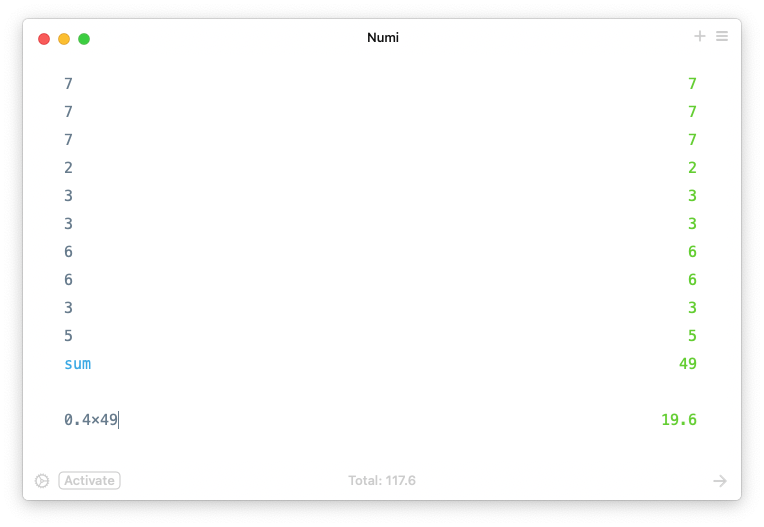
-
Absolutely incredible seeing how far AI image creation has come. I know this was years in the making, but with all the recent launches, it feels like the change has happen over mere months. Will need to give it a try.
-
At least one photo will be taken at this event (well technically the setup of the event).

-
Discovered that I can use a URL shortener to grab a link from my Android phone and open it on my iPad. I guess that means I’m finally up to speed on the awesome ideas of 2007. 😀
-
My whimsical side might be developing a little. I’m starting to come round to the wiggly seek bar in Android.
-
Rail works.

-
The Australian Republic Question
With the passing of Queen Elisabeth II, the talk of whether Australia should become a republic will probably start making the rounds once more. I don’t consider myself a royalist, and when the last referendum on the issue came around, I voted in favour of becoming a republic. The idea of having the British Royal Family as the head of state of a country halfway around the world seem anachronistic to me, and I was disappointed when the referendum failed. Continue reading →
-
Flags at half mast at the school today to mark the passing of Queen Elizabeth II.

-
Those worried about video-centric podcasts ruining the format can allay their fears. The killer feature of podcasts is that you can listen to them without having to pay attention to anything visual. Video may fill a nitch, but I can’t see it taking over the entire format.