Making A Long Form Posts Category In Micro.blog
I use the Categories feature of Micro.blog to organise the types of posts I make on this site. One of the categories I have on this blog is called Long Form Posts, which I use to file all the posts I have that have titles. This is done automatically, such that I don’t have to think about adding a post to this category once I’ve written it1.
It’s a little hard to find the relevant features in Micro.blog to do this, but they’re there. Here’s how you can use them to make such a category on your Micro.blog blog.
Creating The Category
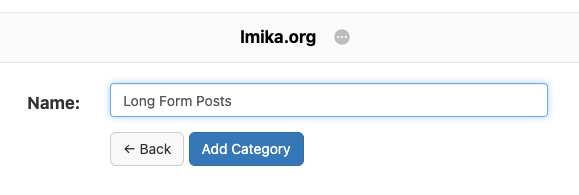
The first thing you need to do is create the category:
- Click “Categories” in the sidebar. You should be presented with a list of categories on your blog. You can add a new one by clicking “New Category”.
- Give your category a name. I chose the name “Long Form Posts” but it can be anything you want: Titled Posts, Essays, etc.
- Click “Create Category”.
The new category should show up in the list of categories on Micro.blog. You should also see the category appear on your blog as well. If you were go to the archive page, the list of categories should appear, along with all the posts on your blog. Clicking it will show only the posts that have that category.
The new category should also have an RSS feed, which you can use in any standard feed reader. You can get to it by clicking the category on your blog, and adding feed.xml to the URL. For example: the URL https://lmika.org/categories/long-form-posts/feed.xml is the RSS feed of my Long Form Post category.
Creating The Filter
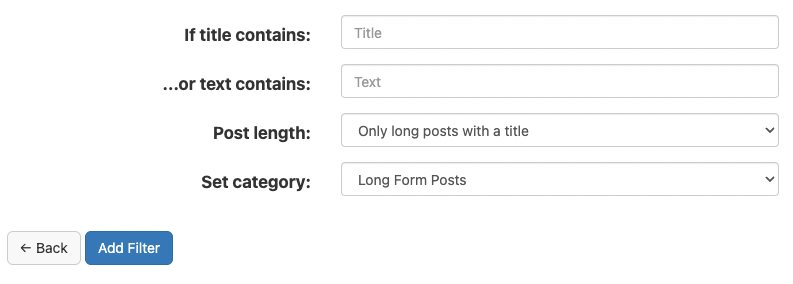
The Long Form Post category should exist now, but you may notice that it’s empty. At this point you need to manually add the Long Form Post category to each post you want in this category by selecting the checkbox in the Edit Post window. In you want Micro.blog to do this automatically for each category that has a title, you will need to create a Filter:
- Within the “Categories” section, click “Edit Filters”, then click “New Filter”.
- For a filter that will select all blog posts with a title; in the “Post length” picker, choose “Only long posts with a title”.
- Select the category you want these posts to have, then click “Add Filter”.
Now any post with a title will automatically be given the Long Form Post category. You can try this out by writing a post, giving a title, then saving it as a draft. When you go back to edit the post, the Long Form Post category checkbox should be checked.
Finally, to apply the new filter for any existing post, click “Run Filter”.
-
I haven’t managed to get automatic category selection working for blogging apps like MarsEdit. There might be a way to do this, but I haven’t really looked. ↩︎