I’ve set up an instance of Linkding within PikaPods this afternoon. I’m going try it out as my bookmark manager, given that my Pinboard subscription has expired.
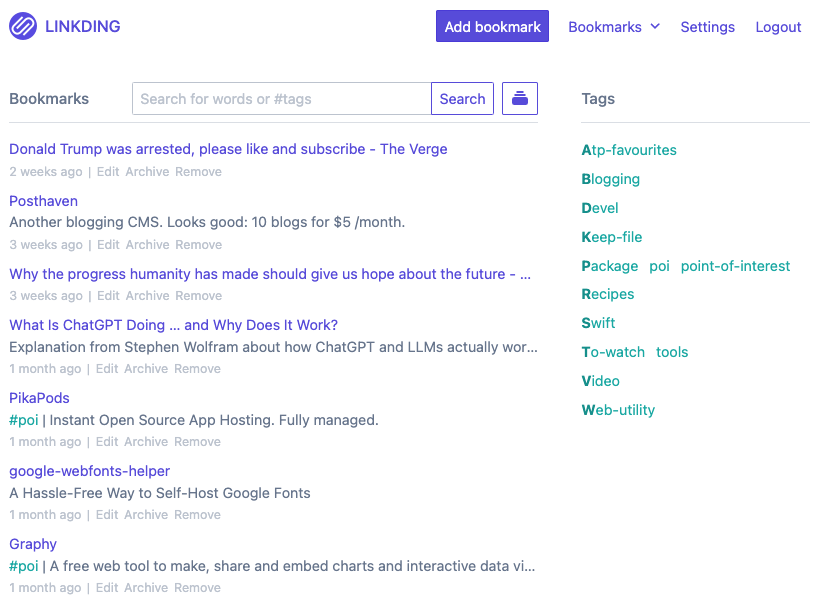
So far, so good. Importing my bookmarks from Pinboard was a breeze. The UI is cleaner that Pinboard as well, although I wish I could change the colour scheme (the purple is a but much).
Bulk editing of links was easy to do. Just run a search and click the “card” icon next to the search box. Checkboxes appear next to the links and you can select the ones you’d like delete, archive, or add or remove tags to. All pretty straightforward.
No social features though, which makes sense given that this is something you host yourself. But I never used the social features from Pinboard, so I won’t miss that at all. Poking around the settings it does look like you can make links public, but I probably won’t need that anytime soon.
One thing I’m excited about is that it sets the title of new bookmarks to that of site automatically if I don’t set one myself. Thank you! Finally! The fact that Pinboard didn’t do this, and just set the title to “No title”, really annoyed me. Such a bleeding obvious feature to add as well, and I don’t know why Pin… okay, breath, not a problem anymore. 😮💨
So yeah, we’ll see how this goes.