I’m finding it my Obsidian-based squad roadmap automations useful so I spent a little time on it this morning. I wanted the Jira status in the generated table to be more like the status label you find in Confluence. Obsidian Markdown doesn’t support this but I discovered that you can type span elements directly into a note, and it will be rendered as HTML.
So I’ve defined a bunch of status labels classes of various colours in a CSS file and included it as a snippet. To use them in the note, I just need to type out the following:
<span class="status">My status</span>
I’ve tried going with colours that worked well with the Obsidian colour scheme, using this online colour tool with some minor adjustments. This is the set I’ve come up with:
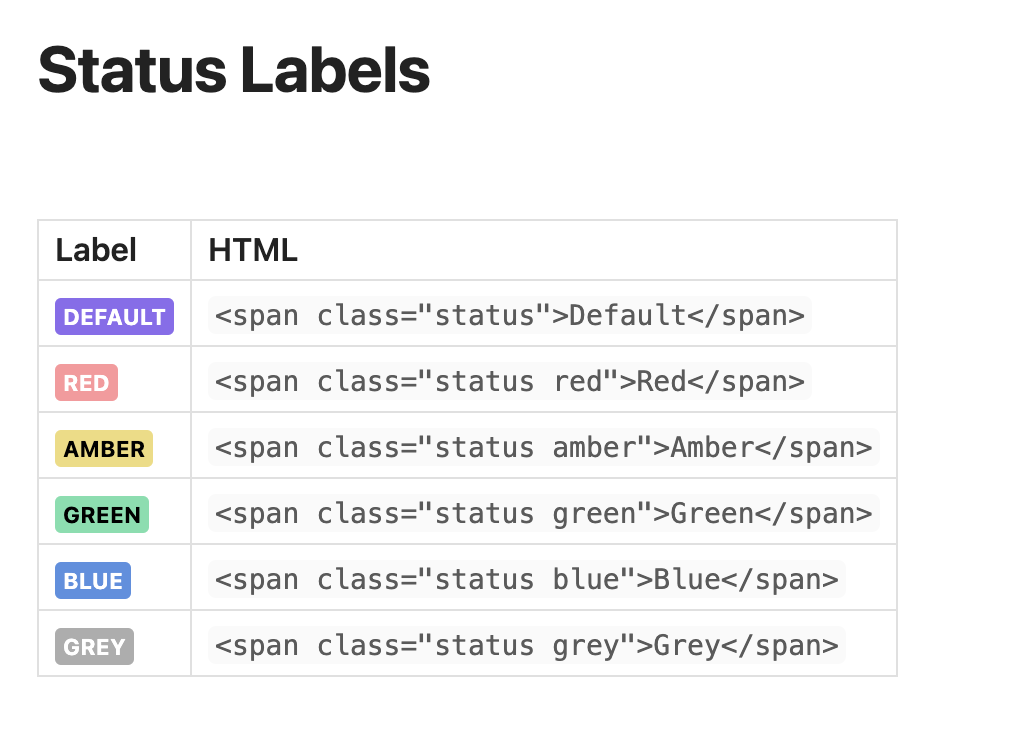
Looking at them now, I think the grey and red can be a little darker maybe, but otherwise they look pretty good to me.
They also look good in tables, which is what they’re designed for. I’ve set the white-space mode to no-wrap so that they occupy a single line in a table row. A long status label would cause the summary to wrap instead of the status label itself:
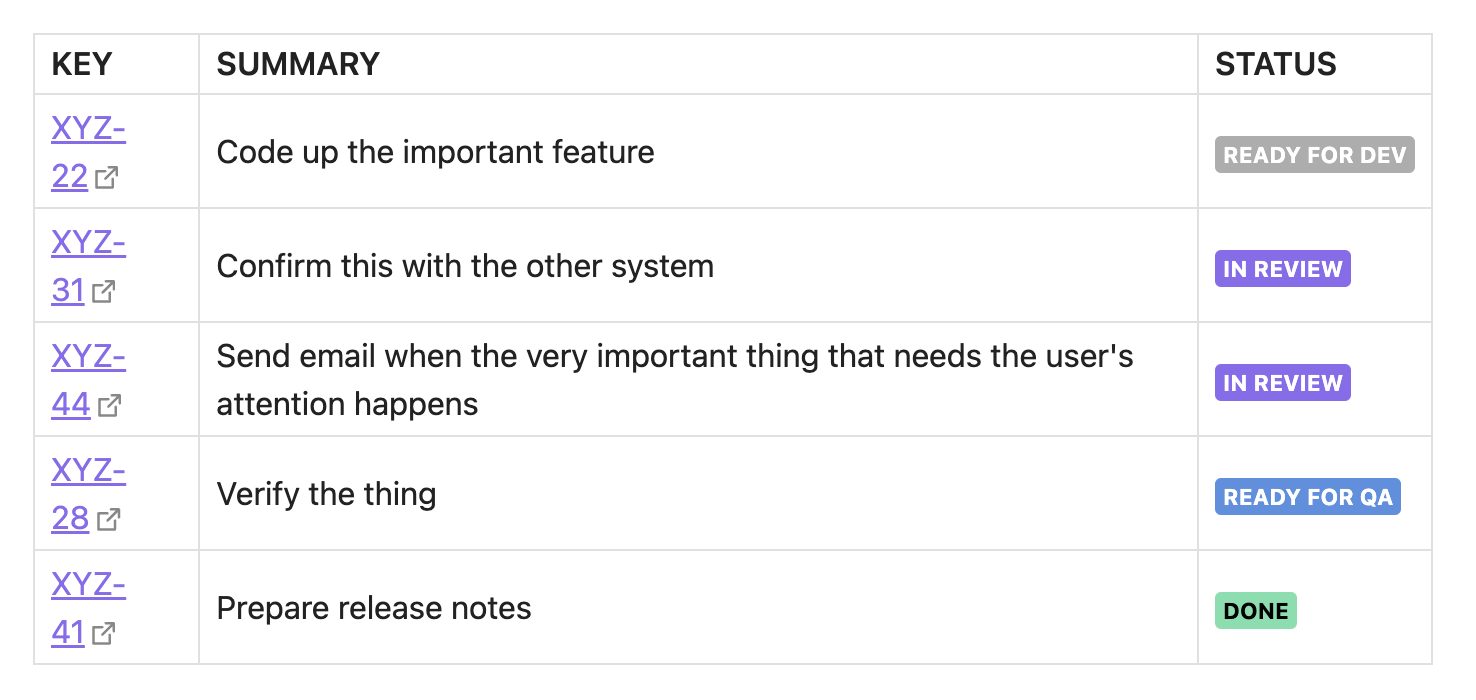
The CSS snippet is here, for anyone who wants it.