First Impressions of the Cursor Editor
Along with Image Playgrounds, I also gave the Cursor editor a try today. I needed a tool to take a Micro.blog export and effectively “move” it to another blog, complete with uploaded images. This is something that’s not hard to write myself, yet it’s quite tedious: there’s HTTP calls, parsing Markdown, dealing with front-matter, etc.
So I was quite impressed at how much Cursor manage to automate for me: a good 60% of the codebase was generated using the Claud 3.5 Sonnet model. And it was pretty decent code for what this tool is, which is more-or-less a throwaway script. It suffered a bit when I needed to interact with the Micropub API though: that I just used an existing library I’ve written. But it was enough to get something working in about 2 hours. I doubt I would’ve finished it this evening if I was writing it myself.
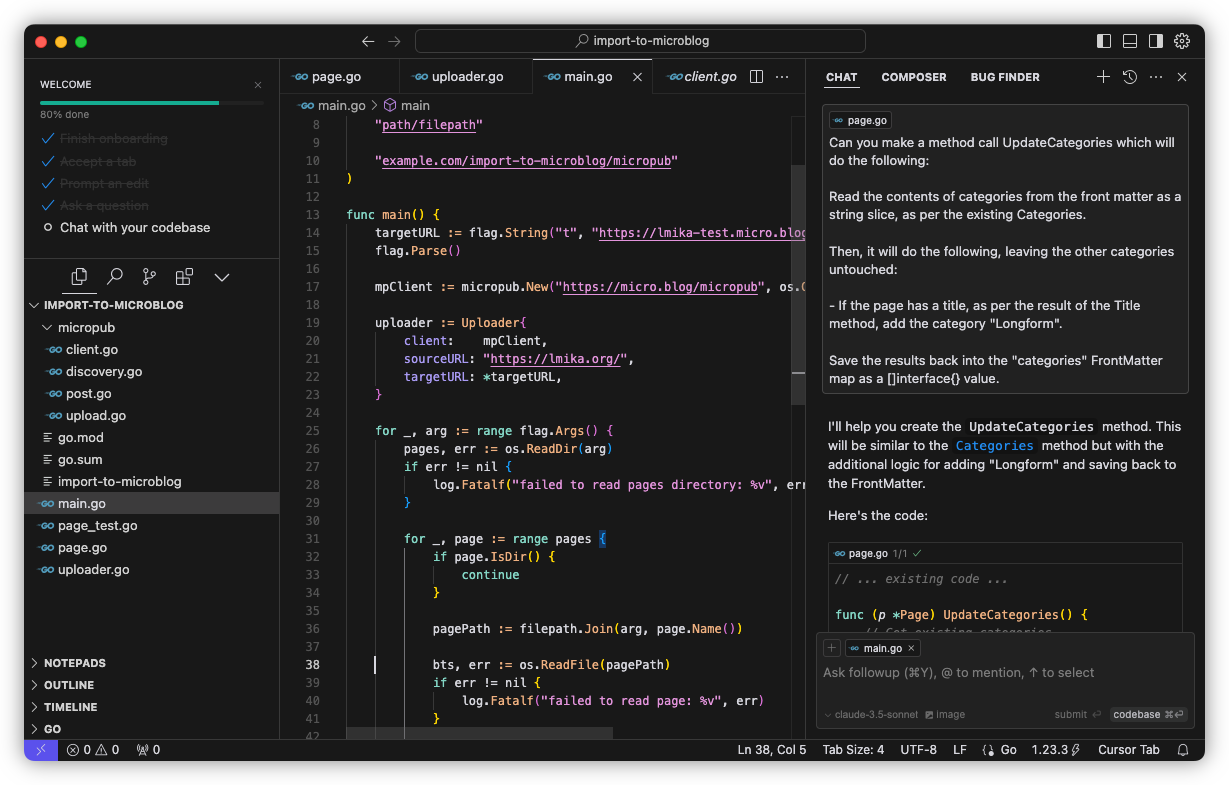
I’m not sure if I would use this for anything long-term projects. The quality of the code is good, but not great, at least not yet. And I kinda wish there was an “I’ll drive” mode, where the tab completions and generation prompts took a backseat from me just wanting to cut the code myself.
And I don’t know about you, but I’m someone that needs to be involved in the writing of the code to understand it. I find it difficult to simply jump into a project I’ve not worked on myself, and be expected to make significant changes. That always takes a while for me. It’s a bit like writing: the act of producing it is where half the benefit is.
But it’s a very intriguing editor and well worth the try. We’ll see if I turn to it again in the future.