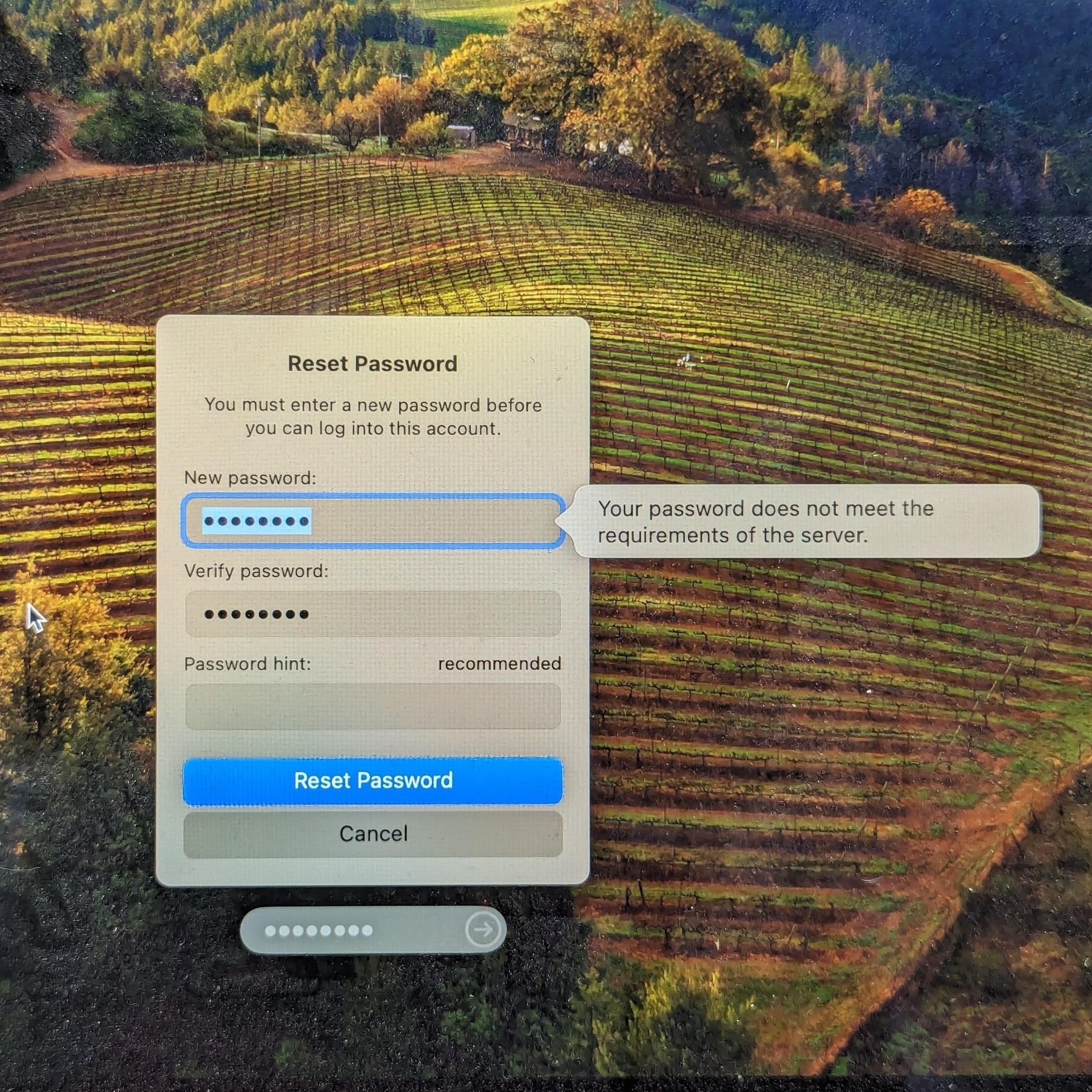Posts in "Devlog"
Here’s the coding projects I’ve been working on in my spare time.
Tool Command Language: Macros And Blocks
Tool Command Language
Photo Bucket Update: Exporting To Zip
Photo Bucket Update: More On Galleries
Photo Bucket Galleries and Using the HTML Popover API
Spent some time this evening working on my image hosting tool. It’s slowly coming along, but wow do I suck at UI design (the “Edit Photo” screen needs some rebalancing).
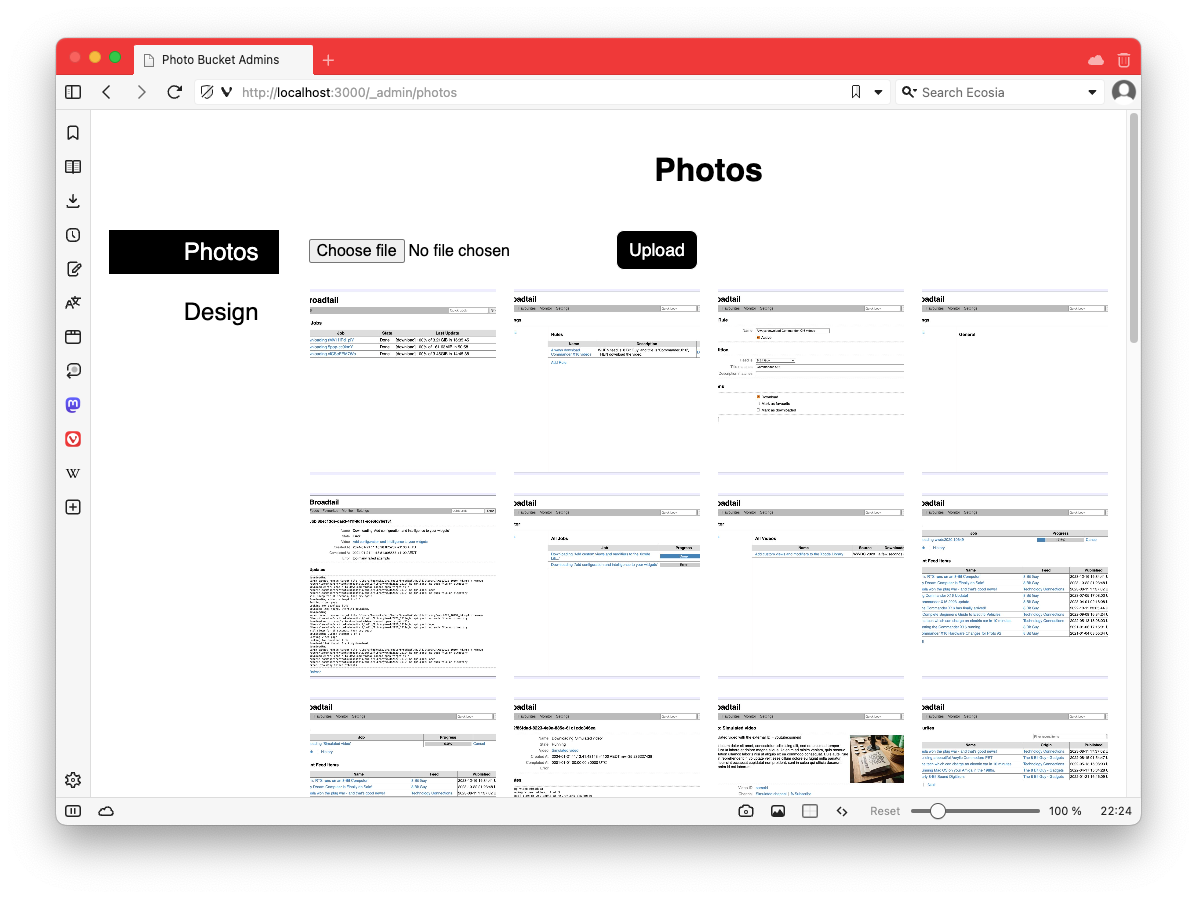
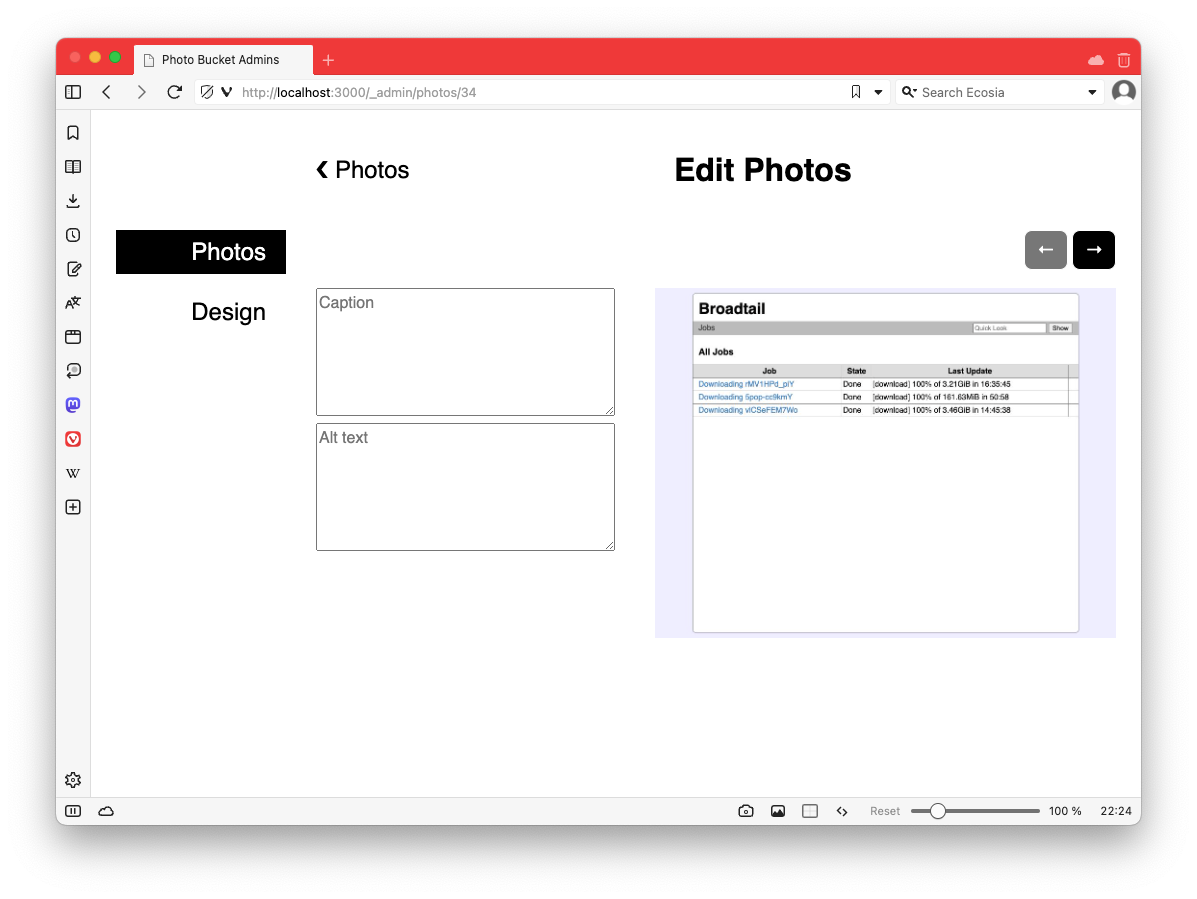
Working on one of the admin sections of the project I was alluding to yesterday. Here’s a screencast of how it’s looking so far.
The styling and layout is not quite final. I’m focusing more on functionality, and getting layout and whitespace looking good always takes time. But compared to how it looked before I started working on it this morning, I think it’s a good start.
In the end it took significantly more time to write about it then to actually do it, but the dot product approach seems to work.
So I guess today’s beginning with a game of “guess the secret password requirements.” 😒