Success! Managed to get a Go app built, signed, and notarised all from within a GitHub Action. It even cross-compiles to ARM, which is something considering that it’s using SDL. Here’s the test app being downloaded and launched in a VM (ignore the black window, the interesting part is the title).
Posts in "Devlog"
Here’s the coding projects I’ve been working on in my spare time.
Spent most of the weekend going down various rabbit holes to get a Go application signed and notarised as a MacOS app. I’m trying to do this in a way that would make this easy to automate using GitHub Actions. This means things like no implicit access to the system keychain: I want to make a temporary keychain, add my secret stuff to it, then delete it once signing and notarisation is done.
It also means no XCode GUI either: command line stuff only. Not that I had much hope of using XCode here anyway, since this is a Go application.
But that’s fine, preferable even. I’ve never liked all the manual steps needed to get code signing work with XCode. What are you going to do when you change systems? Would you remember all the steps you took several years ago, when you last setup developer certificates?
So this is why I’m trying to get it working with the terminal. But it’s not easy. Lots of esoteric commands that I need to learn and be made aware of. Just hope it’s not a huge waste of time.
I’ve been working on Micropub Checkins over the last week. It’s been a bit of a rush trying to get it into a usable state for an upcoming trip. And by “usable”, I mean a form that I can tolerate, and when it comes to projects like this, I can tolerate quite a lot. It can have a really dodgy UI (which this does) and miss some really important features that are annoying to work around; but if it works, and doesn’t loose data, I’ll be fine with it.
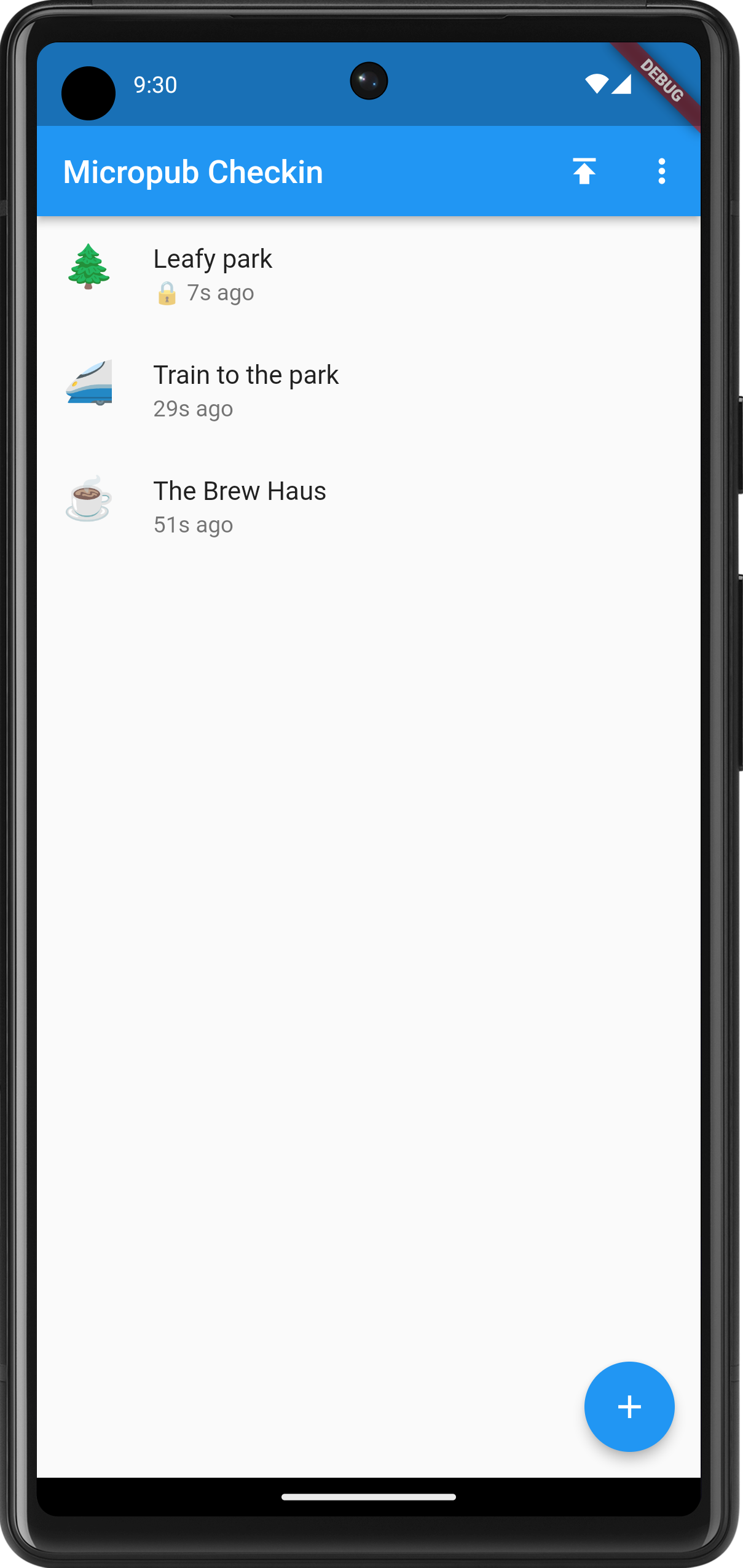
The last week was dedicated to making the act of checking in distinct from publishing it. Until now, check-ins were published the minute they were entered, meaning that you cannot check-in somewhere unless you’re comfortable with people knowing where you are the minute you do. Yes, some people like it that way, but not me. And I’m aware that this’ll only be the case if people are following my check-in blog, which I’m doubtful of.
So pressing the floating action button and choosing a check-in type now starts the flow of a new check-in that will get saved in an SQLite database. You can edit the check-in whenever you like, so long as it’s not published. Currently there’s no real way of deleting a check-in unless it’s been published. This is a bit dodgy, but it’s a good example of how tolerant I am with working around these feature gaps for the moment.
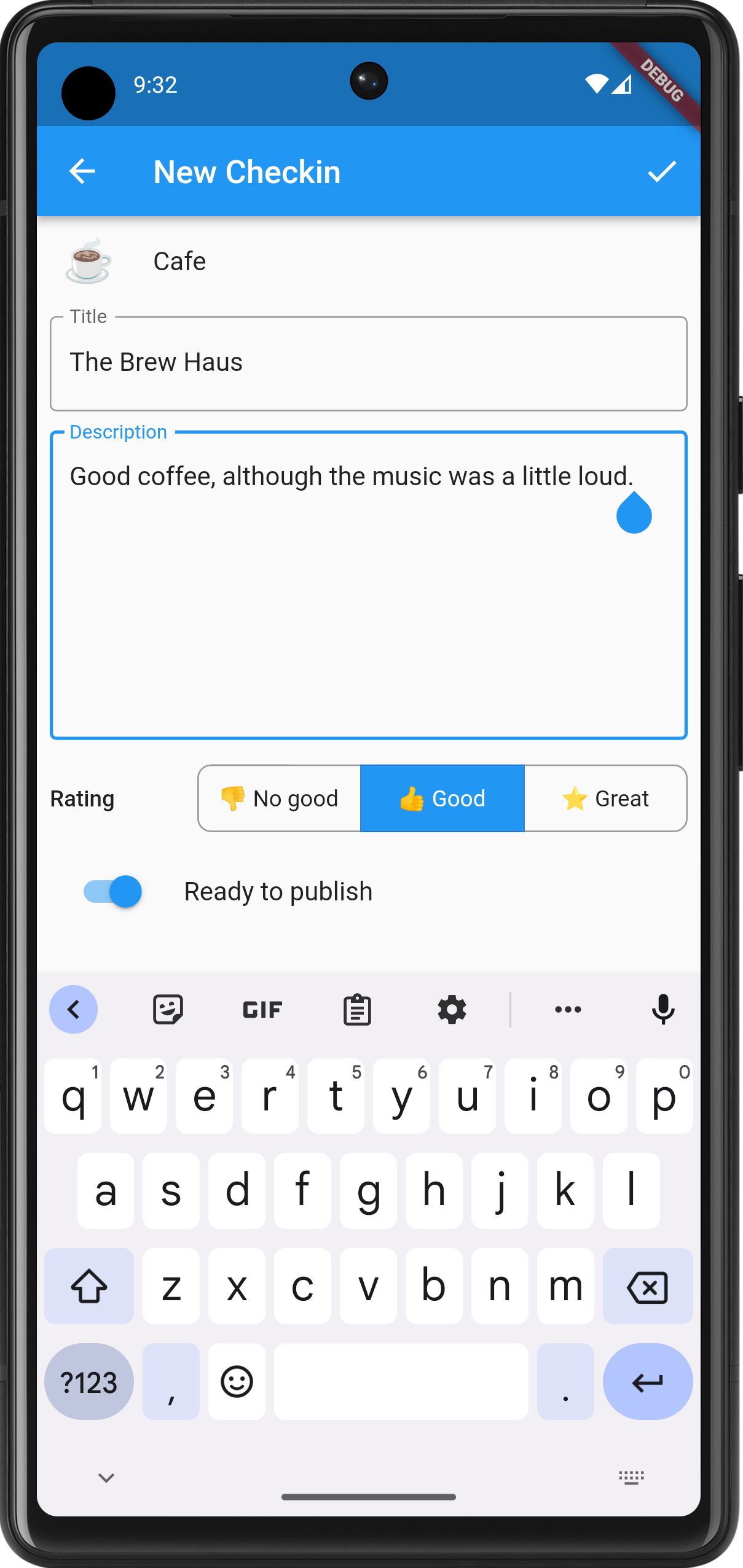
Check-ins can be published by tapping the upward facing button on the main screen. Any check-in with a lock is private and will not be published until you toggle the “Ready to publish” switch in the properties. Doing so will not change the date of the check-in: it will still have the date and time that check-in was created.
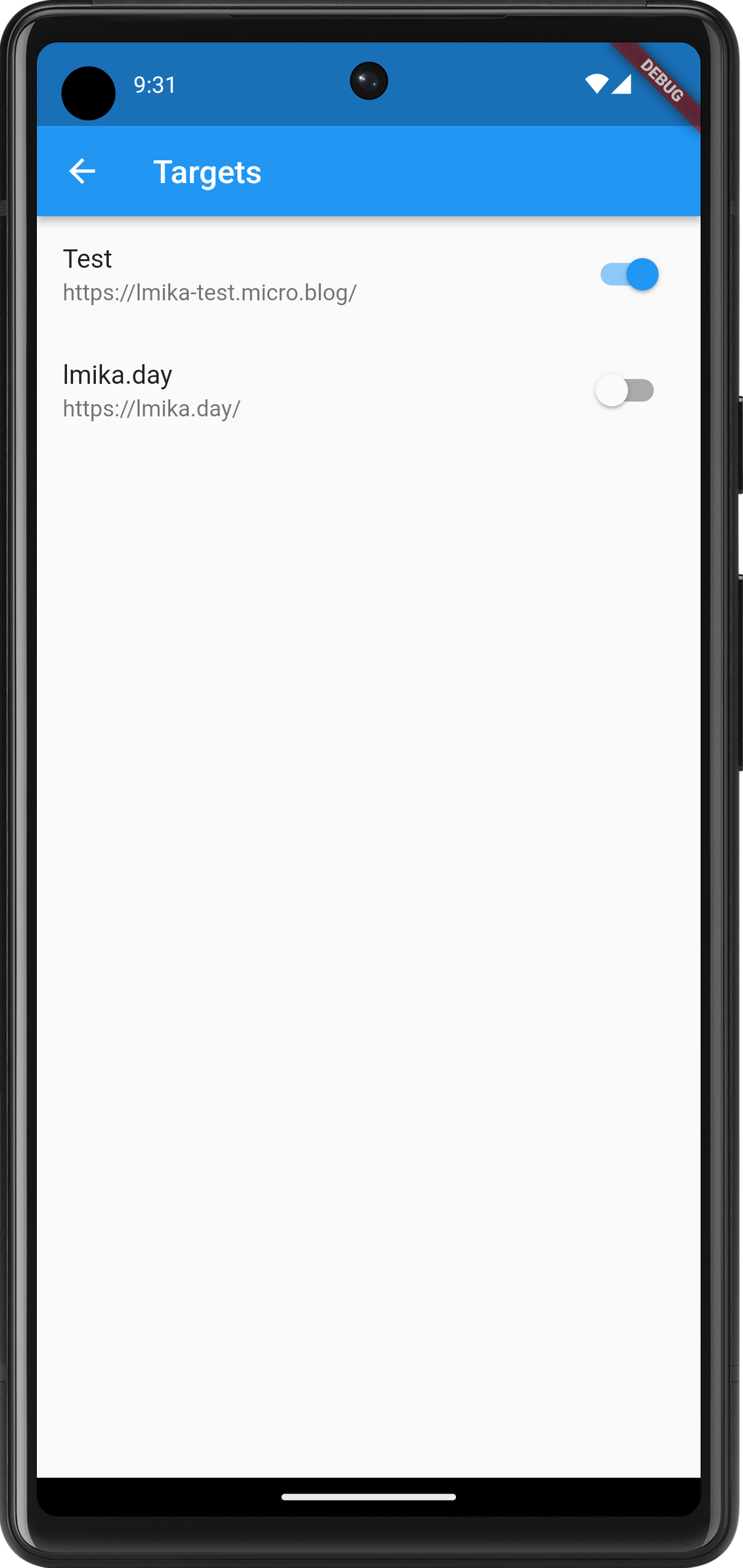
On the subject of publishing, I had some issues with Dart’s date and time methods. The method on the DateTime class used to produce an ISO-8501 date-stamp don’t include the time-zone if the date and time is not in UTC. This is important as I want the post date and time to be as close to the check-in time as possible, and in the time-zone of the phone. DateTime knows all this, including what the time-zone we’re in. So why didn’t the developers include it in the ISO-8501 date-time string?
This is really strange. Fortunately, ChatGPT stepped in to help out, writing a function which will add the time-zone offset to the ISO-8501 date-time string:
String formatTimeZoneOffset(Duration offset) {
String sign = offset.isNegative ? '-' : '+';
int hours = offset.inHours.abs();
int minutes = (offset.inMinutes.abs() % 60);
return '$sign${_padZero(hours)}:${_padZero(minutes)}';
}
Honestly, ChatGPT has been so helpful over the past week with this project, I probably should give it a credit if I get this polished enough to release.
Back working on Micropub Checkin. Re-engineered the home page to now include a list of what would eventually be check-ins — both historical and soon to be published — complete with the check-in type emoji as the icon:

The same list of emoji icons now adorn the check-in type picker as well (except for the airplane one which seems to always be shown as what I can only describe as the “Wingding” representation):
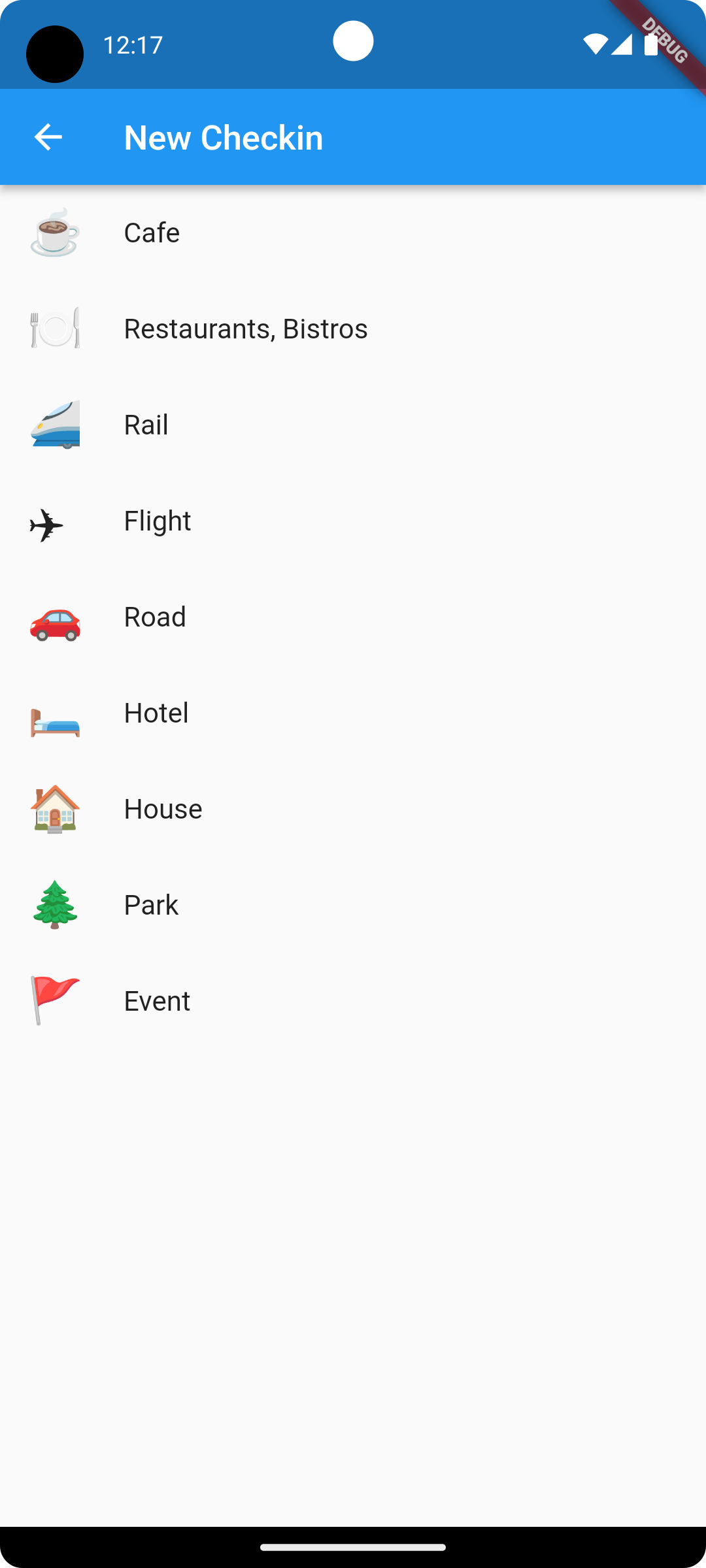
I went around a bit trying to work out how best to use these emojis icons in the leading slot of the ListTile widget. I expored trying to convert them to IconData, but it turns out just using a Text widget with a large font worked well. I wrapped in in a Widget type with a fixed font-size and so far it looks quite good, at least in the emulator:
class EmojiIcon extends StatelessWidget {
final String emoji;
const EmojiIcon({super.key, required this.emoji});
Widget build(BuildContext context) {
return Text(emoji, style: TextStyle(fontSize: 26.0));
}
}
Also started working on a Cubit to handle state for the main page. I had a bit of trouble working ont where the soon-to-be database call to get the list of checkins should go in the cubit. After asking ChatGPT, it looks like the initializer is the best place for it:
class CheckinListCubit extends Cubit<CheckinListState> {
CheckinListCubit(): super(LoadingCheckinListState()) {
loadCheckinList();
}
void loadCheckinList() async {
var listOfCheckins = await read_database();
emit(FoundCheckinListState(checkins));
}
}
I’ve got some scaffolding code in place to simulate this, and so far it seems to work.
I need to start working on the database layer and having the ability to edit and delete check-ins before they’re published. I think I’ll tackle that next.
Building F5 To Run
Updates To Dynamo-Browse
Updating Bocce Scorecard
Updates To Dynamo-Browse And CCLM
Dev Log - 2023-03-12
Completed the release of Dynamo-Browse 0.2.0. Most of the work in the last week was updating the manual, especially the scripting API. Some more updates need to be made for the query expressions as well, but I’ll publish what I have now and update that over time.