Updates To Dynamo-Browse And CCLM
I started this week fearing that I’d have very little to write today. I actually organised some time off over the weekend where I wouldn’t be spending a lot of time on side projects. But the week started with a public holiday, which I guess acted like a bit of a time offset, so some things did get worked on.
That said, most of the work done was starting or continuing things in progress, which is not super interesting at this stage. I’ll hold off on talking about those until there’s a little more there. But there were a few things that are worth mentioning.
Dynamo-Browse
I found a bug in the query planner. It had to do with which index it chose when planning a query with only a single attribute. If a table has multiple GSIs that have that same attribute as the partition key (with different attributes for sort keys), the index the planner choose became effectively random. Because each index may have different records, running that query could give incomplete results.
I think the query planner needs to be fixed such that any ambiguity in which index to be use would result in an error. I try to avoid putting an unnecessary need for the user to know that a particular query required a particular index. But I don’t think there’s any getting around this: the user would have to specify.
But how to allow the user to specify the index to use?
The fix for the script API was reasonably simple: just allow the script author to specify the index to use in the form of an option. That’s effectively what I’ve done by adding an optional index field to the session.query() method. When set, the specific index would be used regardless of which index the query planner would choose.
I’m not certain how best to solve this when the user is running a query interactively. My current idea is that a menu should appear, allowing the user to select the index to use from a list. This could also include a “scan” option if no index is needed. Ideally this information will be stored alongside the query expression so that pressing R would rerun the query without throwing up the prompt again.
Another option is allowing the user to specify the index within the expression in some way. Maybe in the form of a hint, as in having the user explicitly specify the sort key in a way that does’t affect the output. This is a little hacky though — sort of like those optimisations you need to do in SQL queries to nudge the planner in a particular execution plan.
Another option is having the user specify the index specifically in the query. Maybe as an annotation:
color="blue" @index('color-item-index')
or as a suffix:
color="blue" using index('color-item-index')
Anyway, this will be an ongoing thing I’m sure.
One other thing I started working on in Dynamo-Browse is finally working on support for the between keyword:
age between 12 and 24
This maps directly to the between statement in DynamoDB’s query expression language, so getting scan support for this was relatively easy. I do need to make the query planner know of this though, as this operation is supported in queries if it’s used with the sort key. So this is still on a branch at the moment.
Finally, I’ve found myself using this tool a lot this last week and I desperately need something akin to what I’ve been calling a “fanout” command. This is a way to take the results of one query and use them in someway in another query — almost like sub-queries in regular SQL. What I’ve been finding myself wishing I could use this for is getting the IDs of the row from a query run over the index, and just running a query for rows with those ID over the main table. At the moment I’m left with copying the ID from the first result set, and just making a large pk in (…) expression, which is far from ideal.
I’m not sure whether I’d like to do this as a command, or extend the query expression in some way. Both approaches have advantages and disadvantages. That’s probably why I haven’t made any movement on this front yet.
CCLM
I did spend the Monday working on CCLM. I coded up a small script which took some of the ideas from the blog post on puzzle design I mention last week that I could run to get some ideas. So far it’s only producing suggestions with two game elements, but it’s enough of a starting point for making puzzles:
leonmika@Stark cclm % go run ./cmd/puzzleidea
bear trap
directional walls
After running it on Monday I had a go at starting work on a new level. It became clear reasonably soon after I started that I needed a new game element. So I added one, which I’ve called “kindling”. By default it looks like a pile of wood, and is perfectively safe to walk on:
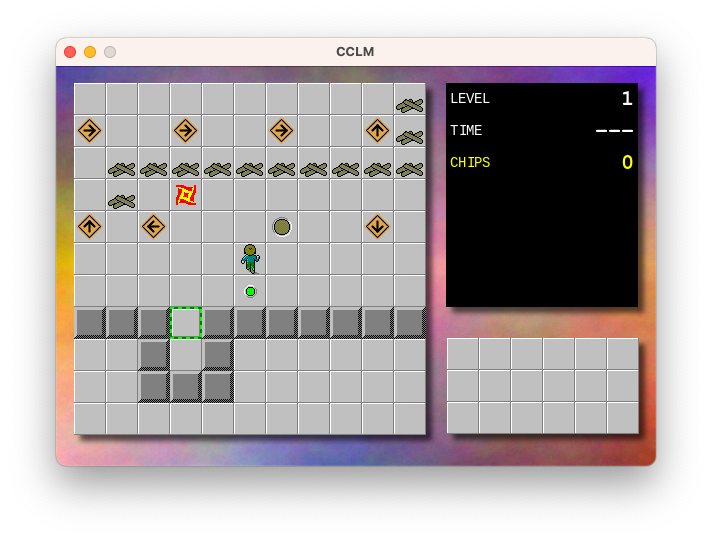
But if a fireball runs into it, it catches alight and spreads to any adjacent kindling tiles, turning them into fire tiles.
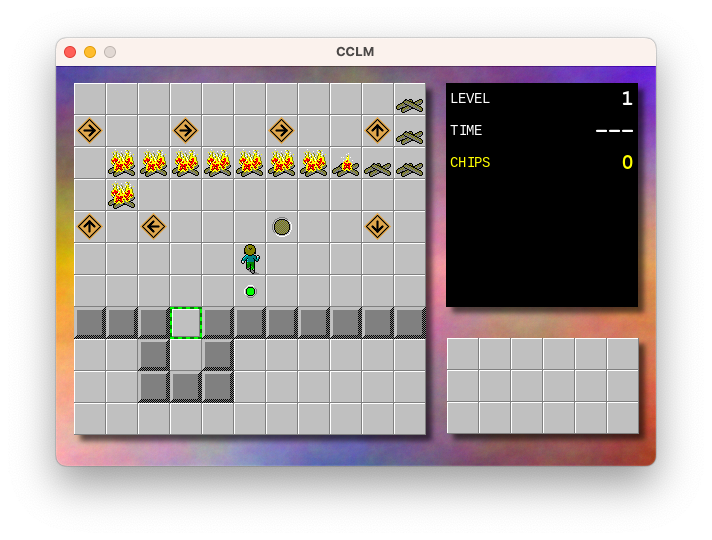
I had an idea for this for a while. I even went to the extend of producing the graphics for this element. But needing it for this puzzle finally bought me around to finishing the work. I actually manage to make most of the changes without any changes to the Go code at all: the existing tile definition configuration was almost powerful enough to represent this tile.
One other minor thing I fixed was the alignment of the info panels on the right side of the screen. Dealing with the unaligned numbers got a bit much eventually. The cursor position, marker position, and tag numbers are properly aligned now.

Anyway, that’s all for this week.