-
On my way to the airport to catch a flight, while wondering that if I just went for a Nav rating when I had my recreational pilot license, and kept the hours up, I wouldn’t be too worried about keeping to a strict schedule. #mbnov
-
They’re running electric busses on the route I take for work. I’m traveling on one now. Not the same as travelling on a tram; rails are smoother than the bumpy roads. But acceleration feels smoother than diesel, and it’s so much quieter. Can recommend. 👍

-
Cape Shank, Vic. Taken today. A feast for the eyes and ears (and maybe a tasting for the other senses as well). #mbnov

-
🔗 github.com/charmbracelet/vhs
This little tool is awesome. It allows you to easily make GIFs of a command line session from a text-based DSL. I tried it on the full screen TUI app I’m working on and it worked flawlessly.
Now wondering if I could use it for automated testing. 🤔
-
Pro-tip: add challenges.micro.blog to your feed reader to get the daily challenge word for Microblogvember delivered to you through the magic of RSS (I keep forgetting that you can do that).
-
Urge to buy a Nintendo Switch: 4/10
It’s holding steady at the moment but it’s been rising slowly over the last couple of months. I figure it won’t be too long before it starts rising again. #mbnov
-
Day Trip: Macedon And Trentham
I had the pleasure of taking the day off today and going for a few walks around Macedon and Trentham. Being someone that’s really into keeping with a routine, I try to do these walks at least once a year. It’s been somewhat delayed this year, due to work commitments, but with the public holiday tomorrow, I thought I was a perfect time to get outside and do them before summer rolls around. Continue reading →
-
Trying to build an old Android app that has fallen out of date. Doing this always brings up some weird errors.
The version of Gradle being used was woefully out of date, so I starting upgrading it to the latest minor version used by the project (it was 3.1.0 to 3.2.x). This required changes to the
distributionUrlin gradle-wrapper.properties. After making these changes, I was getting 502 errors when Android Studio was trying to get the binaries from jcenter.bintray.com. I feared that the version of Gradle I was hoping to use was so out of date the binaries may no longer be available: it wouldn’t be the first time Java binaries disappeared as various sites changed URLs or shutdown. Fortunately the problem was transitory, and I managed to get a 3.2.x version of Gradle downloaded.The various squiggly lines in the .gradle files disappeared, but I was still unable to build the app. Attempting to do so brought up the following error:
Unsupported class file major version 55This was weird. The only version of Java I had installed was Java 11, and I confirmed that Gradle was using the specific install by checking it in Preferences → Build, Execution, Deployment → Build Tools → Gradle. So I couldn’t see why there would be a major version conflict. Was Gradle using a bundled version of Java 8 somewhere to build the app?
What I think resolved this, along with upgrading Gradle, the SDK and the build tools, was explicitly setting the source and target capability of the app to the same version of Java I was using. From within “build.gradle”, I added the following:
compileOptions { sourceCompatibility JavaVersion.VERSION_11 targetCompatibility JavaVersion.VERSION_11 }Might be that the version of Gradle I was using was so old it defaulted to building Java 1.8 byte code if these weren’t specified.
This error disappeared and the app was stating to build. But the next weird thing I was then getting was that the compiler was not seeing any of the Android SDK classes, like
android.app.ListActivity. What seemed to work here was to upgrade Gradle all the way to the latest version (7.3.3), clearing the cache used by Android Studio, and making sure this line was added to the app module dependencies:implementation fileTree(dir: 'libs', include: ['*.jar'])This finally got the build working again, and I was able to run the app on my phone.
I don’t know which of these actions solved the actual problem. It’s working now so I rather not investigate further. The good news is I didn’t need to change anything about the app itself. All the changes were around the manifest and Gradle build files. Those Android devs really do a great job maintaining backwards compatibility.
-
Opinionated Tips for New Micro Bloggers Coming From Twitter
or, How I Use Micro.blog To all new-comers from Twitter, welcome to Micro.blog! No doubt you’ve received the welcome message from Jean with links on how Micro.blog is different from Twitter, but you’re probably still wondering how to get the most out of Micro.blog. And while I’m not claiming to have all the answers, I’ve put together a few tips for how I get value from writing here. First, the thing that took me a while to appreciate is that Micro. Continue reading →
-
Rail work beginning in earnest. A large work train carrying ballast and track sections has pulled in:

They had to close the road and pedestrian level crossing. I thought it was because they were doing work on them, but it’s probably because they’re blocked by this train:

-
Setting up a GitLab instance in Linode. Got to this point in the instructions:
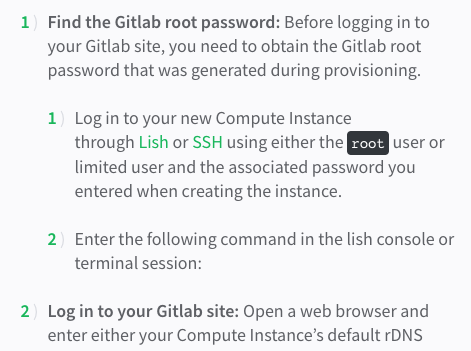
Oh, the command to get the password is missing. Well, I guess I’ll need to find it myself. 😏
EDIT: Turns out I didn’t need to. I just reset the root password to something else.
-
If I’ve asked you to review a pull request I’ve raised, please be clear in your comments. Don’t just point out things that I got wrong, take the time to guide me to a way to make it right. Clear Is Kind.
I’ll try to do likewise on the pull requests I’ve been asked to review.
-
Places hiring for senior software developers shouldn’t bother offering perks like free food or table tennis. I’d be happy with a promise of no more than 20% of the week in meetings and being on an interview panel no more than once a month.
-
I’ve stopped using the Substack app for reading newsletters. Not because I didn’t like the app. It’s sort of been an unconscious drift away from it. I guess my default reading and discovery patterns only require NetNewsWire and a plain old web-browser.
-
Finishing off the last part of my tech knowledge setup which is to regenerate the web version when I make a change to the source markdown. I’m using GitHub Actions to do this. Basically, when a change is pushed to the Git repository, an action is fired which will checkout the current site, run the tool to render the new site from the source markdown, commits any changes to the web git repo, and pushes it back to GitHub to be hosted by GitHub pages.
Learnt some potentially useful techniques of GitHub actions along the way. For example, checking out a different than the one of the action. To do this, you’ll need to create a Personal Access Token, pass it in as a secret, and use it with the checkout action.
There is some fine tweaking left to do — pushing changes to the source file which will not result in changes in the generated web version will cause the action to fail — but I think that’s a good stopping point for tonight.
-
Seeing a lot of retweets from @marco with screenshots of gambling apps ads on people’s iOS product page. Ugh! What a terrible user experience. It’s bad enough seeing these ads on TV. Did Apple foresee this happening when they rolled this ad placement out?
-
More track works going on, this time involving this pile of ballast in some way.

-
I can tell myself that I shouldn’t look at another CMS, but I know that I’d just wouldn’t listen. So to save us all time, this is what will happen. I get until the end of Friday to give it a try. If I like it, I move over. Otherwise, I won’t spend any more time on this.
-
My health insurer had a “cyber attack” recently in which some pretty sensitive data was stolen. They’re sending email updates every few days about it. It’s looking pretty serious: things taken like personal identifying information (PII), Medicare number, information about claims, etc. were taken. Fortunately, it doesn’t look to include payment information, so no need to deal with that.
At this stage, I think I might be one of the lucky ones, relatively speaking. Yeah, seeing PII being taken is annoying. And apart from routine dental work, I haven’t made any medical claims which could potentially be used against me. So for me at least, this is not as bad as it could have been.
But I can see this being a pretty serious breach of trust for some.
-
Endless driving game in the browser. Pretty frickin’ well done. There’s also a Medium post on how it was put together.
(via. Ars Technica)
-
Just thinking about all the documents I need to write for work. Half the time they’re fill-in-the-form type documents with an informal workflow tack onto it. Fill in the tables or pre-made gaps in this wiki page, mark it as draft (usually by typing “Draft” somewhere), post a link to it on Slack so that others can review it, wait for feedback or approvals to trickle in in the form of Slack messages or inline comments. It’s all so… manual. 😫
I know that software houses have tried to build meta-tools to make these sort of template-plus-workflows documents easily convertible to apps. I think Microsoft was the latest one to do this. I wonder why they never caught on. 🤔
-
In a spot of bother this morning. We’ve got sprint planning coming up this afternoon and I have virtually no tickets organised. There might be something in the tech debt backlog I can pull out, but probably not enough for the full two weeks. 😥
-
Never thought I’d say this, but I’m actually looking forward to the hackathon work is putting togeather. Spent the morning writing notes and coming up with ideas for the pitch I’ve signed up for.
I guess it shows that I’m excited about it, probably for the first time ever (I’m generally pretty blasé about hackathons). Truth is I’ve been thinking about the problem the pitch is trying to solve for a while and it feels good that the opportunity to work on it has come up.
We’ll see how the teams are organised, but hopefully it’ll be accepted.
-
Audax Toolset Version 0.1.0
Audax Toolset version 0.1.0 is finally released and is available on GitHub. This version contains updates to Dynamo-Browse, which is still the only tool in the toolset so far. Here are some of the headline features. Adjusting The Displayed Columns Consider a table full of items that look like the following: pk S 00cae3cc-a9c0-4679-9e3a-032f75c2b506 sk S 00cae3cc-a9c0-4679-9e3a-032f75c2b506 address S 3473 Ville stad, Jersey , Mississippi 41540 city S Columbus colors M (2 items) door S MintCream front S Tan name S Creola Konopelski officeOpened BOOL False phone N 9974834360 ratings L (3 items) 0 N 4 1 N 3 2 N 4 web S http://www. Continue reading →
-
Follow-up to yesterday’s post: Adam Fusco and I had a bit of a test of this over at social.lol. Turns out when you send a private message, the reply defaults to being private as well. This also applies to replies of replies. Private messages can’t be boosted either. Good to know.