-
🔗 Introducing Kermit: A typeface for kids
“A typeface for kids.” Hmm, I’d probably opt with a better tagline, as I’m suspicious of anything that claims that they’re an X for kids, as it tends to imply that it’s of lesser quality than it would’ve been if it were for adults. That unfair thought aside, it’s a font designed around helping those with undiagnosed dyslexia, and that may not take to reading. So the motivations are sound.
Looks like a pretty nice font, too. Sort of understated fun.
-
Python, ES Modules, Deno, JSR all feel like justified forks to me. They attempt to move the status quo forward in significant ways. And yet every fork is justified. They all happen for good reasons. This doesn’t change the fact that the costs of forking are high, very high.
It’s extremely hard to change an ecosystem, software or otherwise; and you’re most likely going to kill it in the process if you try.
Via: Jim Nielsen
-
🔗 AI 2027
Well, that was… interesting. And terrifying. Bookmarking this for 2 years into the future, to see how it’s all going.
Via: Manton Reece
-
Here’s a life hack: if you’re listening to a podcast, but not paying attention, and wishing you were listening to something else, stop listening to the podcast and listen to the other thing.
Amazing, I know. Subscribe to my newsletter for more amazing life hacks. 😜
-
Got a bit bored today. Fortunately Acorn comes with an eye-dropper and Galvji, the closest to SF Pro I had available to me.
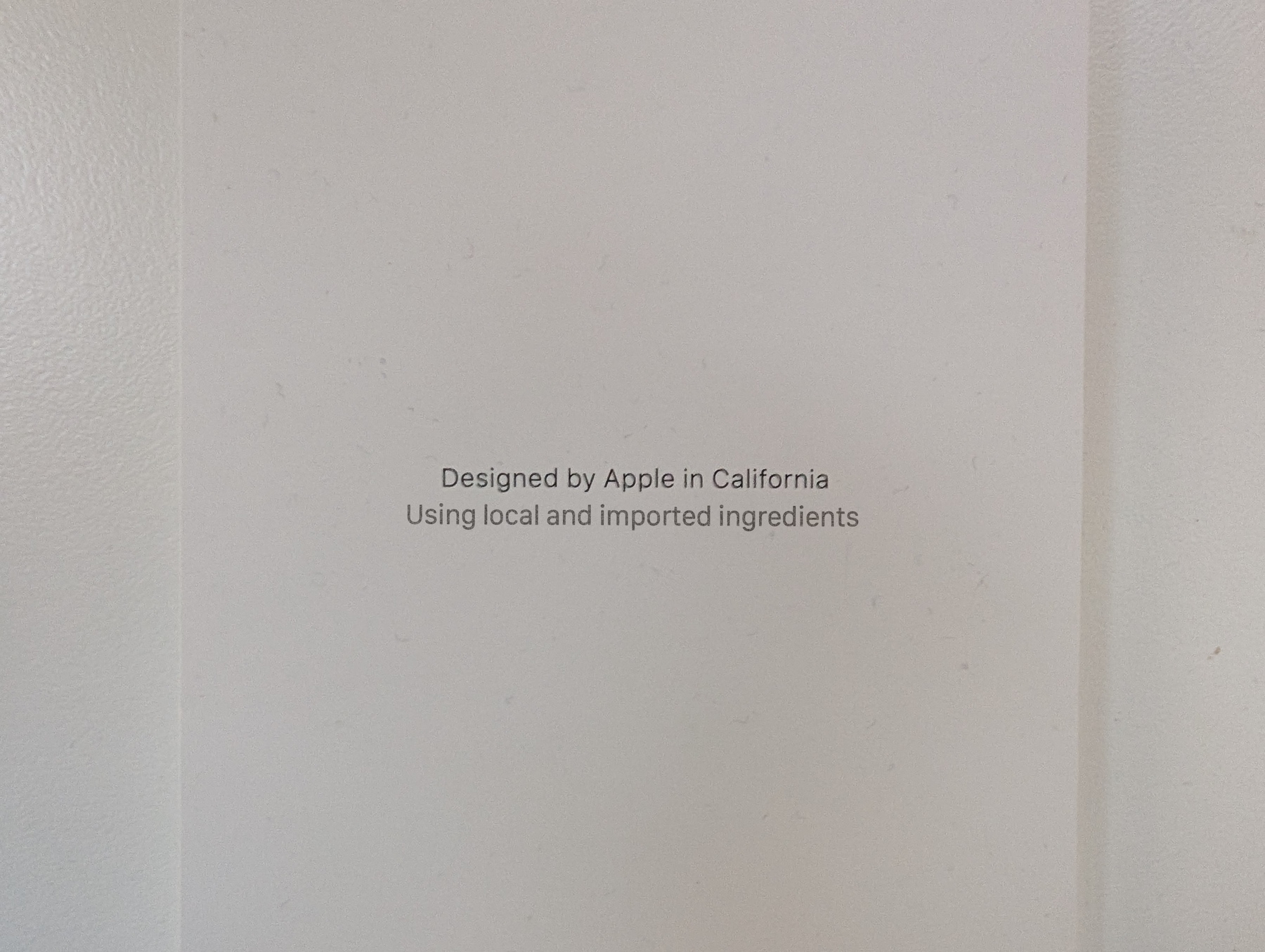
-
It kind of blew my mind that this currency exchange rate “API” is nothing more than just some static files on a CDN, along with a cronjob that updates them daily. I guess it’s technically still an API. If the interface is stable, then there’s no reason why it needs to be backed by a database.
-
It’s amazing, when you consider the vast computing resources that AWS has, that it still takes tens of minutes to deploy several lambdas at once.
-
Fixed spelling of canceled
My last commit message. With the linter requiring US spelling for all code artefacts, I never had more of an urge to put scare-quotes in a commit message as I do right now.
-
On time arrival at Albury, NSW.

-
At “Broady 3,” waiting for the XPT to Albury. 🚂

-
🔗 But what if I really want a faster horse?
Overall, consistency, user control, and actual UX innovation are in decline. Everything is converging on TikTok—which is basically TV with infinite channels. You don’t control anything except the channel switch.
This… “trend,” let’s say, is bad. I’m seeing it myself: media consumption apps are turning into glorified magazines, trying to push you to consume media they think you might be interested in (or have an incentive to have as many people as possible consume), rather that what you actually want to consume. That get’s buried in carousel that you need to scroll to, or search screens populated with random junk until you start typing in full what you want to watch. It’s awful, and it makes these apps unusable.
Via: Pixel Envy
-
Received another toy the other day: a new Keychron keyboard. It’ll take me some time to get use to the keyboard layout, and I’ll miss the numeric keypad; but it looks, feels, and sounds great. It’s also my first external keyboard with Apple keycaps: all the ones to date had Windows keys.
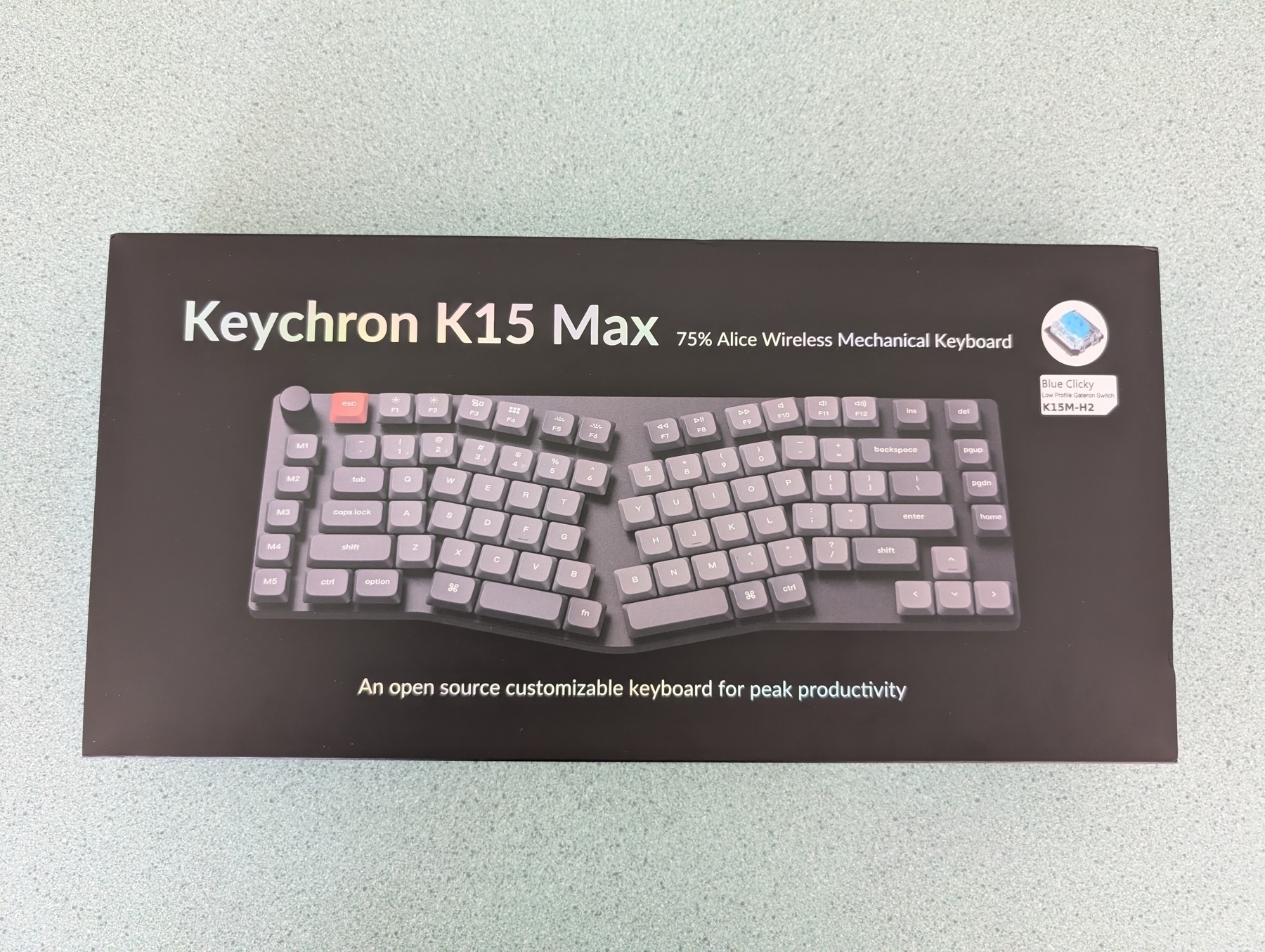

-
The weather is stubbornly refusing to turn autumnal. Fortunately the trees are happy to oblige.

-
That small lizard that occasionally gets inside my house is back. Got a bit of a surprise when I saw it in the hallway today. It ran as I reached for my phone to take this picture.

-
New Desk Chair Day
About the new desk chair I bought that arrived today. Continue reading →
-
Does Vivaldi Mobile for Android have GIF support? Yes… I guess? Not entirely sure who’s asking. Or why. Are these the same people who want to know if Vivaldi has paid stickers or file sharing support? Is this for a hypothetical messaging app?
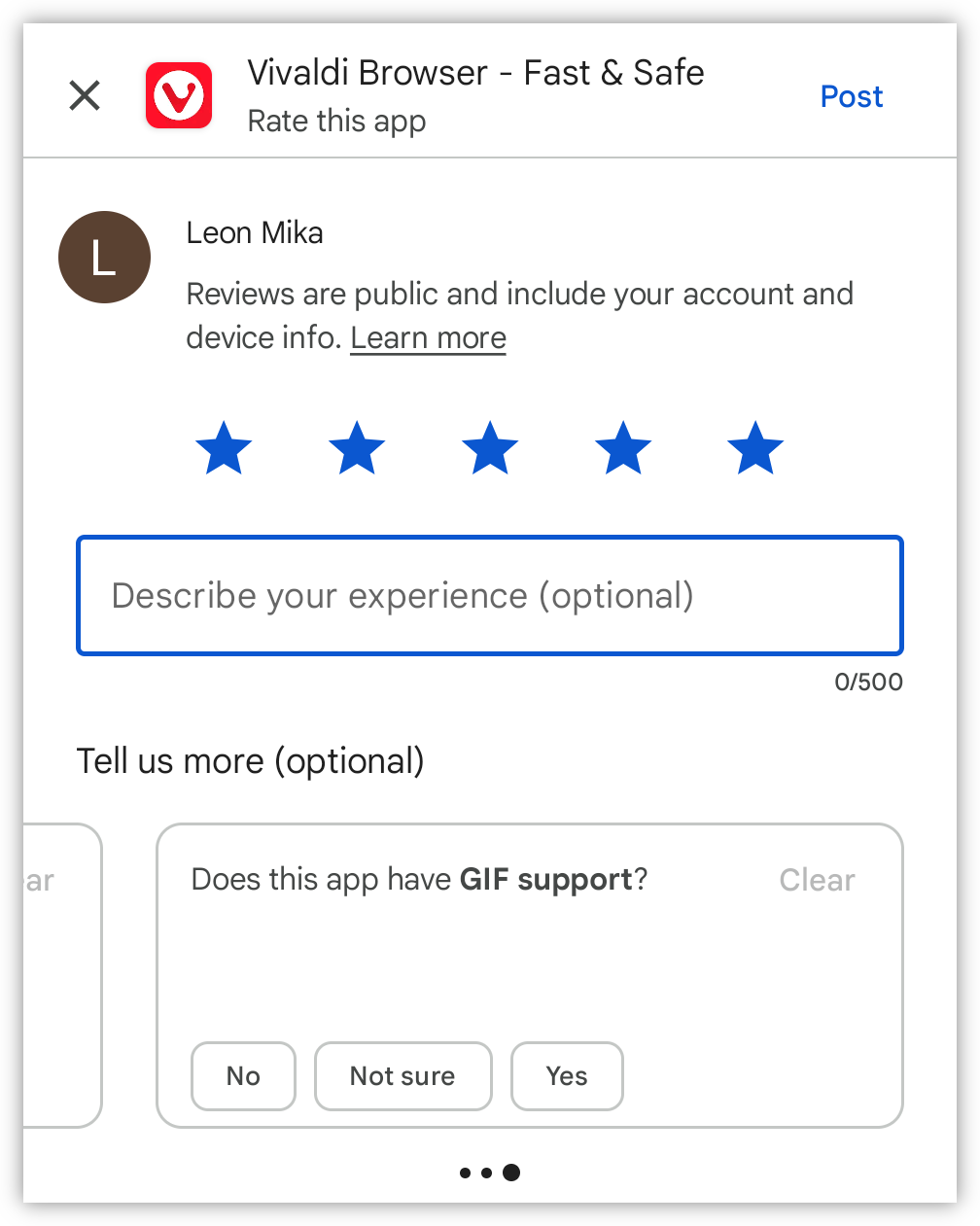
-
The epic feature branch rises again. Like a phoenix. A large, complicated phoenix; one that doesn’t get on with the other birds and is difficult to catch when it needs to be put back in its cage at the end.

-
I’m liking the idea Matt Birchler has with consolidating all the little web utilities he’s built into a single app. I’m wondering if I should do likewise for the random things I’ve built, like the world clock and two letter country code list. Cut down the number of subdomains I’m using.
-
I learnt something about myself the other day: I will shun a piece of software that has dates in the American format —
mm/dd/yyyy— and won’t allow me to change it. The worst of this was Roam Research, which used that format in note URLs. No one wants that format in something that can’t be changed. -
🔗 BBC News: Official Themes by David Lowe
Good sounding theme for the BBC News.
Not for nothing, I’d like someone to release the themes for the ABC News as an album. I do know someone did a remix of one of them so there’s probably an album out there.
-
In my case, it’s true, honestly. I like attention, I want my blog posts to sometimes show up in Hacker News or get shared on big social media sites (despite the aftermath of random people who don’t know me hating on it), I want people to comment on toots linking to my blog posts, I want people to send me an email sharing their thoughts or opinion on it, I want people to contact me on Signal or XMPP and have a random chat, I want to get invited into a podcast despite how terrible my spoken English would be, I want people to know me?
It’s kinda funny to think how I went through my own blogging journey — such that it is. Honestly, I got into blogging because I too wanted the attention. Seeing all these others online express their opinion and show off their expertise was something that looked like it was worth having. Of course it was never like that at the start, and I had to grow to like writing for myself.
Although once you find solace in writing only for yourself, you begin to notice that people are paying attention. You do get invited to podcasts, people do reach out to you via email, your posts do show up on another blog or Hacker News. You may even get people at work discover your blog organically1. How do I know? Because all this happened to me. I didn’t expect it, but I was delighted when it did.
So I think getting into blog writing for the attention is fine. We all want a bit of attention: we wouldn’t be writing in public if we didn’t. But true happiness in the art of blog writing comes from not expecting it. Feel comfortable writing for yourself first.2 Most of your posts won’t resonate with anyone. And that’s fine. As long as they resonate with you.
Via: Kev Quirk
-
Request to add a new acronym to the vernacular: SMQL — Slack Message Query Language. Definition: a query for data from services by asking devs or operators working on those systems to get that data and send it back via Slack messages.
-
Every day is CSS Naked Day if you read your blogs in an RSS reader. 😛
-
Working for a large(ish) company, it’s difficult to know whether users are enjoying and showing interest int the products you work on (usually it’s the opposite, where your attention is needed when things go wrong). So it’s always a delight to see when they do. Makes it worth while.
-
Congratulations to Seth Godin for 10,000 blog posts. A phenomenal achievement. I’m a little further behind myself: this will be post number 2,666, just over a quarter of where Seth Godin is. Seth, I’m coming after you! 😀