-
Someone at work expressed interest in starting a blog, but was put off with the thought of having to write long-form posts with titles. I’m trying to convince them that micro-blogging, in the traditional sense of the word, is a thing, and I shared with them a few such blogs (I didn’t share mine 🙂).
-
One strike of the bell at 2:00? Someone will need to put the town hall clock forward an hour, since we’re now in daylight saving time.
-
🧑💻 New post on TIL Computer: Exporting a Query as a CSV File From PostgreSQL
-
A random thought I had while waiting in traffic today on a train replacement bus service: by definition, such a service must be worse than the train it’s replacing. Otherwise you might as well just have the bus.
-
Congratulations to Dave Winer on 30 years of Scripting News. What an amazing accomplishment. Adding the countdown was a nice touch: can’t do that on social media. It’s just a shame that I missed it actually hitting zero (it was around 4 AM my time).
-
My Nonna passed away this evening, almost a week after the stroke. It’s quite sad but if I am honest, we lost her a week ago when she was bought into emergency. It’s reassuring that she’s now at peace. At least I had the opportunity to say goodbye and that I loved her. ❤️
-
Really enjoyed this YouTube interview with Dr. Alok Kanojia on the Diary of a CEO channel. Very interesting talk about mindfulness, stressors, motivation, amongst other things. 📺
-
I love my sisters. They called me just now to ask how I was feeling with our Nonna slipping away. Still very sad but I think I’m moving from grief to acceptance. Still, it was nice of them to call (and I feel a little bad that I didn’t call them). ♥️
-
Small achievement unlocked, but one that’s a long time in coming: I finally tried nasi lemak. And yeah, it was quite tasty, although spicier than I imagined.

-
I’ve spent the last week working on a small puzzle game called Coasters, where you presented with two images and a clue, and you need to guess the word or phrase. One puzzle a day, sort of like Wordle. I’ve got 10 puzzles ready to go and I may add more but no promises. Check it out if you like.
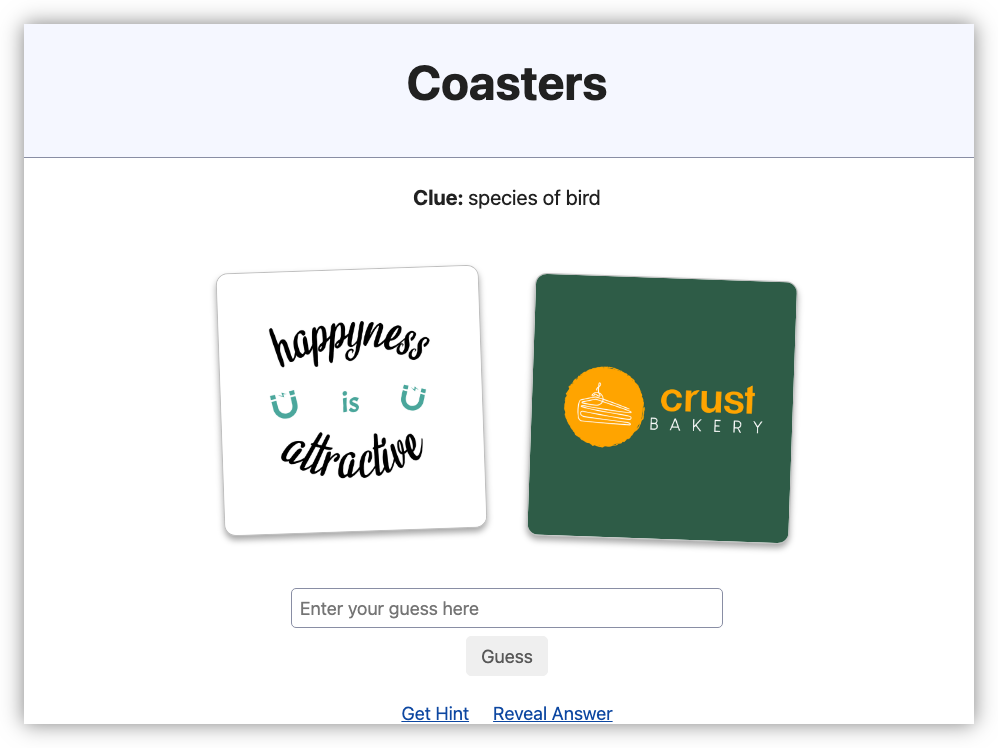
-
While on my walk, I stopped briefly to clear a stone from my shoe and this purple swamphen (or pūkeko for our Kiwi friends) came up quite close to me. Not sure why. Looking for food maybe?
-
Bit of a wet day but the rain let up long enough for me to go for a walk. Though I had to take a detour as my path was blocked by a couple of families enjoying the weather. 🦆

-
Baseball is not considered a major sport here in Australia, yet it definitely has a presence. I know of 4 baseball diamonds around where I live, and I usually spot flyers from local baseball clubs looking for new players. It’s not a recent thing either: my dad actually played baseball growing up.
-
I’m not really capable of doing a lot right now, but one thing I did do last night was add the ability to synchronise the posts I write in that Kev Quirk inspired journaling app to a Git repository. I’m still treating it like a prototype, but I’ve been finding myself turning to it whenever I want to write a journal entry. Might be that this will eventually become my replacement for Day One, although ensuring that the posts are safe and sound was one of the last remaining hurdles to that happening. So it’s good to see this working now.
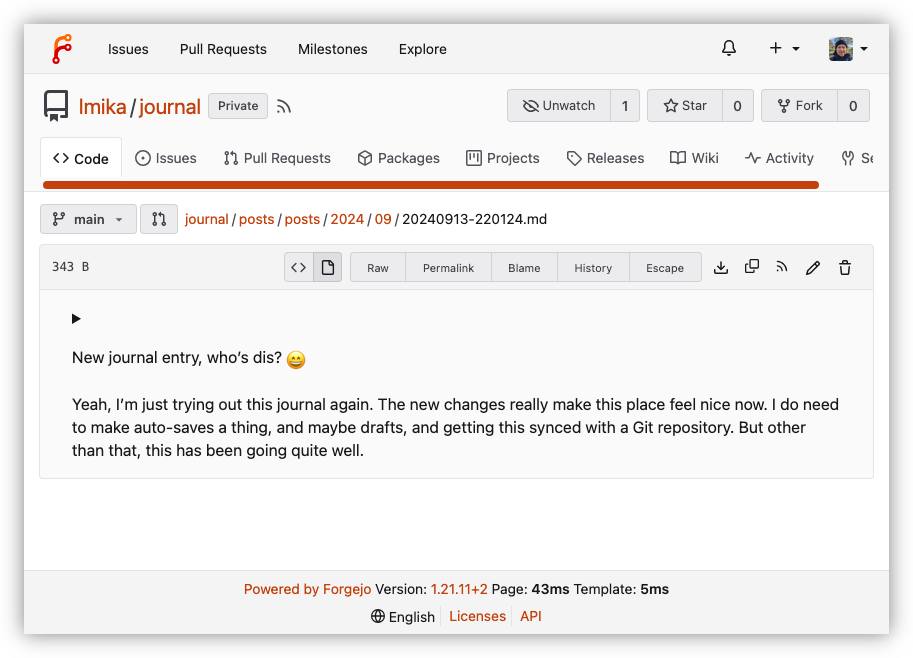
-
How is it only 13:41? This day has been grindingly slow.
-
It’s curious to wonder why Alstom, the maker of these trains, don’t track when passengers press the button just before the tone sounds. It happens quite often: they press it a second too early, stand there in front of the closed doors, press it again, and the doors open. Need to hire more game devs.

-
Someone at work just discovered the killer app for Google’s NotebookLM podcasting feature: going through the terms and conditions of insurance policies.
-
Passing
Three nights ago, and two months before her 94th birthday, my Nonna, my maternal grandmother, suffered a stroke. She’s now in palliative care and there’s no telling how much longer she has left. Over the last few years she was slowing down, yet was still quite aware and was able to do many things on her own, even travel to the shops by bus. She had a scare over the weekend but was otherwise in reasonably good health. Continue reading →
-
The issue with adding caching to a system before you know you’ll need it is that doing so isn’t free. You’re paying the price of invalidation and split-brain bugs before you see the benefits of increases in performance, if any. It’s a classic case of premature optimisation.
-
Testing and troubleshooting service side code, without an interactive debugger, that deals with single sign-on is the absolute worst. Do not recommend.
-
Just updated to Go 1.23.1. It’s so nice being able to upgrade my dev toolchain without having to worry about upgrading anything on our servers: binary executables are binary executables. By far, one of my favourite things about Go.
-
My current work laptop has a Touch Bar, and I think I will miss it a little when I get my next laptop that doesn’t have one. Having the ability to adjust the brightness and volume using a slider is much nicer than frantically pressing buttons. Oh, and also the ability to replace buttons without being stuck with the predefined glyphs. I replaced the Siri button with the Lock Screen button, which I use all the time, and it’s nice being able to see the proper Lock Screen glyph for it.
That said, those are probably the only nice things about it, and I would probably think otherwise if I wasn’t using an external keyboard with function keys. I’m certainly not using the Touch Bar for anything else, even while using the laptop keyboard.
-
Keep forgetting that making a permalink to a highlighted bit of text on a web-page is a thing. Made such a link in Vivaldi by highlighting the text and selecting “Copy Link to Highlight” from the context menu. Worked like a charm.
-
Working on Jira ticket number CLC-1836. The numerical congruity has not gone unappreciated.
-
New path day. This was little more than a goats track last time I was around here, but was recently widened to something a little more “official.”
