-
A bit more retro gaming this evening. Tonight, some Paganitzu, Part 1, or “Pagan” as I tended to call it, since that was the command to invoke it on the DOS prompt.
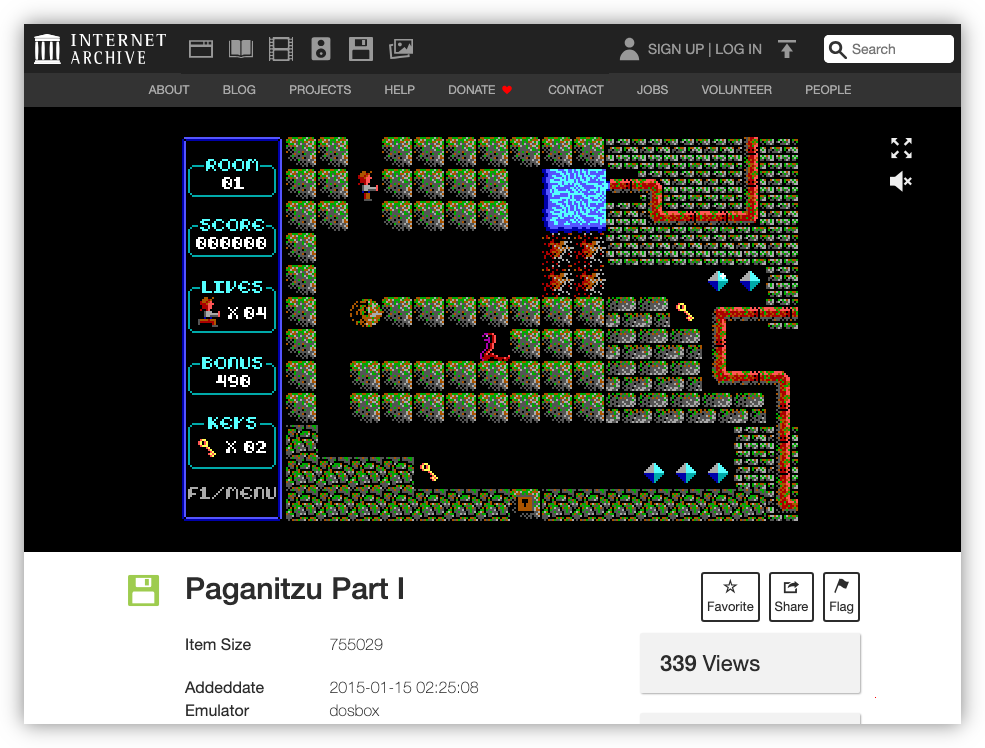
-
I don’t use Ghost, but I did sign up for it once, so I’m still getting the newsletters. And the latest one has got some interesting stuff. I’m not planning to employ someone for my “writing business” but I did find the list of recommended links to be pretty good.
-
One thing I’ll miss with hosting my own code is the ability to spin up a Codespace for a repository directly within GitHub. It won’t be difficult to setup a Code Server instance myself — I can do it in Pikapods — but keeping that separation between repositories was a nice feature. Ah well.
-
On the Easy Pit To Fall Into
From Matt Bircher’s latest post on Birchtree: One of the hard parts about sharing one’s opinions online like I do is that it’s very easy to fall into the trap of mostly complaining about things. This is something I also think about. While I haven’t done anything scientific to know what my ratio of posting about things I like vs. things I don’t, I feel like I’m getting the balance better. Continue reading →
-
Test your browsers compatability of the Marquee element. No spoilers about whether it worked in mine. 😀
Via Scripting Notes.
-
I knew it was a mistake to choose to eat breakfast outside. 🌧️
-
I’ve got a large writing task to do at work, so I’m trying out iA Writer. And I probably shouldn’t have because I know how expensive it is, and yet I think I’m growing to like it. It’s actually a really nice Markdown editor.
At first my developer brain resisted, saying “Ah, pish posh! Just use any old text editor you already have.” And if it was just a readme file or something, I’d probably turn to either Nova or GoLand1 to do this. But I already know that this task is going to involve a fair bit of writing, and I think the editor iA Writer uses would works better for this. It’s just feels better designed for prose: slightly larger font (although the default was way too large, and I had to reduce it), better line spacing, and handling line wraps in a nicer way than code editors.
I’ve got other writing tasks I need to do, so maybe it’s worth it in the end.
-
Obsidian would’ve been another option, but I’m hoping to keep this writing in a separate Git repository, away from my standard notes file. ↩︎
-
-
Vivaldi decided it had enough this week and crashed, about 15 minutes ago. Not yet, Vivaldi! We still have a few more hours left in the day.
Vivaldi crashing also reminds me of working with someone back when Firefox used to restore your tabs only when it crashed. If you were to restart it gracefully, it’ll always begin with a clean slate: one tab, showing your configured home screen. So what this guy did was force quit Firefox at the end of every work day, before he shut his laptop down, so he can restore his tabs the next day. We were saying to him that when he leaves for another job, he should quit Firefox gracefully, thereby putting to rest all the tabs he had opened. I can’t remember if he actually did that when he left.
-
Oof! This week has been something else. 😮💨 One more day to go.
-
Bit of a breakthrough with a project I’m on at work today. Amazing how quickly you can go from having absolutely nothing working, to having it work for the first time, to everyone expecting it to work reliably from that point on. It took probably an hour for us to experience all three phases.
-
Backpacker on the tram. 🐶

-
Dealing with a reporting task at the moment, and all the shortcuts I’ve made over the course of working on this system are coming back to bite me. But it’s easy to say that I wouldn’t have made them that if I were to do it all again. If faced with the same level of knowledge and time pressure as I had back then, I probably would take those shortcuts again. I guess the only think I can hope for is to recognise future shortcuts as what they are, and try to avoid them if I can.
-
A Tour Of My New Self-Hosted Code Setup
While working on the draft for this post, a quote from Seinfield came to mind which I thought was a quite apt description of this little project: Breaking up is knocking over a Coke machine. You can’t do it in one push. You gotta rock it back and forth a few times and then it goes over. I’ve been thinking about “breaking up” with Github on and off for a while now. Continue reading →
-
Work offered us a very… American style lunch today. First time I had bacon with my pancakes. Honestly, not as bad as I was expecting.

-
👨💻 New post on Moan-routine over at Coding Bits: Zerolog’s API Mistake
-
Zerolog’s API Mistake
I’ll be honest, I was expecting a lot more moan-routine posts than I’ve written to date. Guess I’ve been in a positive mood. That is, until I started using Zerolog again this morning. Zerolog is a Go logging package that we use at work. It’s pretty successful, and all in all a good logger. But they made a fundamental mistake in their API which trips me up from time to time: they’re not consistent with their return types. Continue reading →
-
Got a long post written that I wanted to publish today. But I need to add the audio narration to it, and my voice is just not working this evening. So I’m going to have to hold it for a bit longer. A shame, but if a day late means a better overall post, it might be worth it in the end.
-
The gym has discovered they have a heater, which is immensely welcomed, because wearing shorts and a T-shirt in weather that’s barely 16°C is not fun (and this is the warmest it’s been in weeks). 🥶
-
An interesting tale on how
.DS_Store— a regular in Git ignore files everywhere — got its name.Via @Burk within the Hemispheric Views Discord.
-
Woke up with this tune in my head this morning. Managed to record it before I forgot it, then I added some accompaniments. I’ve called it Prophet, after the synth. It’s a decent start but I’m not sure how to continue it from this point on.
-
Woke up with this tune in my head this morning. Managed to record it before I forgot it, then I added some accompaniments. I’ve called it Prophet, after the synth. It’s a decent start but I’m not sure how to continue it from this point on.
-
Added the final pieces of my self-hosted Forgejo instance this morning: a MacOS runner, and daily backups. I think we’re finally ready to start using it for current projects now.
-
🔗 txt.fyi
Thank you to the anonymous person who runs this. Something happened which left me ropeable, and I needed a place to scream into the void. I did it there. It’s now lost to the either, along with (most) of my anger. Hopefully time will fix what’s left.
-
A Bit of 'Illuminating' Computer Humour
Here’s some more computer-related humour to round out the week: How many software developers does it take to change a lightbulb? Just one. How many software developers does it take to change 2 lightbulbs? Just 10. How many software developers does it take to change 7 lightbulbs? One, but everyone within earshot will know about it. How many software developers does it take to change 32 lightbulbs? Just one, provided the space is there. Continue reading →
-
Just bought Crystal Caves HD from GoG. This might be the best $4.00 I spend today. 💎