Feed Rules In Broadtail
Generally, when there’s a video that I’m interesting in watching, I take a look at Broadtail to see if it’s available. When it is, I go ahead and download it.
However, some videos take a long time to download — we’re talking 10 hours or so — and they’re usually published when I’m not looking, like during the night when I’m asleep (thank’s time-zones). So I’d thought it would be nice for Broadtail to kick off the download for me when the video shows up in the feed.
So I’ve added Feed Rules to do this.
Feed rules are very simple automations that happen when new items are found in during the RSS feed poll. When the video shows up in the feed, and matches the rule condition, Broadtail will perform the rule action for that video.
Feed Rules are added as a new sub-section in “Settings”, which itself is a new top-level section of the app (the “General” sub-section is empty at this stage).
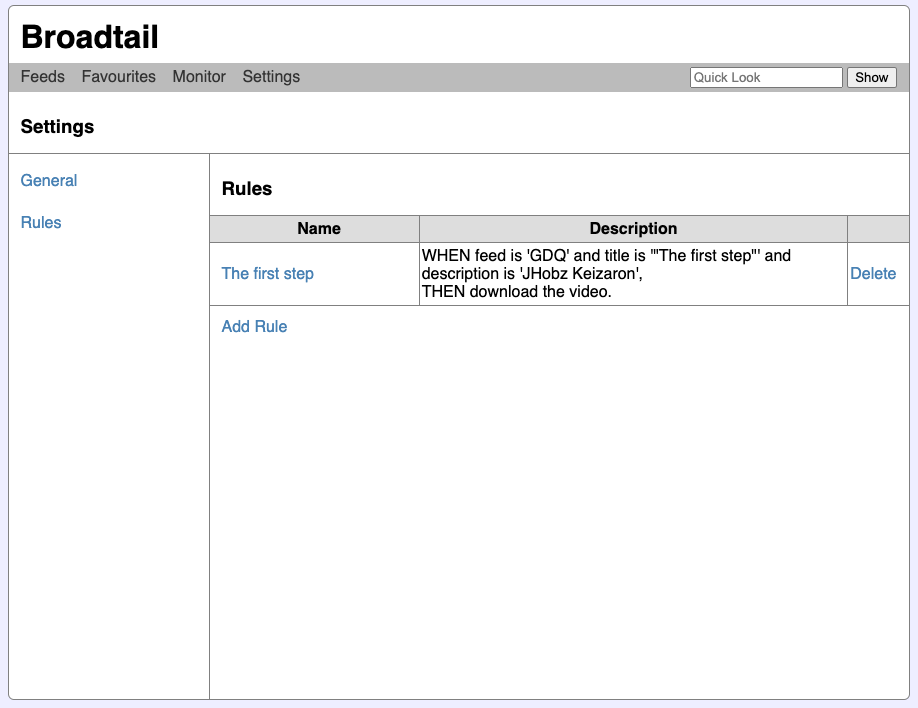
Feed Rules consist of a name, whether the rule is active, a set of conditions, and a set of action. A feed item will need to match all the conditions of the rule in order for the actions to be performed.
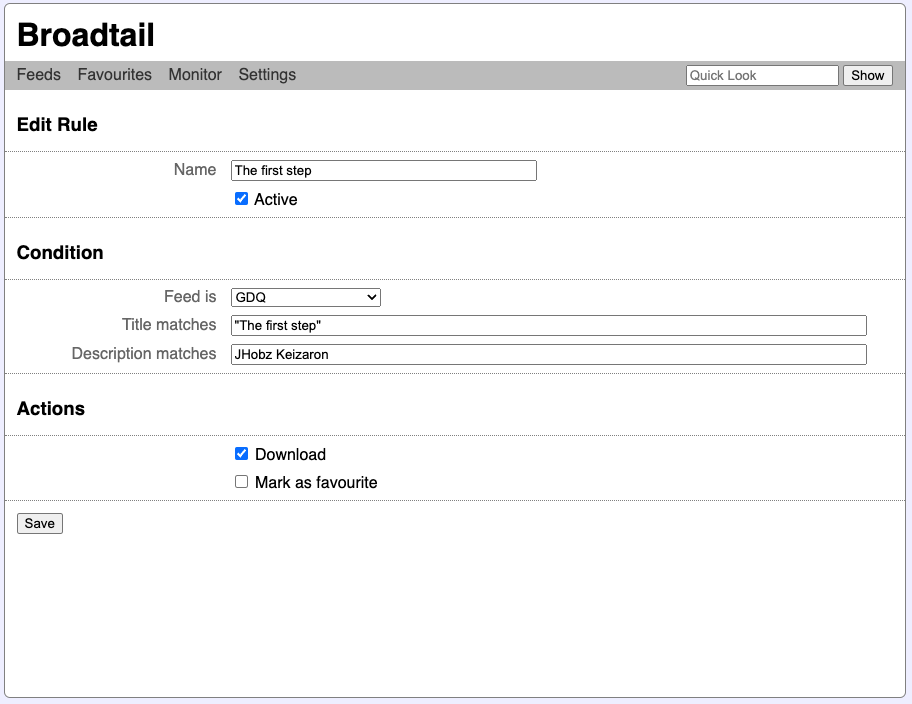
The conditions of a feed rule touch upon the following properties of a feed item:
- The feed in which it appears in. This can be set to “any” to apply the rule to all feed items.
- Whether the title matches a given string. The match rules are similar to the searches in the feed item list views, which are appearance of each of the space separated tokens somewhere in the title (in any case) with phrases appearing as quoted strings.
- Whether the description matches a given string.
If a feed item matches all the conditions, Broadtail can perform the following actions for the feed item:
- Start a download of the video
- Mark the feed item as a favourite
There might be more conditions or actions added in the future. So far this seems to be the bare minimum to make the feature usable.