Audax Toolset Version 0.1.0
Audax Toolset version 0.1.0 is finally released and is available on GitHub. This version contains updates to Dynamo-Browse, which is still the only tool in the toolset so far.
Here are some of the headline features.
Adjusting The Displayed Columns
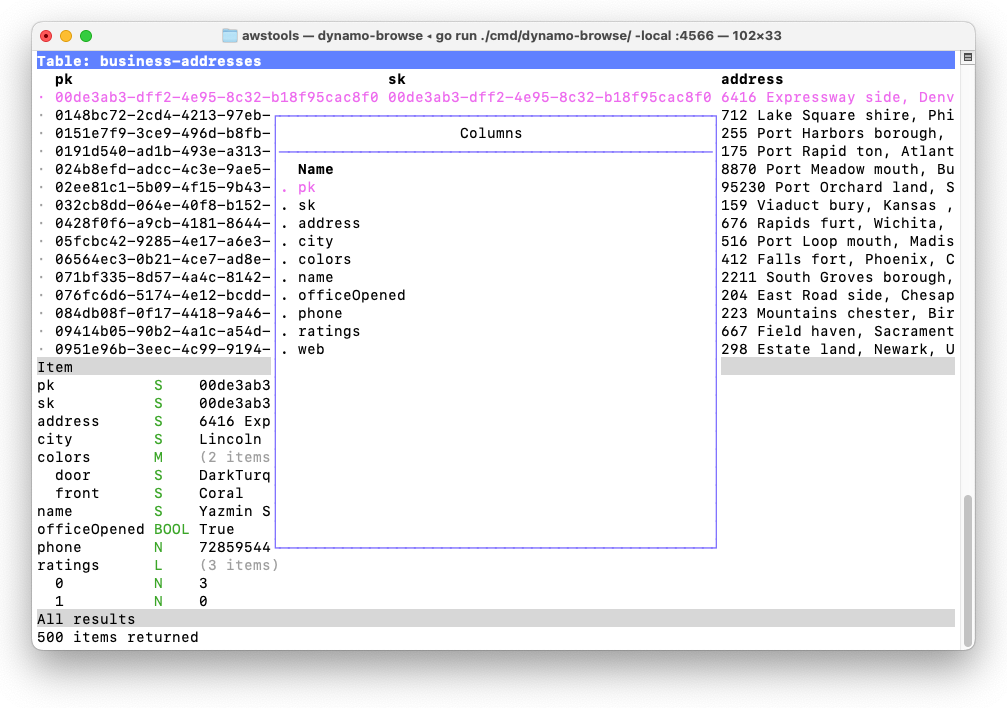
Consider a table full of items that look like the following:
pk S 00cae3cc-a9c0-4679-9e3a-032f75c2b506
sk S 00cae3cc-a9c0-4679-9e3a-032f75c2b506
address S 3473 Ville stad, Jersey , Mississippi 41540
city S Columbus
colors M (2 items)
door S MintCream
front S Tan
name S Creola Konopelski
officeOpened BOOL False
phone N 9974834360
ratings L (3 items)
0 N 4
1 N 3
2 N 4
web S http://www.investorgranular.net/proactive/integrate/open-source
Let’s say you’re interested in seeing the city, the door colour and the website in the main table which, by default, would look something like this:
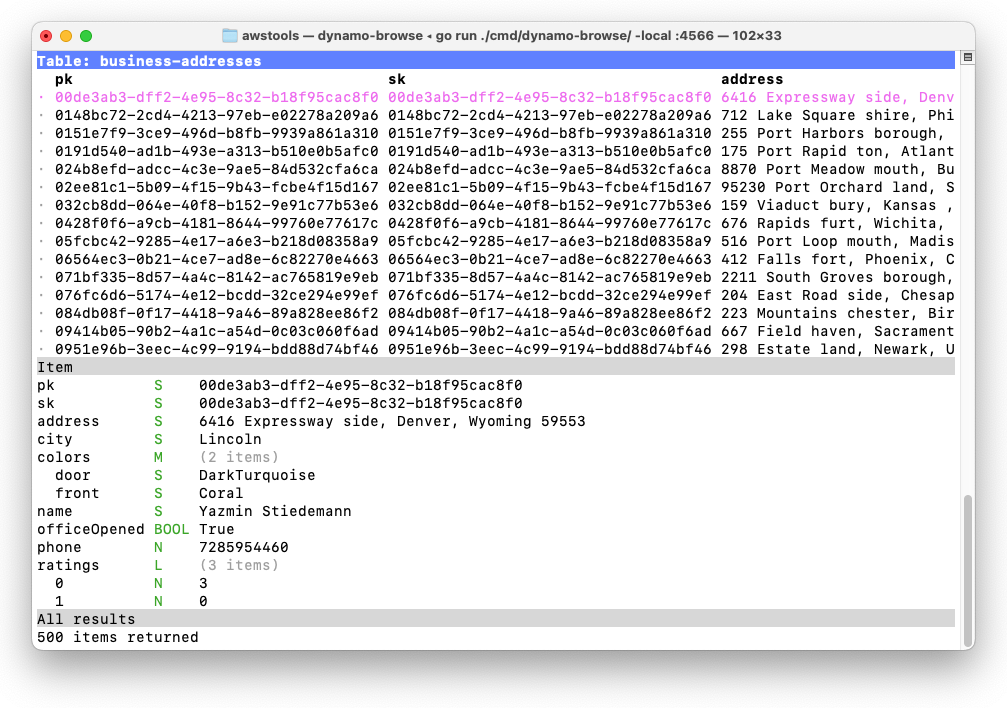
There are a few reasons why the table is laid out this way. The partition and sort key are always the first two columns, followed by any declared fields that may be used for indices. This is followed by all the other top-level fields sorted in alphabetical order. Nested fields are not included as columns, and maps and list fields are summarised with the number of items they hold, e.g. (2 items). This makes it impossible to only view the columns you’re interested in.
Version 0.1.0 now allows you to adjust the columns of the table. This is done using the Fields Popup, which can be opened by pressing f.
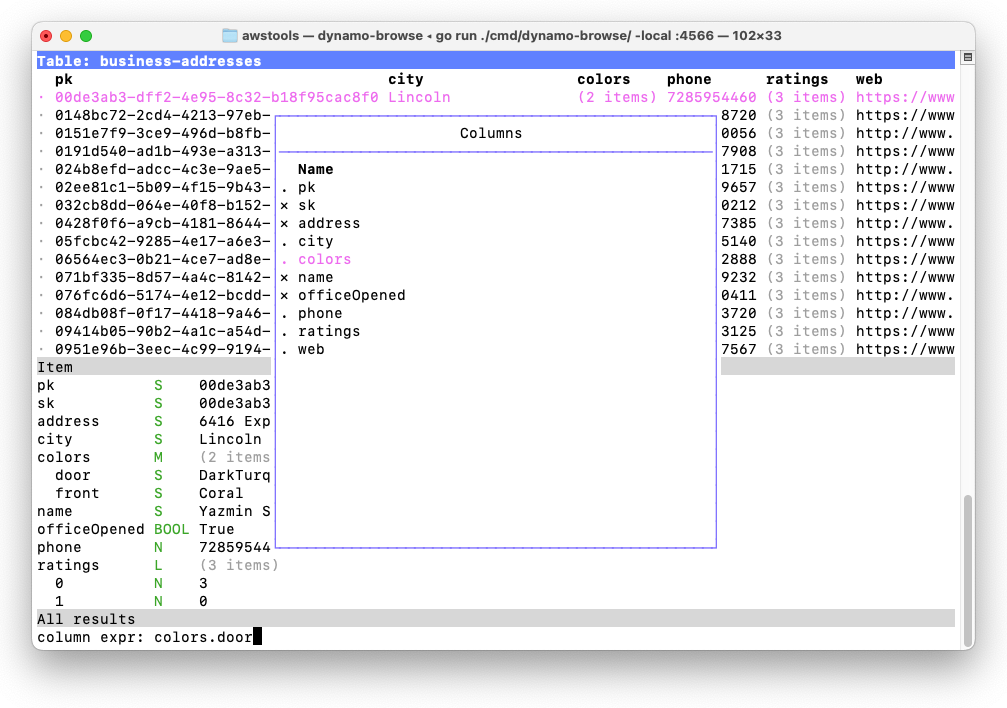
While this popup is visible you can show columns, hide them, or move them left or right. You can also add new columns by entering a Query Expression, which can be used to reveal the value of nested fields within the main table. It’s now possible to change the columns of the table to be exactly what you’re interested in:
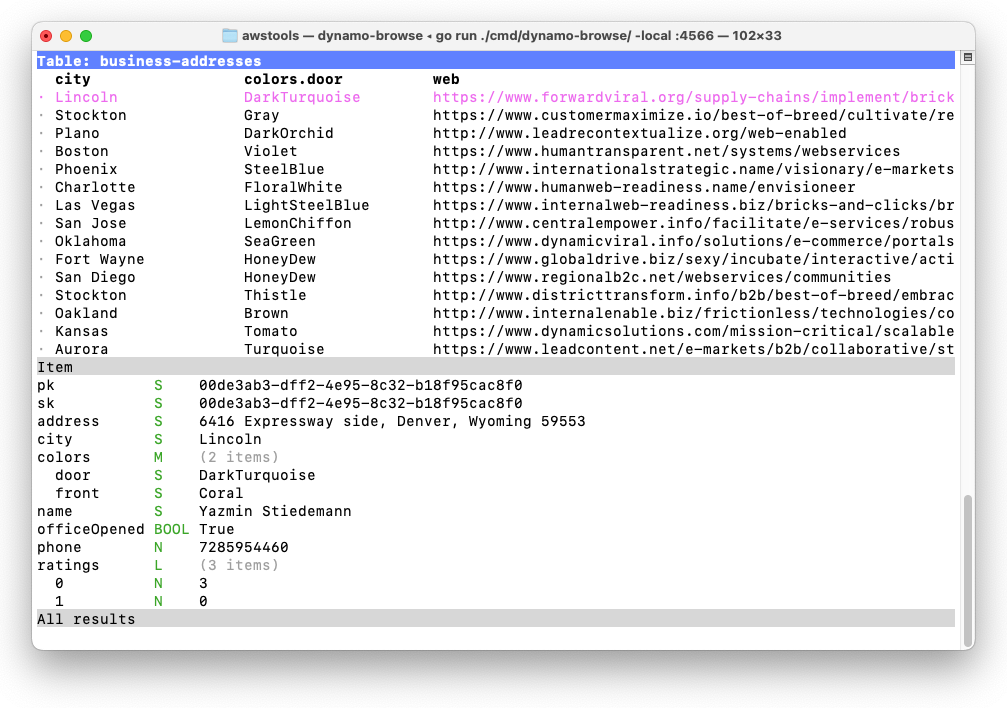
Read-only Mode And Result Limits
Version 0.1.0 also contains some niceties for reducing the impact of working on production tables. Dynamo-Browse can now be started in read-only mode using the -ro flag, which will disable all write operations — a useful feature if you’re paranoid about accidentally modifying data on production databases.
Another new flag is -default-limit which will change the default number of items returned from scans and queries from 1000 to whatever you want. This is useful to cut down on the number of read capacity units Dynamo-Browse will use on the initial scans of production tables.
These settings are also changeable from while Dynamo-Browse using the new set command:
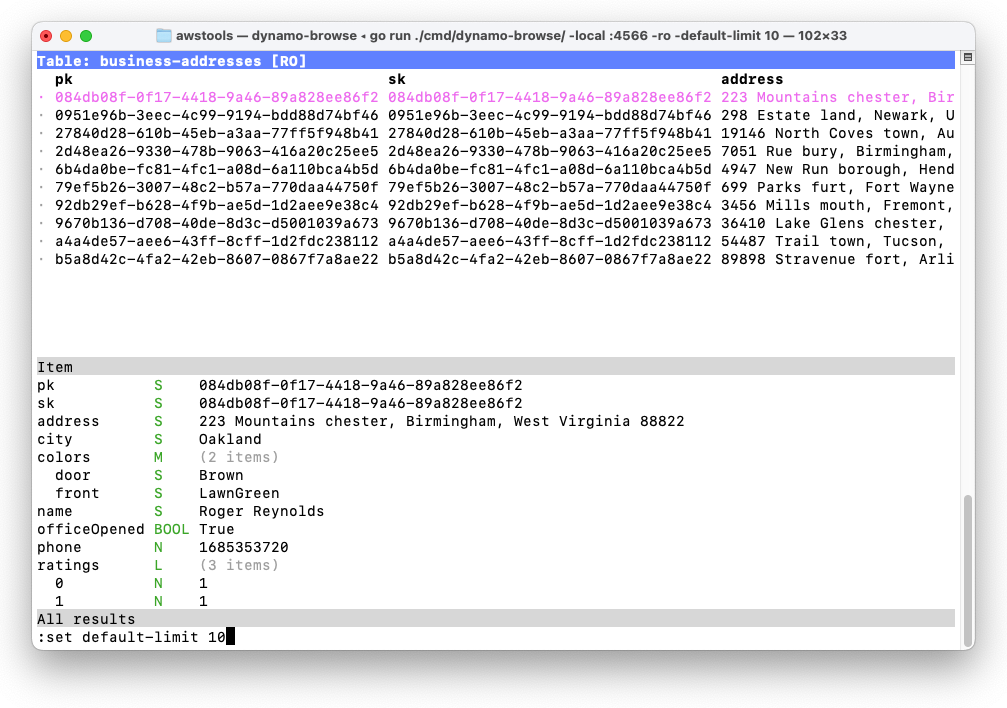
Progress Indicators And Cancelation
Dynamo-Browse now indicates running operations, like scans or queries, with a spinner. This improves the user experience of prior versions of Dynamo-Browse, which gave no feedback of running operations whatsoever and would simply “pop-up” the result of such operations in a rather jarring way.
With this spinner visible in the status bar, it is also now possible to cancel an operation by pressing Ctrl-C. You have the option to view any partial results that were already retrieved at the time.
Other Changes
Here are some of the other bug-fix and improvements that are also included in this release:
- Audax toolset is now distributed via Homebrew. Check out the Downloads page for instructions.
- A new mark command to mark all, unmark all, or toggle marked rows. The
unmarkcommand is now an alias tomark none. - Query expressions involving the partition and sort key of the main table are now executed as a DynamoDB queries, instead of scans.
- The query expression language now supports conjunction, disjunction, and dot references.
- Fixed a bug which was not properly detecting whether MacOS was in light mode. This was making some highlighted colours hard to see while in dark mode.
- Fixed the table-selection filter, which was never properly working since the initial release.
- Fixed the back-stack service to prevent duplicate views from being pushed.
- Fixed some conditions which were causing seg. faults.
Full details of the changes can be found on GitHub. Details about the various features can also be found in the user manual.
Finally, although it does not touch on any of the features described above, I recorded a introduction video on the basics of using Dynamo-Browse to view items of a DynamoDB table:
No promises, but I may record further videos touching on other aspects of the tool in the future. If that happens, I’ll make sure to mention them here.1
-
Or you can like, comment or subscribe on YouTube if that’s your thing 😛. ↩︎