More work on Mainboard Mayhem today. Had a bit more success getting the Windows build into a releasable state.
First thing was the app icon. That blog post I talked about yesterday worked: I was able to set the icon of the executable. I did make a slight adjustment though. The post suggested using ImageMagick to produce the ICO file, but I wasn’t happy with how they looked. There were a lot of artefacts on the smaller icon sizes.
So I looked around for an alternative, and found this package by Lea Anthony. He’s the maintainer of Wails, a cross-platform toolkit for making browser-based GUI apps in Go, sort of like Electron but without bundling Chrome. In fact, most of the build for Mainboard Mayhem was put together by reading the Wails source code, so I trust he knows what his doing. And sure enough, his package produced a nicely scaled ICO file from a source PNG image. Better yet, it was distributed as a Go package, so I could no need to install and shell-out to run it: I could just integrated it directly into the project’s build tool.
Using rsrc to generate the SYSO file with the icon worked as expected: Go did pick it up and embed it into the executable. I did have some trouble getting the Go compiler to pick up these files at first. In short, they need to be in the same directory as the main package. So if you’re running go build ./cmd/thing, make sure the SYSO files are in ./cmd/thing. Other than that, no real issues here.
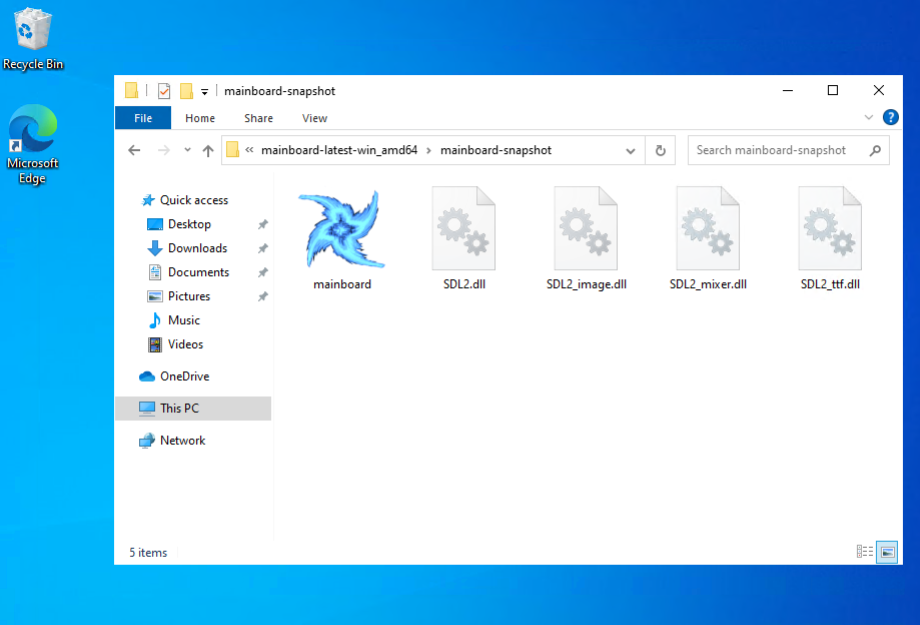
One last thing I had to deal with was the console window. Running a Go app in Windows shows the console by default. Perfectly fine for command line tools, but less so for games:
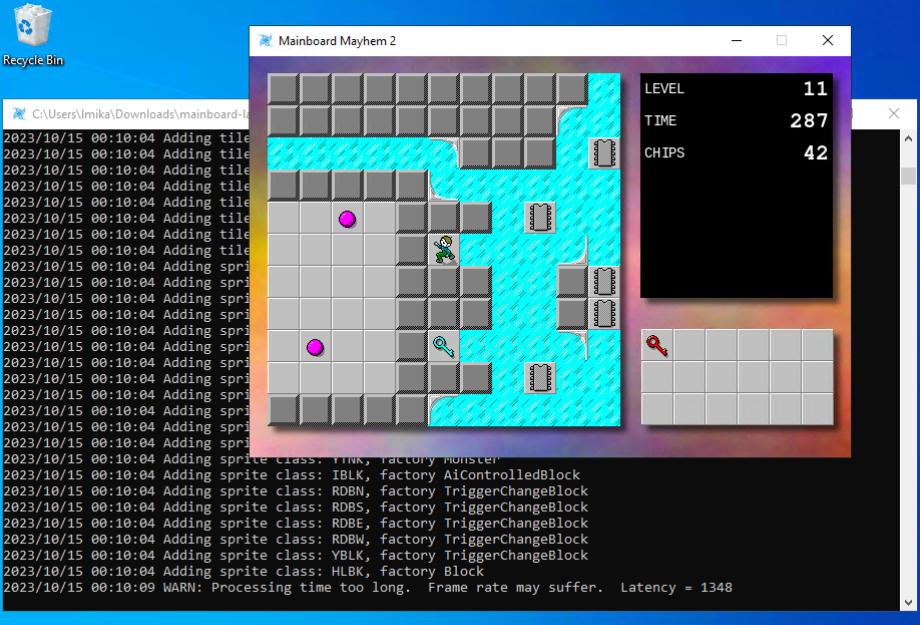
So I had to find a way to hide the console on launch. Since Mainboard Mayhem is using SDL, I’m actually using MinGW to cross-compile the Windows release on an Ubuntu build runner. The documentation for MinGW suggests adding -mwindows as a linker option to hide the console:
# What I was doing before, which didn't work
CGO_ENABLED=1 \
CC="x86_64-w64-mingw32-gcc" \
GOOS="windows" \
CGO_LDFLAGS="-mwindows -L…" \
go build -o dist/cclm/mainboard.exe ./cmd/cclm'
This didn’t actually work when I tried it: launching the app kept bringing up the console. Turns out what I should’ve done was follow the advice of many Stack Overflow answers, and set -ldflags "-H=windowsgui" on the Go command:
# This works
CGO_ENABLED=1 \
CC="x86_64-w64-mingw32-gcc" \
GOOS="windows" \
CGO_LDFLAGS="-L…" \
go build -ldflags "-H=windowsgui" -o dist/cclm/mainboard.exe ./cmd/cclm'
This works even without the -mwindows switch. Not completely sure why though. I guess MinGW is not actually being used for linking? Or maybe -m only works with C header files? Don’t know. 🤷 But doesn’t matter: the console no longer shows up on launch.
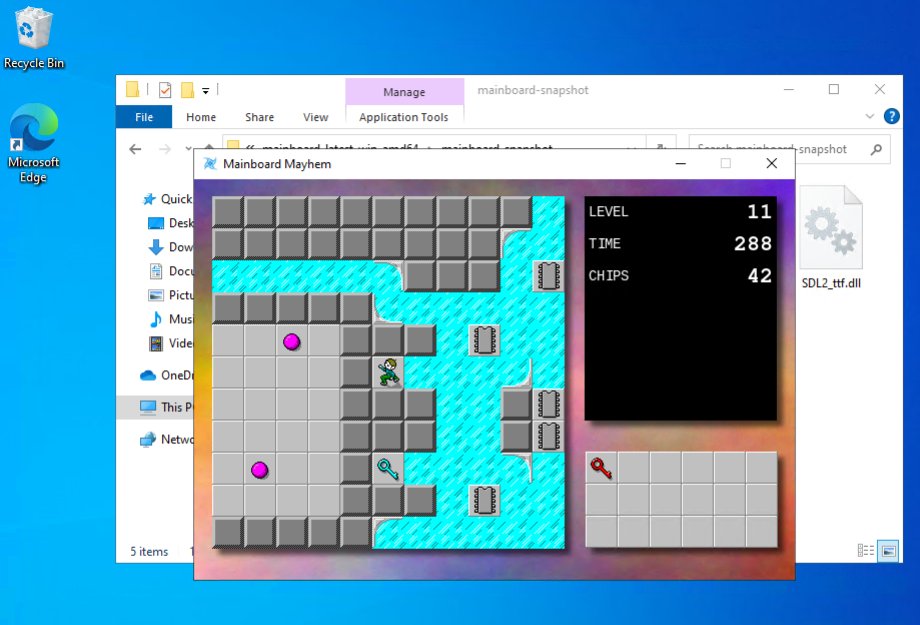
Finally, there was testing it all, and for this I just bit the bullet and set-up a Windows 10 virtual machine in Azure. The rate is something like $0.16 AUD an hour, an easy decision compared to spending time trying to get a VM with Windows 10 running on my machine.
One remaining thing that’s slightly annoying is Windows Defender refusing to launch it after download, doing effectively the same thing as Gatekeeper on MacOS does:

I’m sure there’s a way around it but it’s probably not worth learning about it at this stage. It’s easy enough to dismiss: click “More Info” and the click “Run Anyway”:
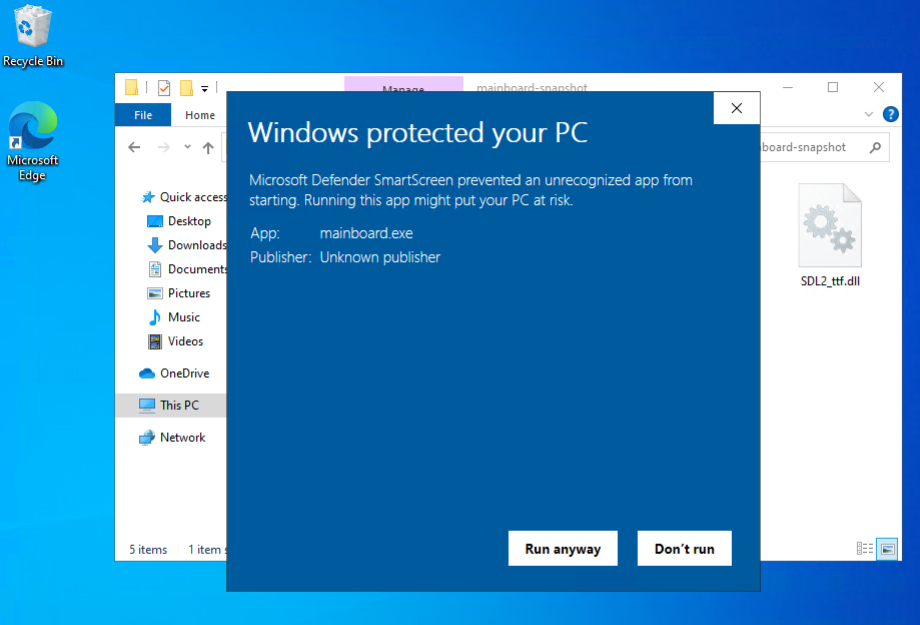
But other than that, I think the Windows version of Mainboard Mayhem is ready. I’ve updated the website to include the Windows archive if anyone’s interested.