Thanks for my new found fondness of buying mainstream music instead of streaming it, I needed a way to get these albums into Alto Catalogue. There exists a feature for fetching and importing tracks from a Zip referenced by a URL. This works great for albums bought in Bandcamp, but less so for any tracks I may have on my local machine.
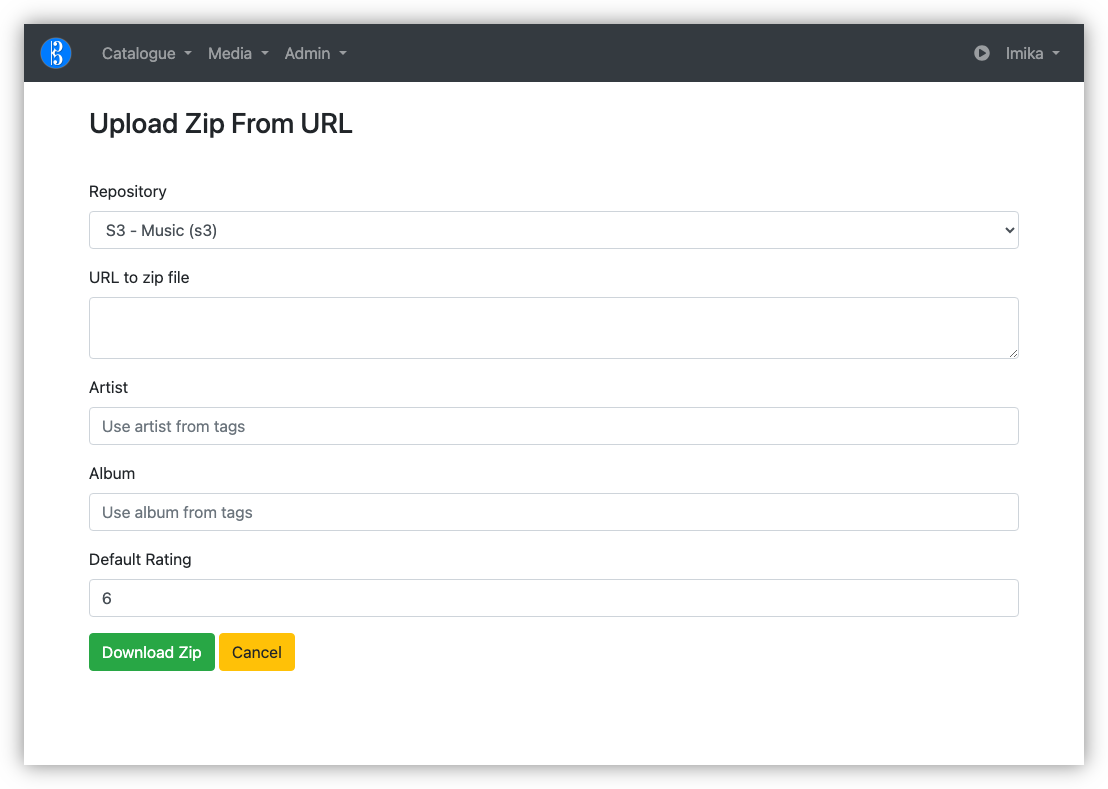
I’ve managed to get Alto Catalogue building again after updating Webpack and a few NPM packages, so in theory, I could add an Upload Zip file action. But there’s more to this than simply accepting and unpacking a Zip file. I have to read the metadata, maybe even preview the tracks that will be imported, just in case I’m importing something I rather not (I did see this once, where zipping a bunch of tracks in the Finder introduced duplicates). This already exists for Zip files that are downloadable online.
I had a though about what my options are, until I remembered that I had a Gokapi instance running in Pikapods. So I tried using that to temporarily host the Zip file with a publicly available URL that could be read by Alto Catalouge.
The only problem is my internet upload speed is sooooo sloooooow. The Gokapi instance is hosted in Europe, and I suspect the instance itself is a little underpowered. So uploading 100 MB Zip files would take a fair bit of time: maybe 15-30 minutes. When I tried doing this via the web frontend, the connection timed out.
Fortunately, Gokapi has an API and one of the methods allows you to upload a file in “chunks,” which Gokapi will assemble back into the original file. Even better is that this chunking can be uploaded in parallel.
So I built a CLI tool which made of this chunking API to upload the Zip files. Once the upload is complete, the tool will display the hot-link URL, which I can copy-and-paste into Alto Catalogue.
The whole process isn’t fast (again, slow upload speeds). But it works, and I can use this tool to queue a bunch of uploads and let it do its thing while I’m doing something else. I really like tools that do this, where you’re not forced to babysitting them through the process.
There are a few limitations with it. It doesn’t allow for an awful lot of customisations on the lifecycle of the uploaded file. And the tool stalled out once when my computer went to sleep, and I had to start the upload from scratch. I could probably add something to track the chunks that were successful, allowing one to continue a stalled upload. If this happens frequently, I may look more into adding this.
But even so, this could be a useful addition to my use of Gokapi for transferring temporary files. If you think this might be useful to you, you can find the tool here.