About My New Cooler's Programming Feature
There’s lots to like about my new cooler, but the programming feature is not one of them. My old unit had a very simple timer with two modes: turn cooler on after N hours, or turn cooler off after N hours. Anything else requires manual intervention.

I really liked this simple setup. Many times in summer, when the days are warm but not hot, and the nights are cool, it was nice to turn the cooler’s fan on and set the timer to turn it off after 2 to 3 hours, maybe longer if the days were a bit warmer1. The cooler will simply pull cool air from outside and circulate it around the room. This was enough for me to get to sleep, at which point the cooler would shut itself off in the middle of the night.
With the new cooler comes a control panel that is effectively a cheap Android phone, so it’s capable of much more. You can now set a program that has four separate modes set to four separate times of the day. Each day of the week now has it’s own program too. A particular mode can either be a desired temperature setting, or “off”.
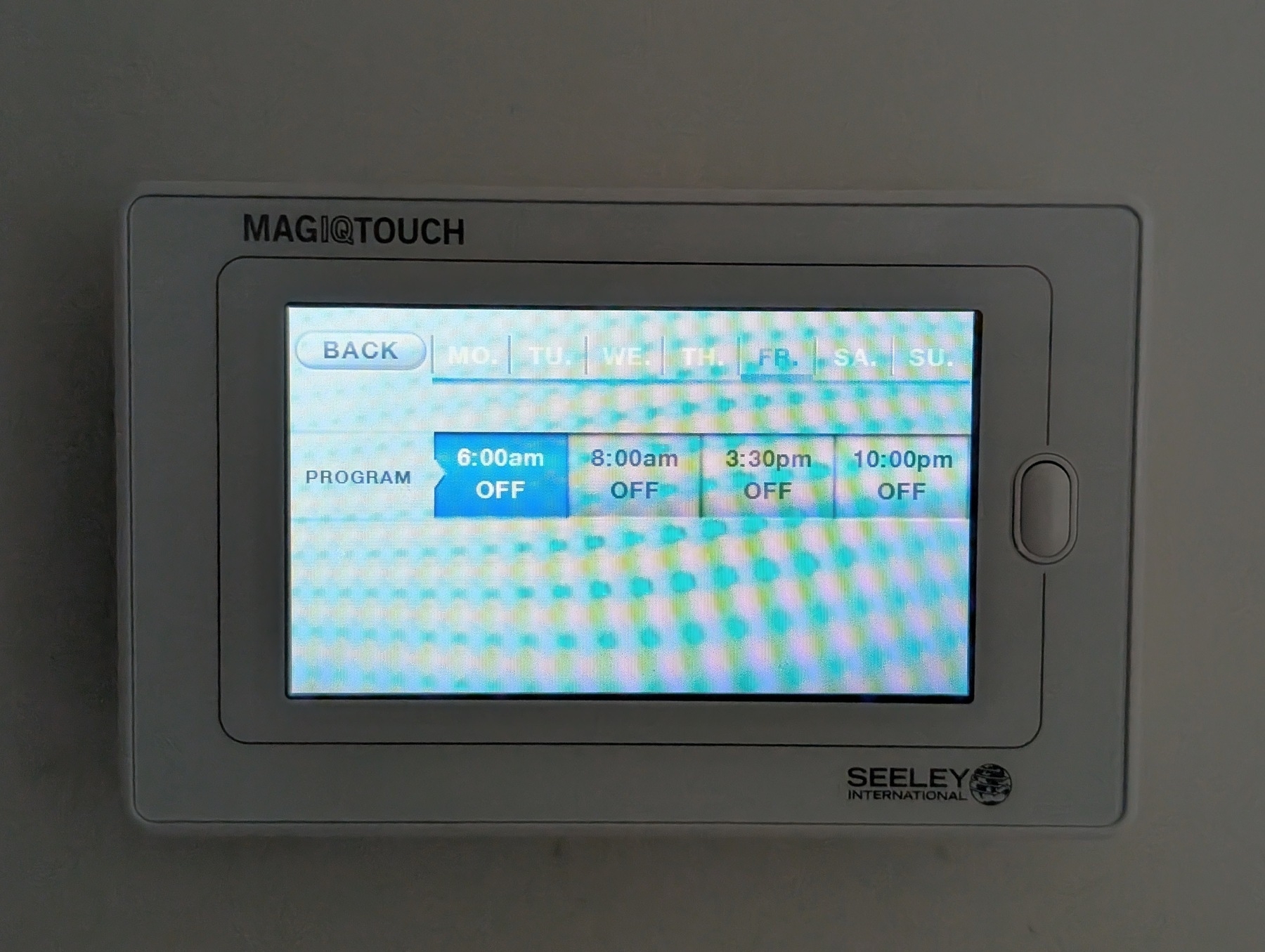
To recreate what I previously had, I would now have to choose a specific shutoff time for every day of the week. No longer am I able to set the running time based on how I feel: it has to be an actual timestamp, with several taps involve if you want to change it. This timestamp can only be set up to 11:59 PM so if you want the unit to shut off after midnight, you’ll have to remember to choose the program for the next day.
Oh, and mercy on you if you wanted a timestamp that didn’t land on the hour. The minutes can only be changed by 1, so you’ll be tapping 30 times if you want the unit to shut-off at the half hour.
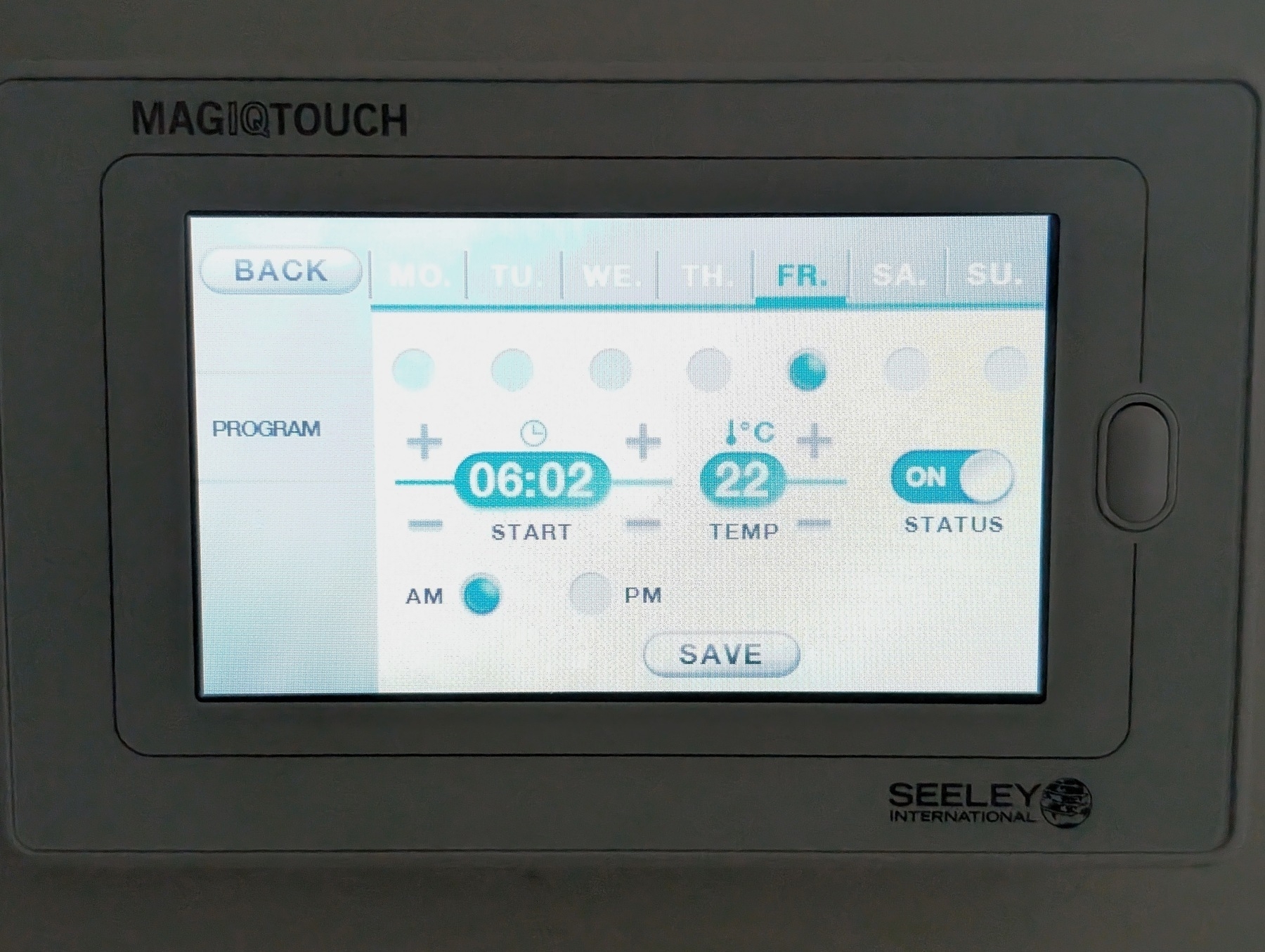
You also have no control over the fan speed. That was another nice thing about the old unit: you set the speed to what you want, and then you set the timer. The unit will stay in that mode until it shuts off. I don’t want the fan to be blowing a gale when I’m trying to get to sleep, so the fan was usually set to the lowest or second-lowest setting.
This new programming modes only have a temperature setting, so if the house is warm, the cooler will crank up the fan until it reaches half-speed or just above; speeds I usually use in the middle of a very hot day. This means noise that will change in intensity as the target temperature is reached. I’m not a great sleeper so any additional noise like that is disruptive.

So I’m a little sad that I lost this simple timer-based approach to operating the cooler. I’m not even sure who this programming feature is built for. It sort of exists in that nether region where it’s too complicated for the simple things, yet useless for anything other than a set weekly routine. I set my cooler based on the weather conditions which, you may be surprised to know, does not fall into a nice weekly routine. Granted, it may make it possible to use this to recreate the simple timer approach I had before: I just preset everything and only activate the program when I want it. And yeah, it’ll probably be fine, but I do feel like I’ve lost something.
Update: Apparently the cooler does have a shutoff after N hours feature. It’s just buried in the settings menu. The post still stands, as it would’ve been nice that this was a feature of the Program mode, but at least there’s something I can use.
-
If the days and nights are hot, I don’t bother with the timer and just leave it running all night long. ↩︎