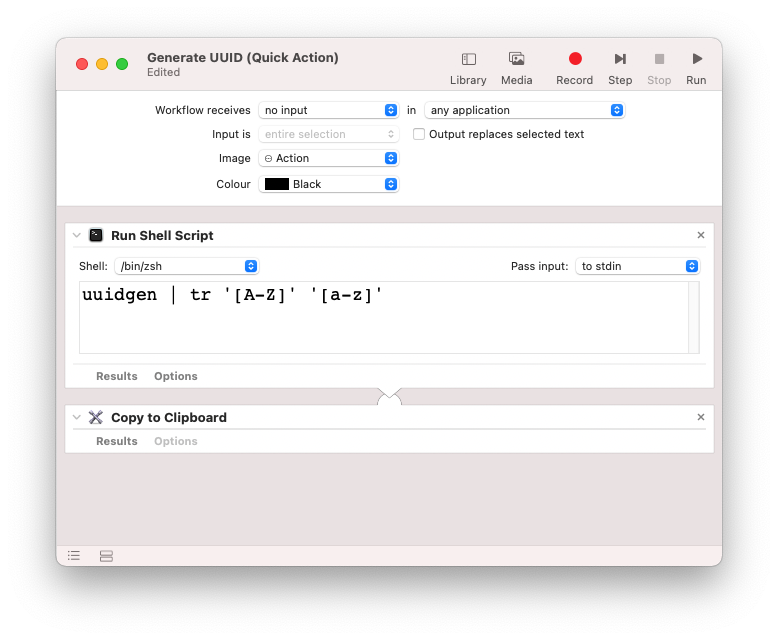I’ve been seeing this message an awful lot recently when I’m trying to use mobile data. I originally thought it was Telstra, but now I suspect it’s Android, as restarting the phone seemed to have fixed it.
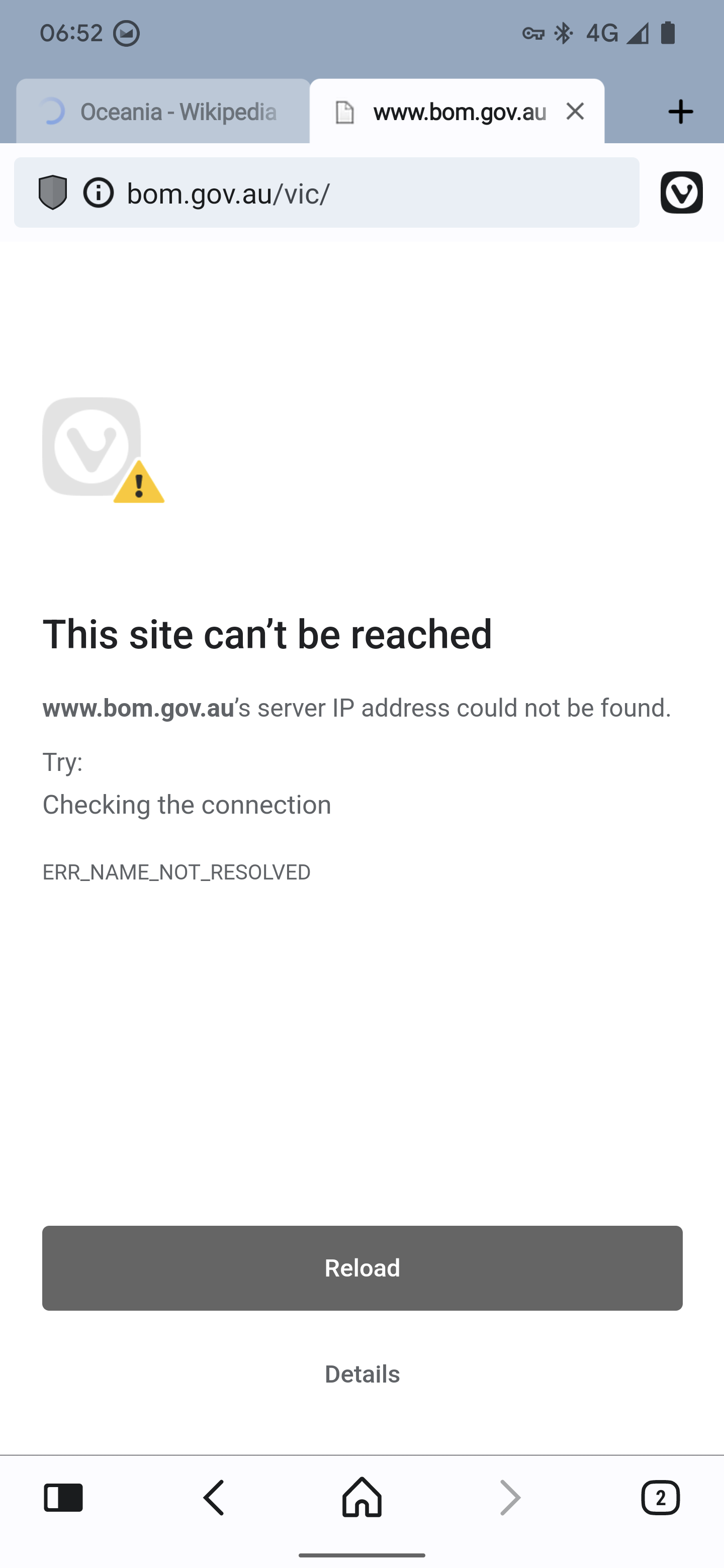
I’ve been seeing this message an awful lot recently when I’m trying to use mobile data. I originally thought it was Telstra, but now I suspect it’s Android, as restarting the phone seemed to have fixed it.
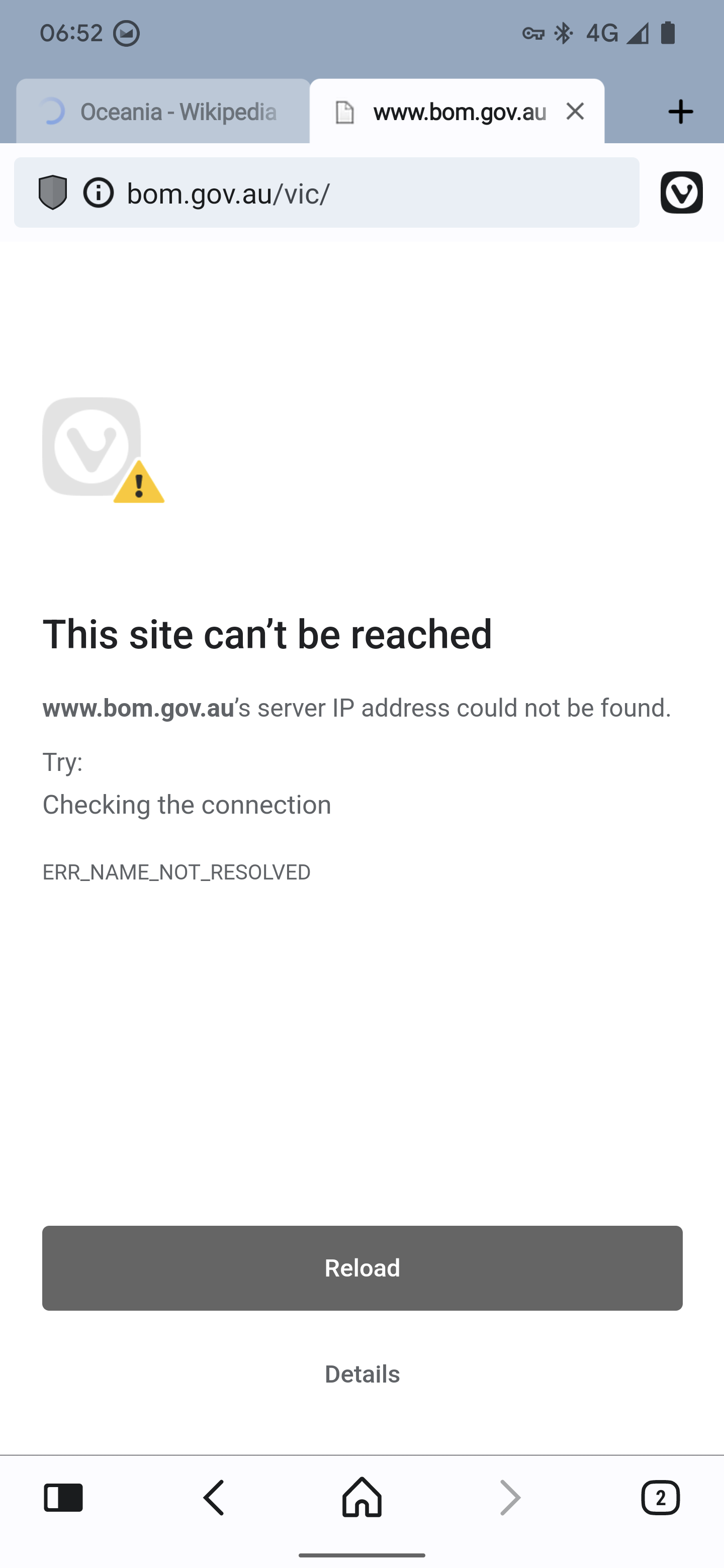
The names for GitHub Codespaces are randomly generated, but I kinda like the one chosen for this website repo. Seems fitting in a way.
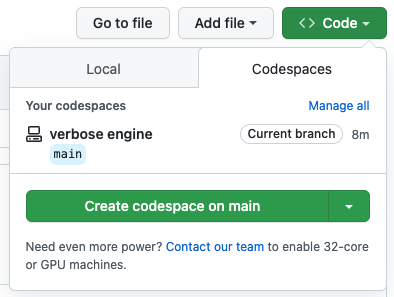
Oh, I hope not.
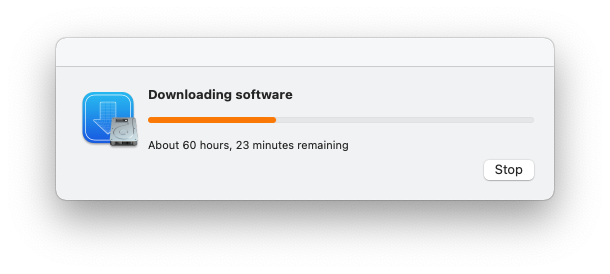
This is by far the most useful quick action I’ve made in Automator. It generates a UUID, and places it in the pasteboard. I’ve got it bound to Ctrl+Opt+Cmd+U and I’ve been using it constantly over the last week (writing a lot of tests with test data).