New AWS Tools Commands
For a while now, I’ve been wanting some tools which would help manage AWS resources that would also run in the terminal. I know in most circumstances the AWS console would work, but I know for myself, there’s a lot of benefit from doing this sort of administration from the command line.
I use the terminal a lot when I’m developing or investigating something. Much of the time while I’m in the weeds I’ve got a bunch of tabs with tools running and producing output, and I’m switching between them as I try to get something working across a bunch of systems.
This is in addition to cases when I need to manage an AWS mock running on the local machine. The AWS console will not work then.
At the start of the week, I was thinking of at least the following three tools that I would like to see exist:
- A TUI browser/workspace for DynamoDB tables
- A TUI workspace for monitoring SQS queues
- Some tool for reading JSON style log files.
As of yesterday, I actually got around to building the first two.
The first is a tool for browsing DynamoDB tables, which I’m calling dynamo-browse (yes, the names are not great). This tool does a scan of a DynamoDB table, and shows the resulting items in a table. Each item can be inspected in full in the lower half of the window by moving the selection.
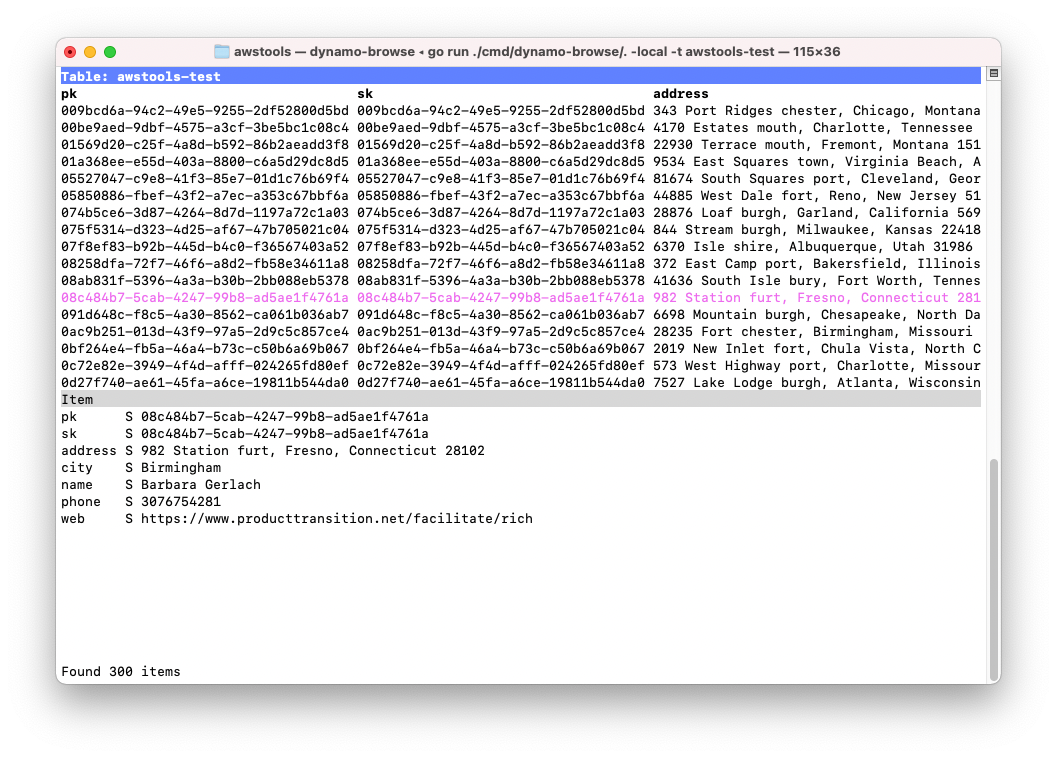
At the moment this tool only does a simple scan, and some very lightweight editing of items (duplicate and delete). But already it’s proven useful with the task I was working on, especially when I came to viewing the contents of test DynamoDB instances running on the local machine.
The second tool is used for monitoring SQS queues.
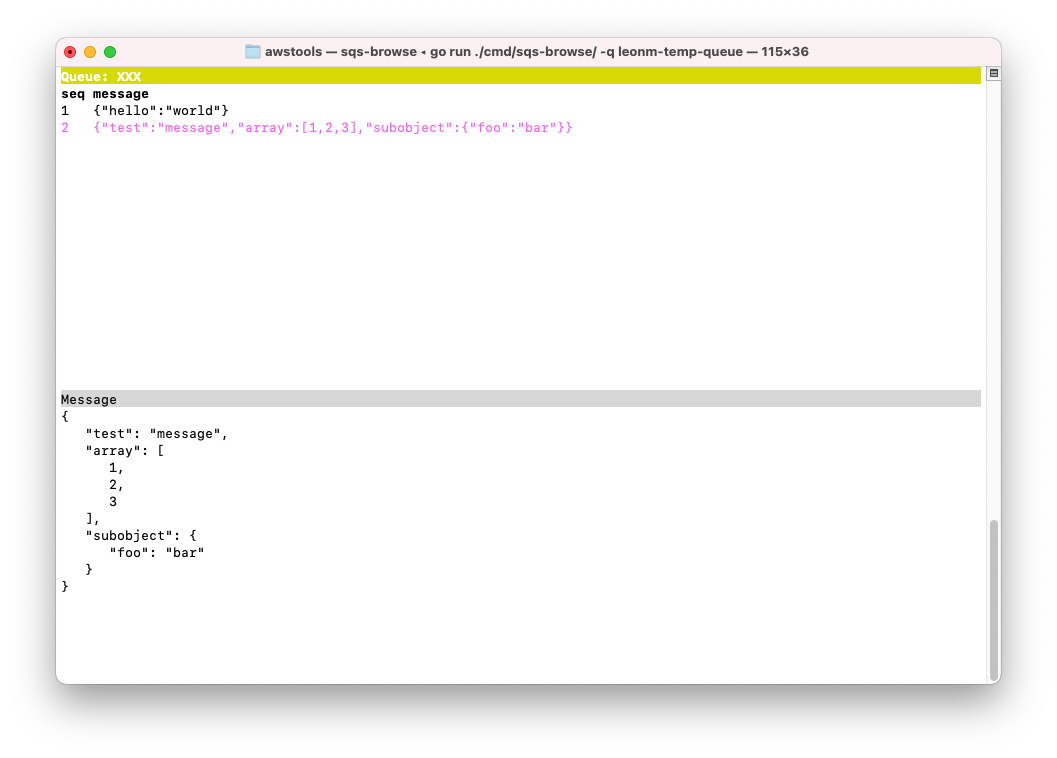
This will poll for SQS messages from a queue and display them in the table here. The message itself will be pretty printed in the lower half of the screen. Messages can also be pushed to another queue. That’s pretty much it so far.
There are a bunch of things I’d like to do in these tools. Here’s a list of them:
- Queries in DynamoDB: There’s currently no way to run queries or filter the resulting items. I’m hoping to design a small query language to do this. I’m already using Participal to power a very simple expression language to duplicate items, so as long as I can design something that is expressive enough and knows how to use particular indices, I think this should work.
- Putting brand new items in DynamoDB: At the moment you can create new items based on existing items in a way, but there’s currently no way to create brand new items or adjust the attributes of existing items. For this, I’d like to see an “edit item” mode, where you can select the attribute and edit the value, change the type, add or remove attributes, etc. This would require some UI rework, which is already a bit tentative at this stage (it was sort of rushed together, and although some architectural changes have been made to the M and the C in MVC, work on the V is still outstanding).
- Preview item changes before putting them to DynamoDB: This sort of extends the point above, where you see the diff between the old item and new item before it’s put into DynamoDB.
- Workspaces in SQS Browse: One idea I have for SQS browse is the notion of “workspace”. This is a persistent storage area located on the disk where all the messages from the queue would be saved to. Because SQS browse is currently pulling messages from the SQS queue, I don’t want the user to get into a state where they’ve lost their messages for good. The idea is that a workspace is always created when SQS browse is launch. The user can choose the workspace file explicitly, but if they don’t, then the workspace will be created in the temp directory. Also implicit in this is support for opening existing workspaces to continue work in them.
- Multiple queues in SQS Browse: Something that I’d like to see in SQS Browse is the ability to deal with multiple queues. Say you’re pulling from one queue and you’d like to push it to another. You can use a command to add a queue to the workspace. Then, you can do things like poll the queue, push messages in the workspace to the queue, monitor it’s queue length, etc. Queues would be addressable by number or some other way, so you can simply run the command push 2 to push the current message to queue 2.
As for when I’ll actively work on these tools. It will probably be when I need to use them. But in the short term, I’m glad I got the opportunity to start working on them. They’ve already proven quite useful to me.