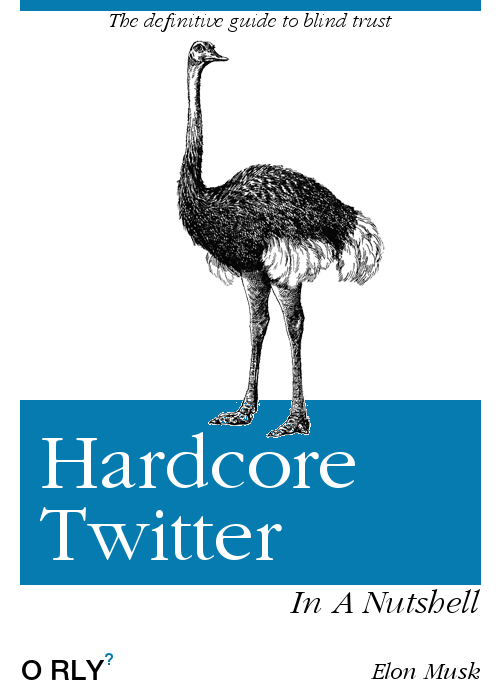-
I use to be quite religious in putting two spaces after a full stop. The only exception was when I’m writing on Micro.blog, since it keeps the character count down. But now, I’ve been noticing this trend extend to other time I need to write in a web browser. #mbnov
-
Dynamo-Browse Running With iSH
Bit of a fun one today. After thinking about how one could go about setting up a small dev environment on the iPad, I remembered that I actually had iSH installed. I’ve had for a while but I’ve never really used it since I never installed tools that would be particularly useful. Thinking about what tools I could install, I was curious as to whether Dynamo-Browse could run on it. I guess if Dynamo-Browse was a simple CLI tool that does something and produces some output, it wouldn’t be to difficult to achieve this. Continue reading →
-
I heard the best way to get motivated to do something is to say to yourself “do it for five minutes and if it isn’t working out, you can stop.” I’ve tried it and it works. Sure, you may stop, but usually you’ll just carry on with the task. #mbnov
-
State election today. Number of people making their commitment to the process quite early. #mbnov

-
Massive delay to my flight on the weekend. What was originally a morning departure is now an evening one. But I think the new itinerary actually works out better than what it was so I’m actually quite happy about it.
-
Revived my silly little online finska scorecard and gave it a new domain name: finska.fun. This is in preparation for the summer, where playing a game or two of finska is becoming a bit of a ritual. #mbnov
-
I’ve been approaching Microblogvember by taking the prompt and writing a post around it, which results in posts that are a bit forced. A better way might be to write a regular post that includes the prompt. That way I retain my usual relaxed attitude towards posting here. #mbnov
-
You’d think I’d have a post with the word update in it. I use “update” at work all the time: apply this update to update the database and push the update. But racking my brain over the last hour or so, I couldn’t come up with an update with an “update”. #mbnov
-
📺 The Computer Programme (1982)
Discovered from reading this Ars Technica article about the history of ARM. Was commissioned by the BBC in the early 1980’s to teach the British public about home computers. Found it to be quite charming.
-
Back home from Canberra. But only for a few days and then I’m off to the US. Should be good but I’m not looking forward to that 14 hour flight across the Pacific.
-
I hate days that involve airports or air travel in any capacity. Not so much the actual flying part; that’s all fine. It’s just all the things around timing or rendezvous that give me such anxiety. Very tricky thinking about anything else.
-
Typing in “graze” into Google Photos returned this photo. Conveniently, this was taken six months ago to the day. #mbnov

-
Nee Audax Toolset
I’ve decided to retire the Audax Toolset name, at least for the moment. It was too confusing to explain what it actually was, and with only a single tool implemented, this complexity was unnecessary. The project is now named after the sole tool that is available: Dynamo-Browse. The site is now at dynamobrowse.app, although the old domain will still work. I haven’t renamed the repository just yet so there will still be references to “audax”, particularly the downloads section. Continue reading →
-
Oof, scrum ceremonies really take it out of me. 3.5 to 4 hours of meetings, usually hosted by me and with me doing all the talking. Really kills my voice.
-
Rocking my super cool hat and jacket ensemble this morning. We’re a couple of weeks from the high UVs of summer so I wear the hat whenever I’m outside. But it’s really cold this morning and the wind feels like ice so the jacket had to come out as well. Trendy. 🤓 #mbnov

-
GitHub Actions and the macOS Release
I’m using Goreleaser to build releases of Audax tools, since it works quite well in cross-compiling a Go program to various OS targets in a single run. I use this in a GitHub actions. Whenever I create a tag, the release pipeline will kick-off a run of Goreleaser, which will cross-compile Dynamo-Browse, package it, and publishing it to GitHub itself. Recently, I found a bug in the MacOS Brew release of Dynamo-Browse. Continue reading →
-
Enjoyed another trip to Tuggeranong this morning. Went to the same cafe, ordered the same breakfast. I think I even sat in the same seat. It’s almost like a repeat of last time. #mbnov

-
🎙 The Talk Show: Grand Scale Foot-Shooting
A fascinating episode of the Talk Show. Couldn’t put it down, metaphorically speaking.
-
The view from Mt. Ainslie.

-
I got nosteligic for O’Reilly Books Online a few minutes ago. No novels there, just tech books. But wow, was it a great service. Large range of titles, decent prices, usually a sale going on, and no DRM. Shame that they shut it down. #mbnov
-
Free idea for anyone interested in building an Obsidian plugin: a calendar picker which will open up an arbitrary daily note, either in the past or future. Would be useful for making notes on upcoming events.(There may already be a plugin for this, I haven’t actually looked).
EDIT: Thanks to @jayeless for sharing this Calendar plugin which does exactly what I was hoping for.
-
What the fridge happened to Tumblr?! It took me 15 minutes to find the RSS feed of a blog there.
To save everyone the pain from trying to find the answer by browsing crappy websites full of ads, the RSS feed of a Tumblr blog is:
https://<user>.tumblr.com/rssThis also works with profiles in the form
tumblr.com/<user>. -
Nearing the end of the week and I’m starting to tire. Can’t retire just yet though: got to look at a clean-up task caused by a release I was part of. 🤦 #mbnov
-
Half Measures
I’m coming to realise that one of my shortcomings is not completely following through on a task. I’ve got a habit of only doing enough to get it done quickly, knowing that the work has cracks in it and just hoping that things won’t fall through them. There are a few reasons for this and there the one’s that you expect: laziness, boredom, pressure to get something finished, wanting to move onto something else, etc. Continue reading →