-
Oof, it’s been quite the week! Almost over though: only around 30 minutes left, then it’s the weekend.
-
I’m officially a Zio today. 🙌
-
I’m generally not someone who likes to talk to people working on my hair. Even so, if silent cuts were offered to me, I not sure I would accept. The occasional “what do you do” and “how’s business”, enough to acknowledge each other, is fine. Not even having that would seem a little strange.
-
Don’t use access permissions to control what a user can and can’t do if the correct functionality of the system you’re building depends on it.
A user’s permission should dictate what a user has the right to do and see based on the policies of the resources themselves. But when it comes to the correct functionality of a system, it should be built such that if you were to disable all the permission checks, the user should be able to do whatever they can without breaking things. Relying on permissions to prevent this feels like a code smell to me, and can leave you with policies that have blanket denies for everyone that just can’t be taken out, and no one remembers why it was added there in the first place.
-
I don’t count myself a Safari fan, but full credit to Apple: they’ve made remote debugging for iPad Safari very easy. Plug the iPad in, tap “Trust the Device” a few times1, and Safari’s developer tools menu shows the iPad right there. It also works for SafariViewController sessions in modals, which is nice.
-
There might be some setup stuff you’ll need to do on the iPad that I’ve forgotten about. ↩︎
-
-
Goland’s LLM-powered auto-complete is really good. It’s got to the point where it feels like Goland is broken when I’m using a version that doesn’t have it. I’m sure they hope to expand of this, and if I can make a request on what they could do next, it would be to add “auto-complete” suggestions in other areas of the code.
For example, I’m working on a function which uses AWS’s Golang SDK to send an SQS message. I started writing out the call to send a message, when I found out that I forgot to define both the context and queue name in the function I’m working in. Nothing too hard to fix, of course, but it would mean moving away from where I’m am now, and conducting a mini context-switch away from calling the SDK to fixing my function definition.
It would be nice for the LLM-based auto-completer to suggest adding the context as the first parameter of the function, as per the convention. The queue name is a little more ambiguous: it could either be suggested as another function parameter or as a field on the provider type. I suppose both are just as likely, but assuming that Goland is refining it’s model based on my trends, it could suggest adding the topic name as a field, along with adding it in as a parameter to the constructor function.
Anyway, something for them to look at when they run out of work.
-
Maybe there’s still a chance for Apple to release a car of some sort, although probably not how they were planning to. 😜
-
I think I’ve added more features to my TUI-based table editor over the last couple of weeks than I have over the last couple of years. Today, I added a command to collate two CSV files together based on the value of a particular column — sort of like an inner join in a relational database — and also a command to remove duplicate rows. This is in addition to the changes made last week, which included making the editor “header aware” and a command to map the values of a column. Granted, all these features were implemented using the bare minimum necessary to get my work done, but they’re there, and they weren’t a few weeks ago.
-
Reading this post from FLaMEd Fury and this passage caught my eye:
Music is so personal now, as is the access, the range, and the personalisation of your listening experience. (Being forced to hear the same twenty songs that the DSPs push on you aside). When I was growing up and at school, a handful of radio stations played a handful of songs (similar to those same twenty songs the DSPs push down your throats now). Everyone you knew was listening to the same music (obviously with exception) most of the time.
Every weekend at parties, you’d all be listening to the popular songs, hearing them in every car that drove past, pumping on the stereo as you got ready. Music is so varied these days, right?
Might be that I am one of the exceptions here: music has always been considered a very personal thing to me all my life. I have never felt the songs I listen to being part of the zeitgeist. And yeah, this is definitely because of the type of music I prefer to listen too: long, instrumental pieces, usually written 50 years ago. Definitely not what you’d call mainstream.
But it’s also the feeling I have about music in general, which is one that is quite private and personal, to the point where it feels like I need to protect it from others. For example, I tend to be very resistant in sharing with others the type of music I prefer, even if not doing so came at the cost of expanding my musical horizons. I remember that brief period when I was in a band and we were sharing the types of songs we liked to listen to, trying to get ideas. I never offered any of the songs I listened to. I did talk about it with the other band members so they knew of them, but it was never played during these listening sessions. And I made no apologies for this: they were “my” songs, and I prefer to listen to them on my terms.
I suppose I should feel bad for this, but I think I prefer it this way. I am trying to get better at this, at least when it comes to sharing things online. It is interesting to think that it’s easier for me to share links to albums than it is to share albums with others in person. A fear of judgement perhaps? 🤷
-
A lot of people I follow online have been recommending Cabel Sasser’s XOXO conference talk. I watched it last night and thought it was quite good. Definitely worth a watch. And yeah, try to avoid the spoilers. 📺
-
Returned from the doctor after getting my ears cleared. I can hear the world in stereo again. 🙌
-
Small thing I learnt about Safari for iPad: you can reopen recently closed tabs by long-tapping the “new tab” button. I thought this feature was completely missing from iPad Safari before I found this out. Although I shouldn’t be too surprised as I think Mac Safari does something similar.
-
🔗 Chris Arnade Walks the World
I’ve been enjoying this newsletter for the past month now. Chris is a good writer (understandable, given his profession) and gives wonderful descriptions of the places and peoples he visits. Worth looking at if you’re into blogger-travels-the-world style blogs.
-
Arrived at Albury station. Someone mentioned on the train that it’s the longest covered platform in the southern hemisphere.


-
Taking the XPT to Albury, on the Vic/NSW border, for a rendezvous.

-
My Favourite Watch
Seeing all the nostalgia for digital watches of the ’90s and early 2000s, following the release of retroest desk clock shaped like a large Casio digital watch, it got me thinking of the watches I owned growing up. I started off as a Casio person but I eventually moved on to Timex watches. I was pretty happy with all the watches I owned, but my favourite was the Timex Datalink USB Sports Edition, which stood head and shoulders about the rest. Continue reading →
-
Why I Keep Multiple Blogs
Kev Quirk wrote a post yesterday wondering why people have multiple blogs for different topics: A few people I follow have multiple blogs that they use for various topics, but I don’t really understand why. […] I personally prefer to have a single place where I can get all your stuff. If you’re posting about something I’m not interested in, I’ll just skip over it in my RSS feed. I don’t have to read everything in my feed reader. Continue reading →
-
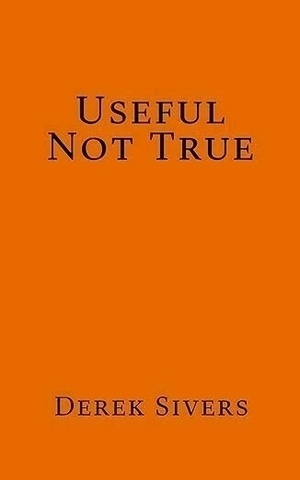
Finished reading: Useful Not True by Derek Sivers. A good read, although I think I rushed it a little. I might need to read it again a little slower with a more reflective mind. 📚
-
Having a blocked ear is annoying, but it does have some benefits. Sitting outside at the cafe, with busses and wood-chippers to the left, being muffled by my blocked ear, has made reading my book so much more pleasant. If only I could muffle the cafe music playing to the right.
-
Having a blocked ear is not a great experience. In fact, it’s pretty awful. I’m treating it now with some ear drops recommended to me by a doctor (it didn’t occur to me that I could’ve gotten this over the counter). I’ll be going back to the doctor in a few days to hopefully get it cleared up.
-
I don’t use Wordpress so this war between Matt Mullenweg and WP Engine is little more than #internet-drama to fuel my amusement. But Matt’s recent actions in this battle have started dragging users into the crossfire, and this is something I absolutely do not like. First by the blocking access to the plugin directory for those using WP Engine, and now by adding childish, your-with-me-or-agents-me UI elements on the wordpress.org login page:
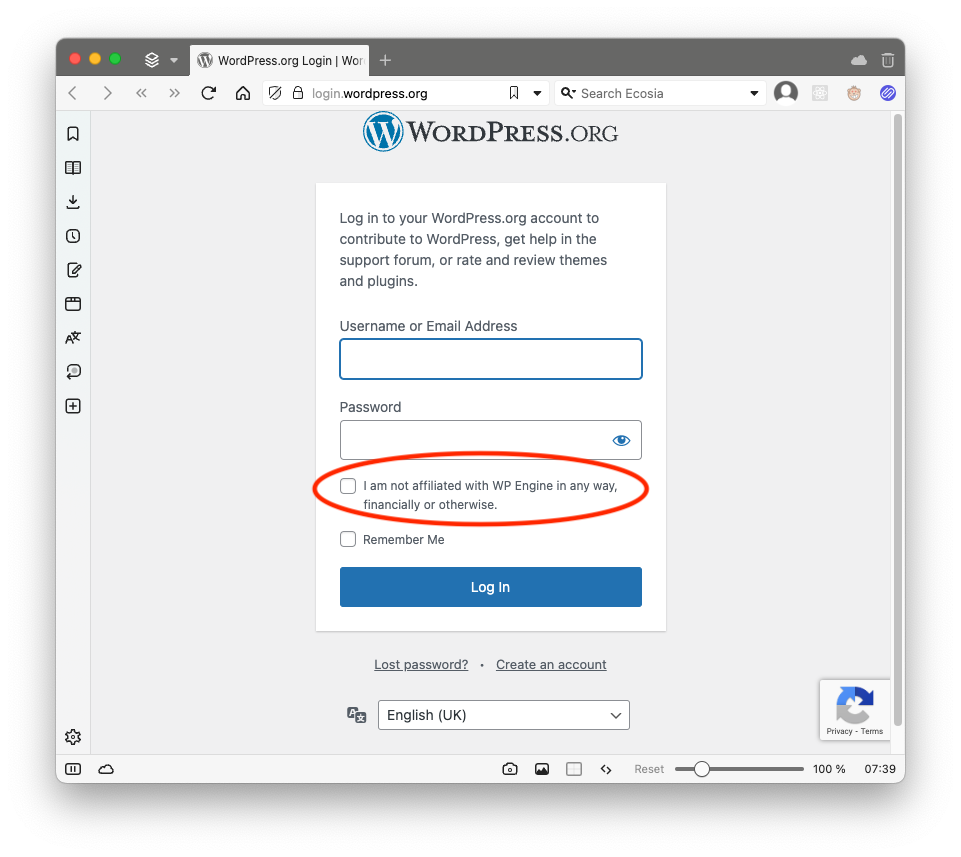
I had to see it for myself to believe it. Granted, this looks to be a login form for plugins and forums, not actual blogs. But even so, Matt, is this necessary? You may have had a reason for going after WP Engine for some reason. I have no idea what those reasons are, and quite frankly, I no longer care. You start making changes to things in service of your war, I loose all respect for you.
I may not use Wordpress, but I do use software that’s now owned by Automattic, like Pocketcasts, and seeing this makes me uneasy. What’s to say that these won’t be used in a similar way in the future?
Edit: Part of me wonders now whether this checkbox was added in jest. No evidence to support that apart from seeing various posts on Mastodon (I don’t have evidence to support that it wasn’t added in jest). If so, then I am a fool for taking the bait and getting worked up about this. It is an indication of how vicious this fight looks to me though, where adding such a checkbox would seem like a genuine escalation.
-
I find using app stores, either Apple’s one or Google Play, to be an unpleasent experience. They seem built to optimise “discovery”, as if people just launch the app store with the hope of getting a dopamine hit. Maybe people do this, and I’m the strange one, but usually I know what I want and I have to fight my way through the irrelevant or scummy apps shoved in my face on my way to the download page.
So count me as someone who prefers to get apps from the web. I generally find out about apps from there anyway, either directly (web-searches) or indirectly (via blogs or podcasts giving recommendations). The fact that I can go directly to an app’s app store page via a link is one saving grace with using app stores for distribution — although I also dislike managing installed apps via the app store too — but I’m someone who’s not only happy to, but actually prefers, just downloading and installing apps directly.
So I guess what I’m trying to say is: app developers, please keep making direct downloads available if you can. And also keep making websites for your apps.
-
Please, Go developers, do not use Testify’s suite package. There’s not much support for the de-facto tabular test pattern, where you have tests nested within tests. Plus, it lacks any IDE integration niceties, such as running specific scenarios. Just use the built-in test package.
-
On Panic, iA, and Google Drive
I see that Panic is shutting down their Google Drive integration in their Android app, much like iA did a few weeks ago. This doesn’t affect me directly: even though I am a user of both Android and Google Drive, I regret to say that I don’t use apps from either company on my phone (I do use a few things from both on my Apple devices). But I do wonder why Google is enacting policies that push developers away from using Drive as general purpose user storage. Continue reading →
-
Ooh, this is nice. Ever since installing solar panels on my house a couple of years ago, my bill was around $40.00 or so a month. This was way better than what I was paying, but I assumed the feed-in tariffs were just not high enough for me to actually fall into credit. That happened for the first time last month, when I received a credit on my bill. And today I got my second bill and I am still in credit. So now I’m finally on the free power train. Well, at least for now: we’ll see what summer brings.