-
Slack has got a lot of work to do on their lists feature. It’s just feels horrible to use at the moment. It takes three clicks to select a cell, scroll events don’t work, and numerical fields are misaligned in edit mode. I can see this feature being useful. It just needs way more time in the oven.
-
There’s no such thing as a finite number of niches. People are doing, watching, and supporting interests that would’ve never crossed your mind. The internet is a really large place.
This epiphany came to me today as we were discussing, of all things, TikTok videos. I don’t use TikTok myself, but I work with people who do — or at least are more clued in to what goes on over there than I am1 — and it was quite eye-opening to hear what people would support.
-
Generally not a hard thing to do. ↩︎
-
-
What I would give to be riding on a Hitachi, with pull down windows, so that I can yell at some kids who thought trespassing on the railway line is a smart idea. 😠
It’s also just a fun train to ride in, especially in summer (I’m not kidding about this last point 🙂).
-
Forgotten how long it takes for AMIs to bake using Amazon Image Builder (up to 40 minutes). ⏳
-
The laundry gods were good to me. I was trepidatious about doing sheets today, what with the forecast being showers with a top of 14°C. Fortunately there was enough sunlight and a decent enough breeze to dry them before the showers arrive. I’ll sleep well tonight in a nice clean bed.
-
🔗 Private blogs on Scribbles
This excites me. One of the features that drew me to look at Scribbles was the possibility of private blogs. It’s great that this has been added now. I will definitely make use of it. Thanks, Vincent.
-
This new HTTP QUERY method looks interesting. It essentially boils down to a GET request with a body. I had been in circumstances, usually while coding up yet another search handler using POST, where I wish such a method existed. Would be interesting to see how widespread this is adopted.
-
A very chilly yet enjoyable bocce session at Calton Gardens today. Won one of the four games played, which is a good day for me.

-
Weekly Update - 15 Sept 2024
Two projects to discuss this week. Cyber Burger I’ve decided to ditch game mode A, where the player is given a series of stages they need to clear. Instead, I’m changing this to be closer to an old-school arcade experience. In this mode, you start the game with a 45 second timer, and you need get as high a score as you can before the timer runs out. Your score depends roughly on how large and “interesting” your burger is. Continue reading →
-
One of my regular walking trails go by a creek that runs along a small cliff. One day, I saw a group of people by the path pointing at and taking photos of something on that cliff. This is what they were looking at:


Since then I’ve been trying spot them, usually quite successfully.
-
I want to reach out to someone. A blogger that’s reasonably well known. Nothing special, just to say hello and thank you for something I’ve read of theirs recently. I’ve been thinking about it for a week now, deciding whether or not to go through with it. And after seeing a private post today from someone that been on the receiving end of such an outreach, I decided to go ahead with sending that email.
It’s almost like the fates were sending me their own message. If so, then I’m not sure how I should interpret the errors I’m getting from their email spam deferences on their contact page. Nevertheless, I think I’ll keep trying.
-
Anyone who wants to start a barber or hair styling place, here’s a name for you: Hair Today, Gone Tomorrow.
Or, if you’re an Aussie: There Is Hair In There (And A Chair As Well)
-
Real opinions from real people about a project management system which unfortunately is also real.
Love the tag line of this site. Also, spoilers, but Confluence makes a warranted appearance here as well.
-
One day, Vivaldi’s going to release an upgrade that will fix whatever causes the browser to occasionally crash whenever I start to use the developer tools. Today is not that day.
-
Walking that fine line on my current work task between addressing the known flaws that may or may not crop up in production (they did crop up in testing) and spending an excessive amount of time gold-plating it unnecessarily. It’s hard sometimes to know when a task is truly finished.
-
Proposal for a new database maxim:
A query, originally written to find one row with a particular value, will eventually be rewritten to find multiple rows with a collection of values.
That is, if you had
select * where id = ?, that query will eventually be rewritten toselect * where id in (…). -
👨💻 A collection of new posts over at TIL Computer:
-
Swoop-o-meter now at 3 noisy miners. We’ve got confirmed head contact (head strike?). Luckily it was just a tap, but I may avoid going that way for my walk for a while. 👷♂️
-
Select Fun From PostgreSQL
Using PostgreSQL these last few months reminds me of just how much fun it is to work with a relational database. DynamoDB is very capable, but I wouldn’t call it fun. It’s kinda boring, actually. Not that that’s a bad thing: one could argue that “boring” is what you want from a database. Working with PostgreSQL, on the other hand, has been fun. There’s no better word to describe it. It’s been quite enjoyable designing new tables and writing SQL statements. Continue reading →
-
Working from home today as there’s a protest at the convention centre, disrupting traffic. Got me thinking of the last time I was at that convention centre. It was 5 years ago, almost to the day, when I attended a small dev. conference. I left early on the last day as I had to join a protest.
-
Swoop-o-meter now sits at 2 noisy miners. Also, wearing or not wearing a blue beanie makes no difference. No magpies yet. 👷♂️
-
Wish I can use my new vacuum cleaner to suck up all the spam emails I’m getting about my new vacuum cleaner. 😕
-
This week’s earworm: The Wind Chimes by Mike Oldfield. 🎵
This one’s a bit surprising since it’s not a new addition to my collection. Maybe because I haven’t been listening to it all that often.
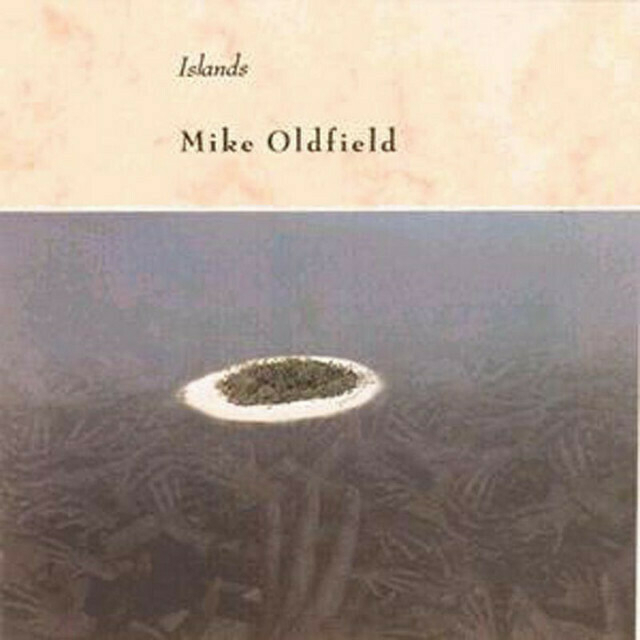
-
I didn’t record narration for the previous post. It featured a dialog and I needed a scene partner. So I tried recording one with AWS’s text-to-speech engine last night, and ah… yeah, it didn’t sound as good as I was hoping. I mean, the tech is getting better, but there’s still a way to go: that uncanny valley hasn’t been bridged yet.
This is probably the best version of what I was able to make. This was using AWS’s new-ish “Generative” voice model. There are only three voices available of this kind in AWS so far. I chose the US English male voice, since it spoke at a rate which, to my ears, is about as close to a speaking rate that I’d consider natural:
I also tried the same exchange out with the “Neural” engine, which has been around for several years:
The Generative voice model is decent. Still not good enough to fool anyone that I’m speaking with a real person, yet it’s a lot better than the Neural engine. There’s no mistake with that one that I’m speaking with a computer.
So, no recorded dialogue, but it was still an interesting exercise. And it’s always a little fun playing around with AWS’s text-to-speech engine.
-
Rubberducking: Of Config And Databases
It’s been a while since my last rubber-ducking session. Not that I’m in the habit of seeking them out: I mainly haven’t been in a situation when I needed to do one. Well that chance came by yesterday, when I was wondering whether to put queue configuration either in the database as data, or in the environment as configuration. This one’s relatively short, as I was leaning towards one method of the other before I started. Continue reading →