-
Went to Phone Phix and got my phone phixed. 🙃
Got the USB-C socket cleaned. Cost a bit but the USB-C plugs are staying in place now, so I call that a win.
-
Love the new categories feature in Scribbles. Went back and added them to the posts on Coding Bits and Workpad. They look and feel great.
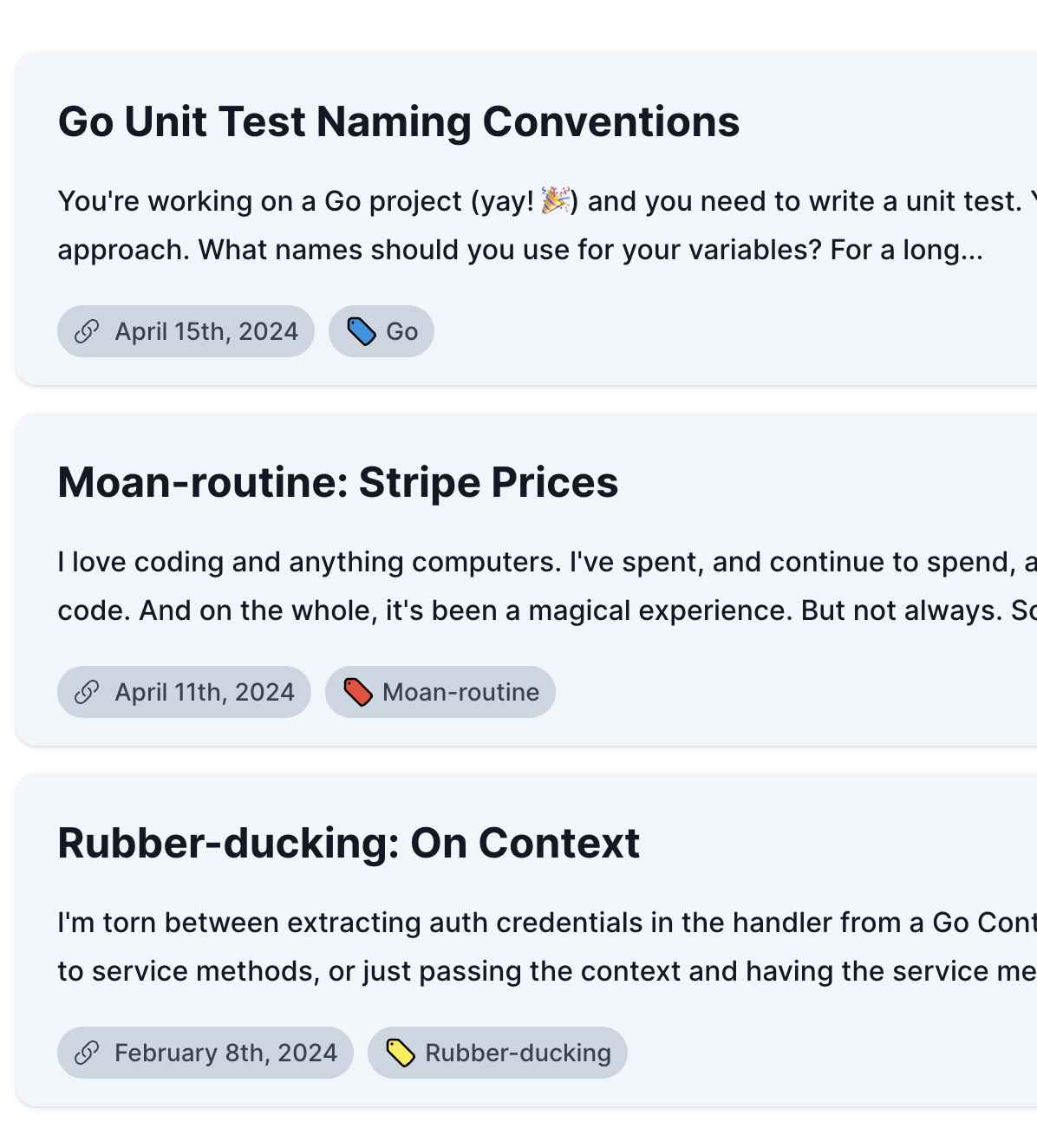
-
Took a while to troubleshoot why my shell script wasn’t running in Keyboard Maestro. Turns out I needed to add
#!/bin/zsh -lto launch it with ZSH, with the-lswitch to read my zprofile dot file.<img src=“https://cdn.uploads.micro.blog/25293/2024/screenshot-2024-04-16-at-8.10.49am.png" width=“600” height=“310” alt=“Screenshot of a Keyboard Maestro “run shellscript” step with the hash-bang line set to /bin/zsh with the -l switch”>
-
Day 15: small #mbapr

-
On it, their producer was lamenting not having somewhere to post a link to something being spoken about. No mention of show notes because I’m not convinced “big podcast” even knows they exist.
I’ve complained about this before and I haven’t seen any improvements. It’s as if the concept of making show-notes or even a website containing the links you mention on your podcast never cross these producers minds. That it’s perfectly okay to read URLs aloud and expect people to remember. It’s such an odd phenomenon.
-
👨💻 On the Coding Bits blog: Go Unit Test Naming Conventions
-
Backlog Proc: A Better JQL
Backlog Proc is a simple item backlog tracker I built for work. I’d like to link them to Jira tickets, so that I know whether a particular backlog item actually has tasks written for them, and what the status of each of those tasks are. I guess these are meant to be tracked by epics, but Jira’s UI for handling such things is a mess, and I’d like to make notes that are only for my own eyes. Continue reading →
-
Seems like the signs of middle age for a Pixel phone is that the USB-C contacts lose their grippiness. I’ll have to get mine cleaned again. Finding my phone didn’t change overnight is not a great experience.
-
Day 14: cactus
Okay, I admit that it’s quite a stretch to call this a cactus. I do think it’s some form of succulent, or at least a plant that’s suitable for hot, dry climates, so I’m going to go with it. #mbapr

-
Mum found a bunch of tapes of us making radio shows when we were kids. I’m digitising them now using this radio, which is the only tape player available to me. Not pictured is the Nuc running Linux, recording the audio (forgot how painful dealing with Linux audio on the command line is).

-
Day 13: page #mbapr
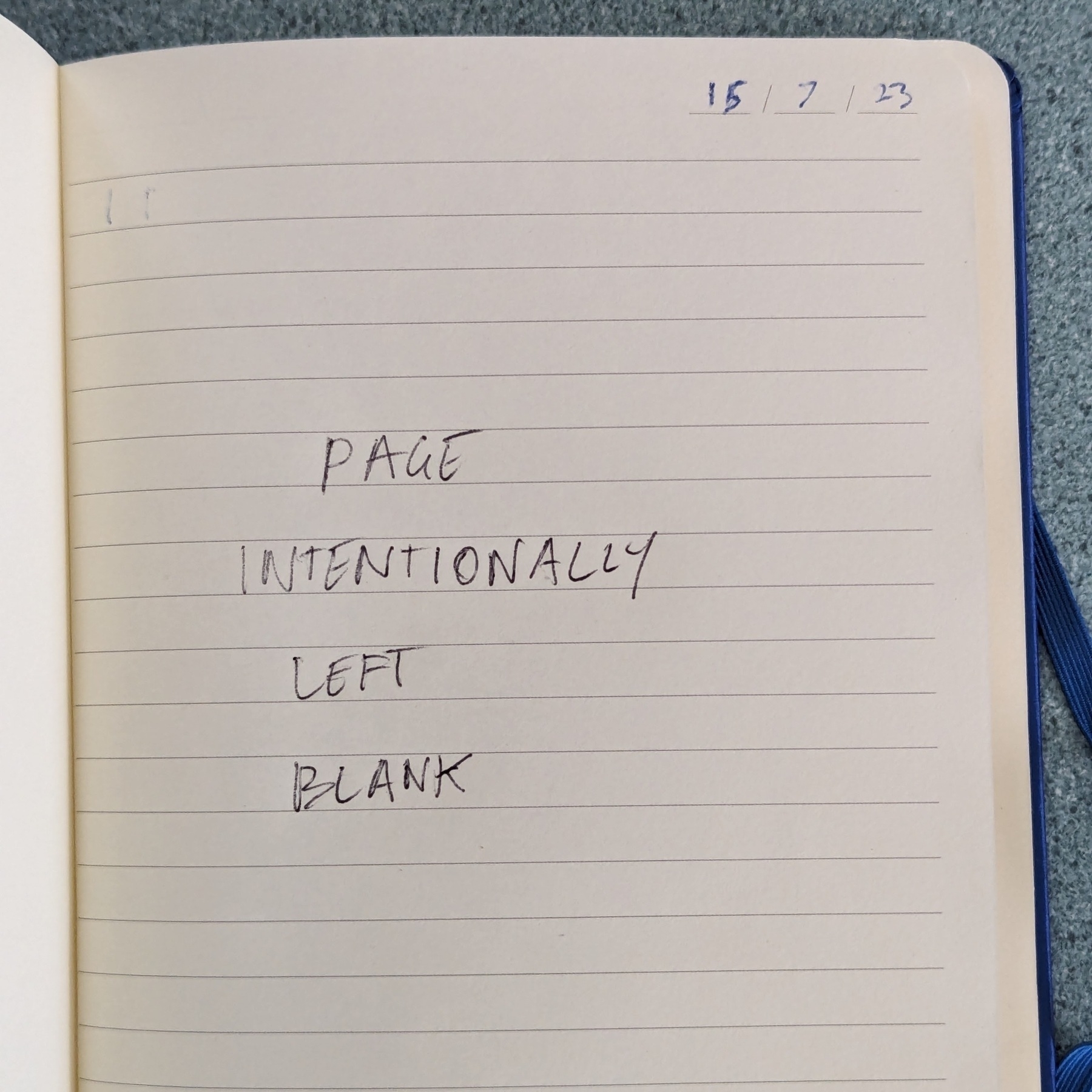
-
Tool Command Language: Macros And Blocks
More work on the tool command language (of which I need to come up with a name: I can’t use the abbreviation TCL), this time working on getting multi-line statement blocks working. As in: echo "Here" echo "There" I got a little wrapped up about how I can configure the parser to recognise new-lines as statement separators. I tried this in the past with a hand rolled lexer and ended up peppering NL tokens all around the grammar. Continue reading →
-
Had to wake up a 3:30 AM this morning to turn something on for work. That’s… like… an HOUR before I’m usually awake. 😛
(I am a bit tired though).
-
Me, yesterday:
I will be cross-posing links to these blogs here. I try to post here at least once a day, and I think it’s fair game for these posts to be counted as such.
I was planning to use Echo Feed by Robb to do this, and was hoping that it wasn’t too much longer before public release. Well, I had to way, what? 18 hours? Because it just went live, and it’s exactly what I was hoping for. Awesome work, Robb.
-
Day 12: magic
An ATEM Mini from Blackmagic Design we have at work. It’d be nice to have more reasons to learn how to use this. #mbapr

-
Making a few changes on this blog. I’ve realise that I’d prefer to write more about my day here, rather than anything around coding or projects. I do want to write about them, but they seem to clash with the day-to-day posts here.
So I’m offloading those to two separate blogs: Coding Bits which is about the trials and tribulations of writing software, and Workpad, which is about the projects I’m working on. Don’t expect professional grade writing on either one. I’m not trying to get newsletter subscriptions or anything. They’re more a place to write thoughts, ideas, or just to blow off steam. Both are hosted on Scribbles, which I feel is the perfect place for such posts: a really low pressure environment that promotes just writing the thing.
I will be cross-posing links to these blogs here. I try to post here at least once a day, and I think it’s fair game for these posts to be counted as such.
Anyway, we’ll see how it goes.
-
Moan-routine: Stripe Prices
I love coding and anything computers. I’ve spent, and continue to spend, a significant amount of my life writing code. And on the whole, it’s been a magical experience. But not always. Sometimes I encounter something that makes me wonder why? Why was that designed that way? Why doesn’t it work? Why couldn’t this be easier? You encounter something that blocks you or puzzles you, maybe even questions how anything in computers can work at all. Continue reading →
-
Tool Command Language
I have this idea for a tool command language. Something similar to TCL, in that it’s chiefly designed to be used as an embedded scripting language and chiefly in an interactive context. It’s been an idea I’ve been having in my mind for a while, but I’ve got the perfect use case for it. I’ve got a tool at work I use to do occasional admin tasks. At the moment it’s implemented as a CLI tool, and it works. Continue reading →
-
Buffalo, the Go framework that’s a bit like Rails, has been archived on GitHub. I’m wondering if it’s been retired. I’ve seen no announcement but I’m starting to suspect that it has.
A real shame. It was pretty good and the dev was so passionate behind it. Maybe running it was just too much.
-
Anyone looking for a really polished YouTube channel about the history of PCs and game consoles from the 70s to the early 2000s (think Apple, Commodore, MOS, Nintendo, etc.), I can recommend LowSpecGamer. They’re also on Nebula. In fact, their videos is why I signed up there yesterday. 📺
-
Day 11: sky
It’s up there, somewhere. #mbapr

-
Walked a different way to work today. The detour was only a couple of blocks but it was actually quite stimulating seeing an area of the the city I hardly know. Refreshing.
-
Day 10: train #mbapr

-
Go to prod early because you never know what surprises you’ll encounter when you deploy (cough Cloud Formation cough).
-
Had a crummy afternoon at work today. Had to make some fixes that were quite urgent, and forgot to verify something. Good new is that when I verified it this evening, it worked as expected: no nasty surprises or bugs. So relieved! 😌
Everything’s coming up Leon. 🙌