Idea For Mainboard Mayhem: A Remote Pickup
Sort of in-between projects at the moment so I’m doing a bit of light stuff on Mainboard Mayhem. I had an idea for a new element: a remote control which, when picked up, will allow the player to toggle walls and tanks using the keyboard, much like the green and blue buttons.
I used ChatGGT to come up with some artwork, and it produced something that was pretty decent.

Only issue was that the image was huge — 1024 x 1024 — and the tiles in Mainboard Mayhem were only 32 x 32.
I tried shrinking it down in Acorn, using various scaling algorithms. The closest that worked was bringing it down slowly to about 128 x 128 using Nearest Neighbour, than trying to go all the way down to 32 x 32 using Lanczos. That worked, but it required true 32 bit colour to be recognisable, and I wanted to preserve the 16 colour palette used by the original Chips Challenge.
So using the original image as a reference, I bit the bullet and drew my own in Acorn. You can see it here in this test level:
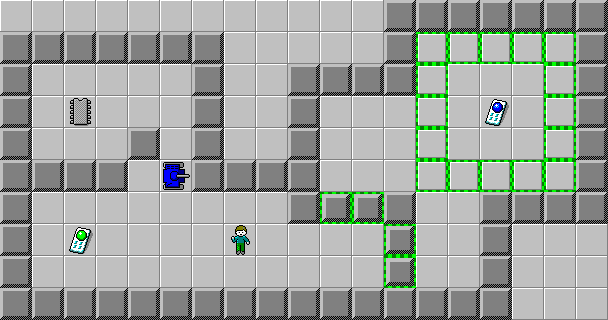
It turn out okay. At least it’s recognisable. Anyway, I coded it up and gave it a bit of a try:
Yeah, it works well. When the player has the appropriate colour remote, they can hit either Z or X to toggle the green walls or blue tanks respectively. I really should add some indicators in the status bar to show which button to press.
Not sure what I’ll do after this. The fun part was coming up with the element. But I guess I’ll have to come up with a few puzzles that use it.