-
On Post Headers
My answer to @mandaris question: How many of you are using headers in your blogging? Are you using anything that denotes different sections? I generally don’t use headers, unless the post is so long it needs them to break it up a little. When I do, I tend to start with H2, then step down to H3, H4, etc. I’d love to start with H1, but most themes I encounter, including those from software like Confluence, style H1 to be almost the same size as the page title. Continue reading →
-
Was running into issues trying to buy a hamper from an online store in the UK. Turns out it was because one of the hamper items was alcoholic. I guess they’re not interested in dealing with the customs, and the associated headaches, in getting that over here.
-
Sorting And Go Slices
Word of caution for anyone passing Go slices to a function which will sort them. Doing so as is will modify the original slice. If you were to write this, for example: package main import ( "fmt" "sort" ) func printSorted(ys []int) { sort.Slice(ys, func(i, j int) bool { return ys[i] < ys[j] }) fmt.Println(ys) } func main() { xs := []int{3, 1, 2} printSorted(xs) fmt.Println(xs) } You will find, when you run it, that both xs and ys will be sorted: Continue reading →
-
Ok, I may have gone slightly overboard tonight, but so annoyed was I with Google TV’s recommendation that I decided to install a 3rd-party launcher. And wow! I should’ve done this way sooner. It’s like a breath of fresh air. 😌

This Reddit thread has all the details. I’m using Projectivity Launcher.
-
Wish there was a way on Google TV to mark a recommendation as “I never want to see something like this recommended to me again.” Yes, I felt that strongly about it (strong enough to type out a recommendation using the remote). And no, it wasn’t about news or politics.
-
I discovered Andor last night. The hype is justified: it’s a really well done TV series.
-
If there’s any evidence needed to prove that what we’re building doesn’t actually need to be implemented as micro-services, it’s the fact that we’re essentially building a monolith backend-for-frontend (BFF) layer to serve the web-app and orchestrate the calls to the various backend services.
Not only does this prove that the whole idea of micro-services is essentially just a waste of time (if you’re building one large monolith for serving the web-app, why not just bundle all the application logic there?) but it also results in wasted effort. Want to limit how much a user can use a particular resource? It should go either in the BFF or the backend. Ideally, it should only go in one of the services. Well, if you have two devs working on two separate systems, and you’re in a bit of a rush, you’ll find that it’s implemented in both systems. Worse, you’ll find that the backend service has it set to 20, but the BFF service has it set to 30.
Luckily this one was caught during code review. But now you need to choose which one to keep. Maybe you decide to keep both since you don’t have time to change it now (again, you’re in a rush) but that now locks you into something that’s just harder to change. I want to make this configurable per environment to make it easier to test in Dev, but that’ll mean making the change in the BFF as well. Or I’ll need to remove one of the implementations. Again, duplicated effort that was unnecessary on the whole.
Argh, so frustrating!
-
Release version 1.0.2 of Sidebar for Tiny Theme. Biggest change is that the sidebar is no longer using
after-post-listmicro-hook. This should fix any styling issues for sites that are using thebefore-post-listmicro-hook. It also frees up this micro-hook for site authors.The downside of this approach is that this plugin now overrides the
_default/baseof.htmltemplate of Tiny theme, by installing the sidebar just after the main content. This is arguably not good, and will probably need to be changed in some way (might be that we’ll need to add another micro-hook to Tiny theme). But it should work for sites currently using version 2.7.1 of Tiny theme. -
📺 Dune (2021)
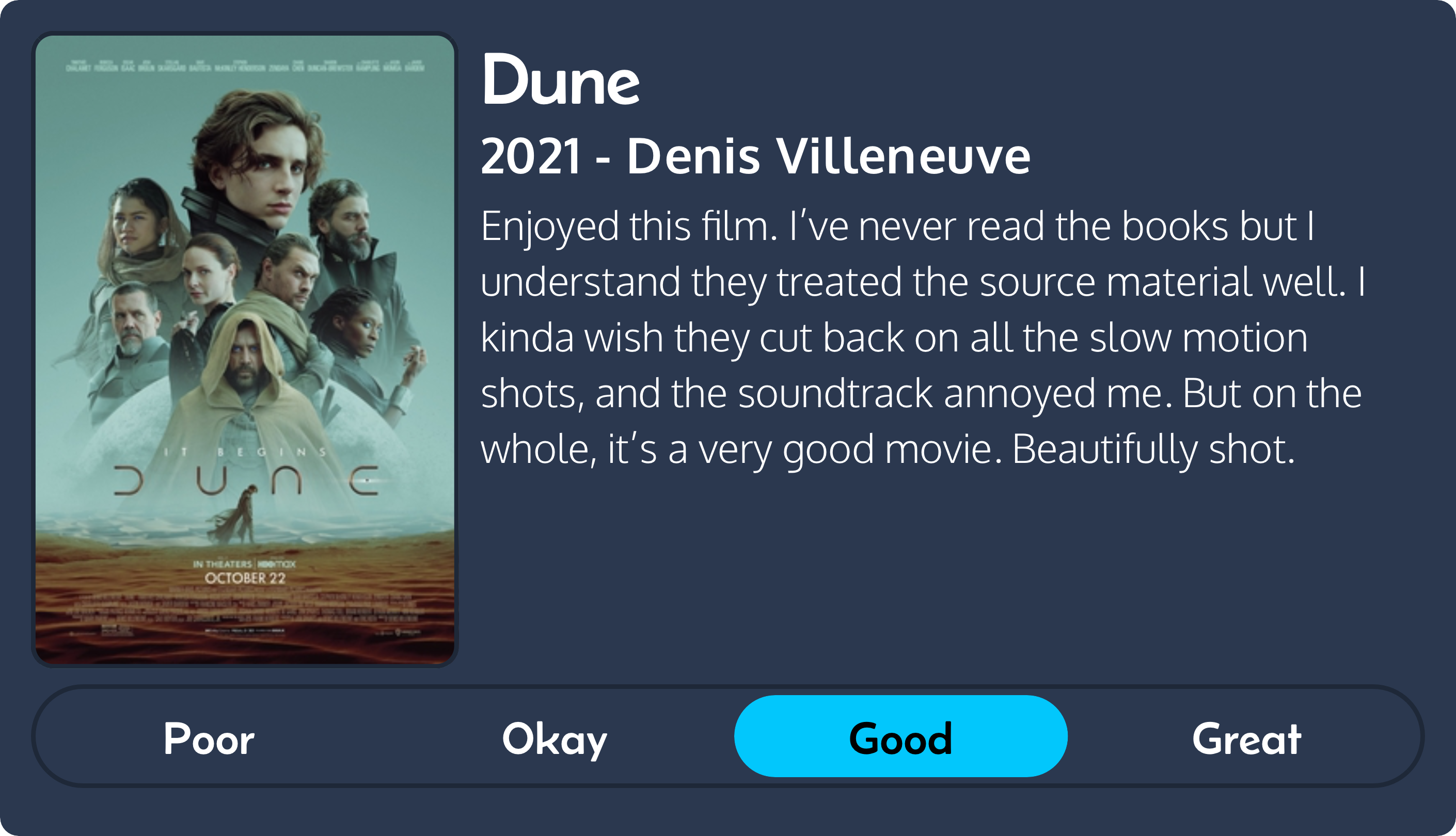
-
Is it okay to post about things you’re doing that might be a complete waste of time and go nowhere? It is? Ok, good. So roped myself into starting yet another level editor for something. It’s either start from scratch, or try and get QT working on my machine. I know where I’d rather spend my time.
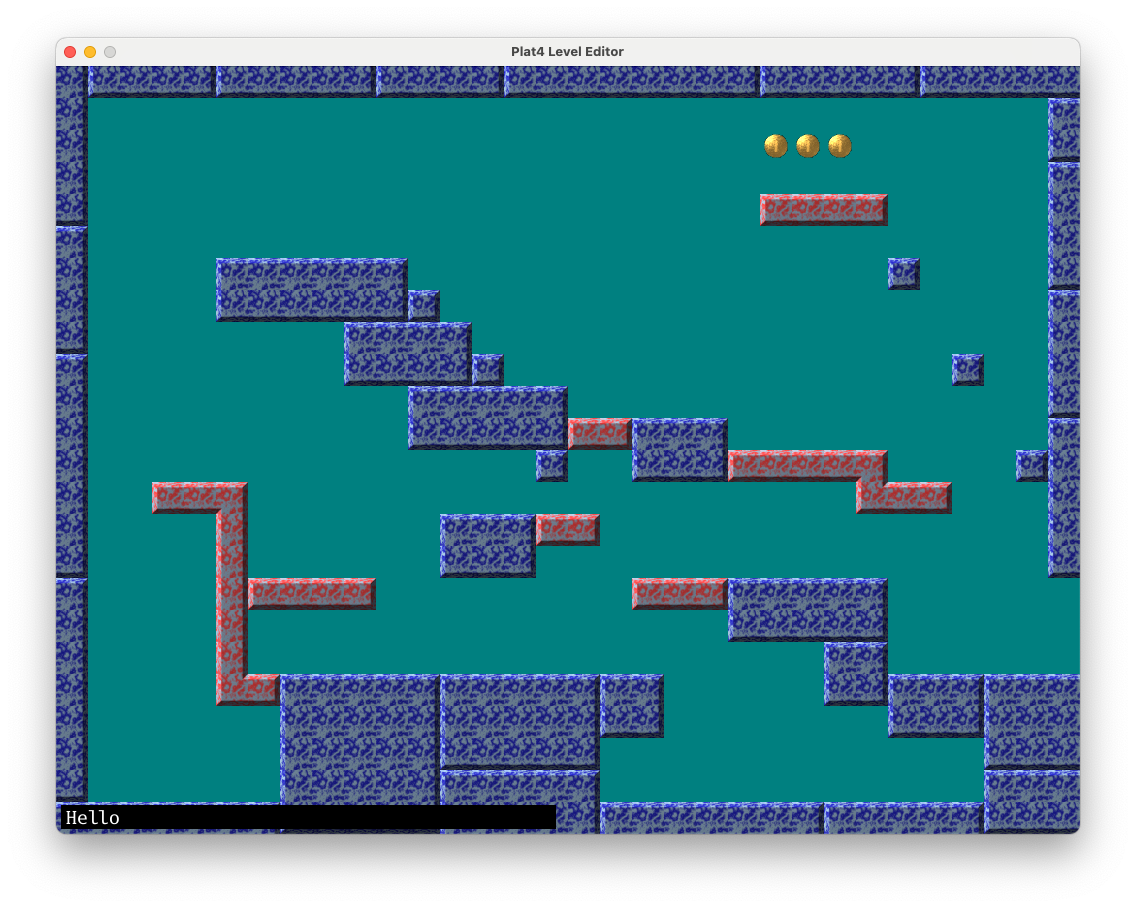
-
We’re going through a bit of a dry spell at the moment, where we haven’t seen decent rain in weeks. So naturally I thought it would be safe for me to wash my sheets. Nope! 🌧️😒
-
I’ll be honest, I don’t like berry compote. I’ll eat it as it’s the “healthest” component of my dessert. But I’d be happier if it was just the cream and créme brulée.
-
Oof, so glad it’s a Friday. Work’s been quite busy this week. It’ll be busy for the next few weeks as well, unfortuately. But at least I’ll have these two days to recover. 🍻
-
Been thinking about, and reading about, AWK recently. It’s a facinating tool: not as specialised as
greporsed, yet not quite a general purpose language either. Yet it still seems to fill a nitch. -
The YouTube algorithm surfaced this delightful channel this evening of someone reviewing home music keyboards from the 80’s and 90’s. Really enjoying it.
-
Kinda wish that Keyboard Maestro has a way to retrigger the last invoked macro. It would be nice to bind that to ^ ⌥ ⌘ ., much like . is used to repeat the last command in Vim.
I did do a quick search online to see if such a feature existed, and the solutions I found in their Discourse suggested doing things like parse the log file, extract the last macro name from there, etc. Oof! I won’t be doing that.
-
Subscribed to a bunch of oneamonth.club members this morning. It was enough for my bank to call me about it. I guess making several transactions of $1/£1/€1 each does look a little suspicious.
-
Immensely enjoyed the ATP member special where John goes through his window management. Very illuminating. I do recommend watching it on YouTube rather than listening to it as a podcast.
-
Happy Grand Prix week for anyone who celebrates (I absolutely do not celebrate! 👎)

-
From Merlin’s wisdom project:
Related: most kids can be surprisingly entertained by your making them just a little bit terrified.
Not sure I was ever entertained by being a bit terrified as a kid. I think I left feeling more angry.
-
You know how iA Writer shades anything coming from an LLM to indicate that an AI generated it? I wish Goland did the same thing for copy-and-pasted code. That’ll save me from missing changes of a pasted code fragment that’ll inevitably show up as duplicates in the review.
-
Spun out the sidebar I added to my site into a standalone Micro.blog Plugin, called Sidebar For Tiny Theme. This can be used to add a sidebar with your blog-roll recommendations to any blog that’s using Tiny Theme. Click through to see usage and examples, and let me know what you think.
-
I feel envious of those that are happy to work on one thing — project, job, cause — for a lifetime. I’ve never felt that myself: after a while, I need to move onto something else. I wonder if it’s the same feeling one gets when they fall in love. Can’t say myself (I’ve never fallen in love either).
-
This is probably worth trying. I know for myself that I get lost in the day-to-day activities of work that I loose a sense on what we’ve accomplished during the week. Besides, Confluence has got this blogging feature which never seems to get used.