-
I’ve been tinkering around with Pico-8 game development recently. I like how limiting it is. Expectations are not too high, which helps given that I’m hopeless at the non-coding aspects of game design, like artwork.
It’s quite a joy. Reminds me a lot of making games in QBasic back in the day.
-
And while we’re on the subject of tests: make it easy for me to launch tests quickly from the IDE. Refusing to run a test because a particular environment variable is not set is really annoying, especially when a suitable default value would work 90% of the time.
-
The unit test I’m working on uses so many mocks it’s infuriatingly difficult to change anything. I wonder if a better approach is to just mock out external dependencies and use the actual services in the test. May not be as unit-ey, but would make it easier to move things around.
-
Finished version 0.0.3 of Audax Toolset yesterday. The code has been ready since the weekend, but it took me Sunday morning and yesterday (Monday) evening to finish updating the website. All done now.
Now the question is whether to continue working on it, or do something different for a change. There are a few people using Dynamo-Browse at work now, so part of me feels like I should continue building features for it. But I also feel like switching to another project, at least for a little while.
I guess we’ll let any squeaky wheels make the decision for me.
-
Drop in replacement for the github.com/pkg/errors package. The original package is archived as there’s a plan to change how Go handles errors. But not all of us are ready to adopt this yet.
-
Detecting When GetItem On DynamoDB Returns Nothing
I was trying to remember how best to detect when a GetItem call to DynamoDB returns no values. That is, when there’s no item with that key in the table. This is in a project that is using v2 of the Go AWS SDK. After poking through some old code that did this, it looks like the way to do so is to check that the returned Item field is nil: Continue reading →
-
Some Photos of The Yarra Trail
Went for a very short walk of the Yarra Trail around Heidelberg on Saturday. The evening light was really lovely so I though I’d take some photos. Continue reading →
-
Milestone
For a while, I’ve been trying to maintain a writing streak. I need to write at least one blog post or journal entry a day. Today that streak has been maintained for a full year. I will admit that the streak was not completely continuous: I had to go back a few times and retroactively add a post. But even so, I’m quite please with reaching this milestone. Onward to the next one. Continue reading →
-
It could be that I’m just an old fogie that doesn’t like whimsy, but chalk me up as someone who doesn’t like the wiggling seek bar in Android’s playback notification.
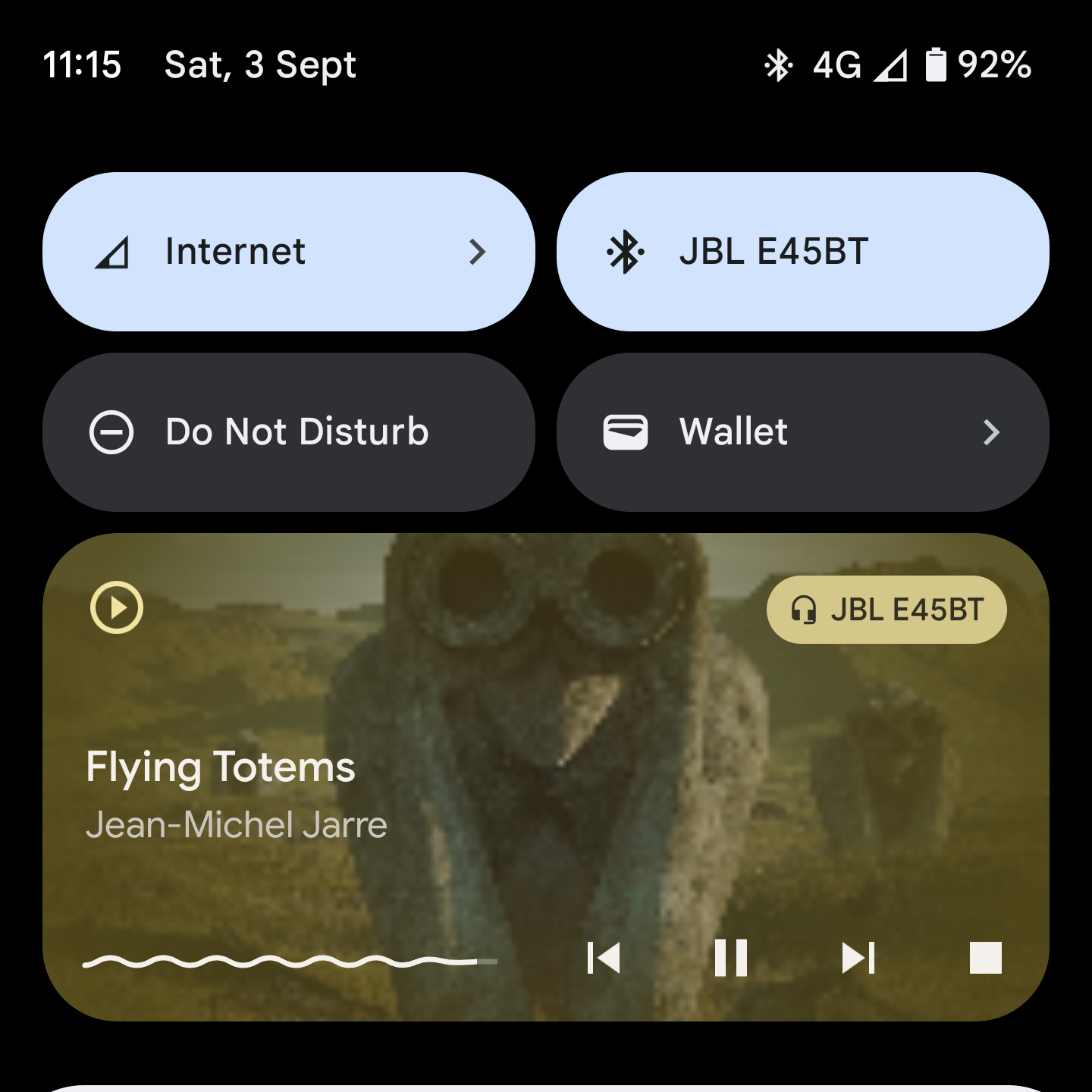
-

Currently reading: On Writing Well, 30th Anniversary Edition by William Zinsser 📚
Only a few chapters in, but so far a great read.
Via Rec Diffs #188
-
I make something and not share it with anyone, I become frustrated.
I make something, share it with others, and they don’t use it, I become disappointed.
I make something, share it with others, and they do use it, I become terrified.
There’s no middle ground here, is there?
-
Knocked off some merge requests from my inbox and about to start work on a nicely sized development task. Looking to be a good Friday for coding. 🧑💻
-
I’ve been using Dynamo-Browse all morning and I think I’ll make some notes about how the experience went. In short: the command line needs some quality of life improvements. Changing the values of two attributes on two different items, while putting them to the DynamoDB table each time, currently results in too many keystrokes, especially given that I was simply going back and forth between two different values for these attributes.
So, in no particular order, here is what I think needs to be improved with the Dynamo-Browse command line:
- It needs command line completion. Typing out a full attribute name is so annoying, especially considering that you need to be a little careful you got the attribute name right, lest you actually add a new one.
- It needs command line history. Pressing up a few times is so much better than typing out the full command again and again. Such a history could be something that lives in the workspace, preserving it across restarts.
- The
set-attranddel-attrcommands need a switch to take the value directly, rather than by prompting the user to supply it after entering the command (it can still do that, but have an option to take it as a switch as well). I think having a-setswitch after the attribute names would suffice.
Finally, I think it might be time to consider adding more language features to the command line. At the moment the commands are just made up of tokens, coming from a split on whitespace characters (while supporting quotes). But I think it may be necessary to convert this into a proper language grammar, and add some basic control structures to it, such as entering multiple commands in a single line. It doesn’t need to be a super sophisticated language: something similar to the like TCL or shell would be enough at first.
It might be that writing a script would have solved this problem, and it would (to a degree at least). But not everything needs to be a script. I tried writing a script this morning to do the thing I was working on and it felt just so overkill, especially considering how short-lived this script would actually be. Having something that you can whip up in a few minutes can be a great help. It would have probably taken me 15-30 minutes to write the script (plus the whole item update thing hasn’t been fully implemented yet).
Anyway, we’ll see which of the above improvements I’ll get to soon. I’m kinda thinking of putting this project on hold for a little while, so I could work on something different. But if this becomes too annoying, I may get to one or two of these.
-
Found a service this morning which was sending HTTP requests with a timeout of 1 second. This was causing problems in the service it was calling, which was unable to satisfy the request in that time. Who sets the HTTP request timeout to 1 second? Seems pretty low to me.
-
You can tell I’m bored at work when I spend time building stupid little utilities for myself instead of actually doing the task I should be doing. Today’s stupid little utility: a TUI tool to list merge requests I’ve posted for review. Saves a trip to the browser.
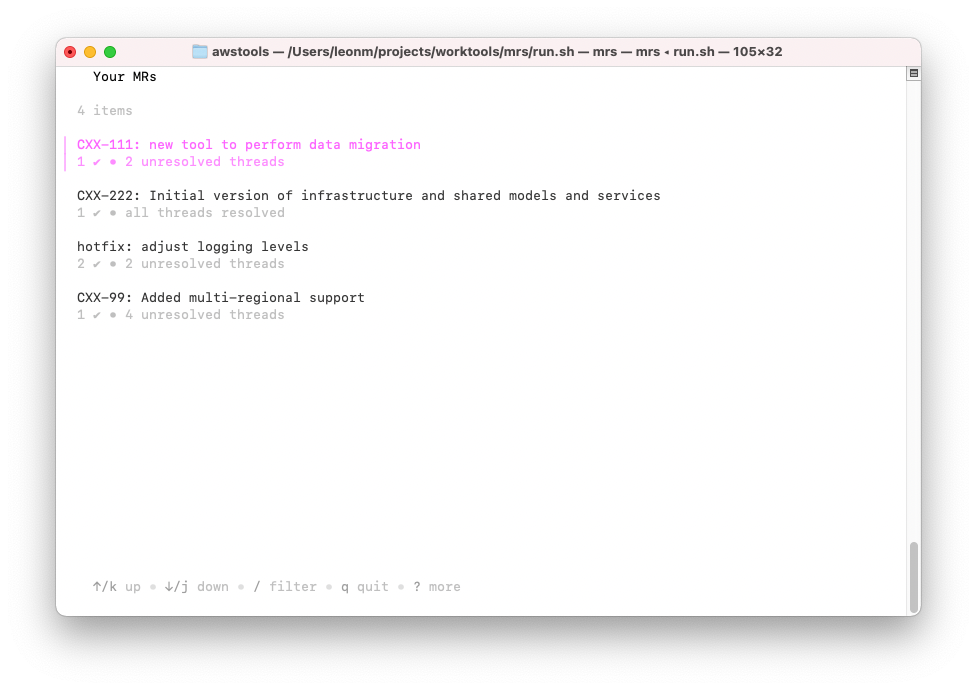
-
Thinking About Scripting In Dynamo-Browse
I’ve been using the scripting facilities of dynamo-browse for a little while now. So far they’ve been working reasonably well, but I think there’s room for improvement, especially in how scripts are structured. At the moment, scripts look a bit like this: const db = require("audax:dynamo-browse"); const exec = require("audax:x/exec"); db.session.registerCommand("cust", () => { db.ui.prompt("Enter UserID: ").then((userId) => { return exec.system("/Users/lmika/projects/accounts/lookup-customer-id.sh", userId); }).then((customerId) => { let userId = output.replace(/\s/g, ""); return db. Continue reading →
-
Some Things I Found Out While Browsing a Substack Newsletter in The Wayback Machine
I did a quick search for that blog post in the the Wayback Machine. I couldn’t find the post but the Substack newsletter was there. I guess Substack does allows archiving of newsletters with the “substack.com” domain after all (if it’s something that they can even control). Anyway, here are a few things I’ve found out while browsing through a Substack newsletter in the Wayback Machine: Clicking “Let me read it first” works: it slides away and the most recent posts show up. Continue reading →
-
Over the weekend, I wanted to revisit a Substack post I read several months ago. Unfortunately, the newsletter was shutdown and the post is no longer available. With a bit of luck it will be available in the Wayback Machine. I’m hoping that works for Substack domain.
-
Can’t believe it took me this long to get a headset. Knowing that a mic is only a couple of centimetres from my lips makes a huge difference in how I speak. Saved me from killing my voice today after 4.5 hours of online meetings.
-
Follow-up on my phone issue. I think the problem relates to 5G connections. The drop-outs seem to have stopped after I’ve switched 5G off. Still not sure if the problem is the phone or the SIM, but I’m not sure if I’ll pursue it further. 4G seems to be fast enough for now.
-
Rebinding Keys For Quickly Resolving Conflicts in GoLand
I’m dealing with a lot of conflicts today as I try to clear a backlog of Git rebases in my to-do pile. I’ve been using GoLand to do this, as my current Git “mergetool” is configured to Vimdiff for some reason1 and I’m not really bothered to find some other tool, at least not yet. GoLand does a pretty good job. Unfortunately, the default key-bindings for resolving conflicts in GoLand is far from good. Continue reading →
-
Those “Accept Yours” & “Accept Theirs” buttons in GoLand’s conflicts dialog are a bit of a tease. Might be that I’m missing something (which is possible) but I though a file appearing here means that I manually need to review it. Would anyone blindly accept changes like this?
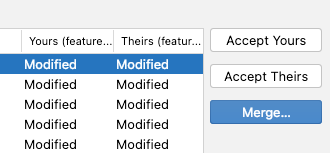
-
Oof, spent all morning updating and rebasing out-of-date pull requests. Only got through half of them so far. This project is pretty fast pace at the moment, so conflicts are expected. But many of these are PRs I been neglecting until now, so it’s still mostly my own doing. 😮💨
-
Here’s today’s instalment of Why Didn’t I Think of This Sooner™.
I’ve got into the habit of squashing commits before I push them as part of a pull request. In order to run the command I use to do this —
git rebase -i HEAD~n— I need to know the number of commits I want to squash (this will be the value of n).Fortunately, I’ve got into the habit of prefixing each commit message with the Jira task number. For example, I may write a commit message with the first line being
ABC-123: fixed a bug in the thing, followed by a more detailed list of changes. I do for every commit, even for those “checkpoint commits” I make before changing branches.So all I need to do to get the number of commits I need to squash is to simply count up all the commits that start with the Jira task number. For all this time, the way I do this is to run
git logto open up the history in Vim, and manually count the number of commit messages that began with the particular Jira task number.Today, I remembered that I could use a shell pipeline to do the same thing:
git log | grep ABC-123 | wc -lwhich would save me stack-loads of time and potential mistakes.
Wish I thought of this sooner. 🤦
-
I’m moving the posts I had on my wiki to this blog and I’m shutting the wiki down.
I never really used the wiki a lot — in fact, the last two posts were the only pages that were on there (the rest were all links). This was partly because I never got around to setting up backups (this was a pretty big reason why I didn’t put anything I wanted to keep there), but also because I found other places to document things. Anything related to software development I found myself just posting it here. Things that related to projects that I wanted to keep private, I wrote in Day One. So nothing really went into the wiki at all.
I did use the wiki a lot to keep bookmarks to guides and resources I occasionally need to lookup. I think, going forward, I’ll just keep these links as a page on this site. I’m in Micro.blog almost every day so I imagine the amount of extra effort needed to keep this page up-to-date will be low. One less site to visit and maintain. 🙂