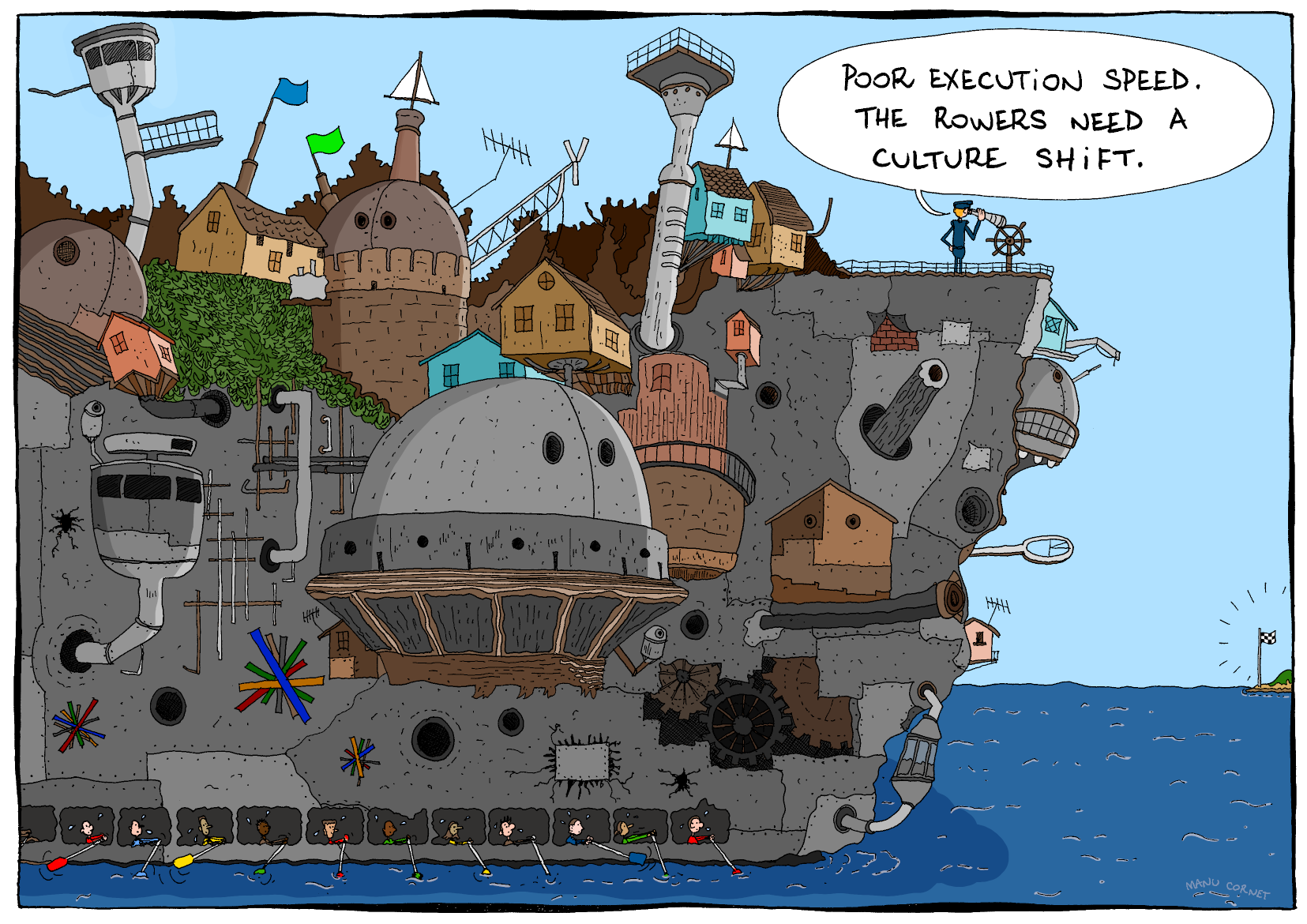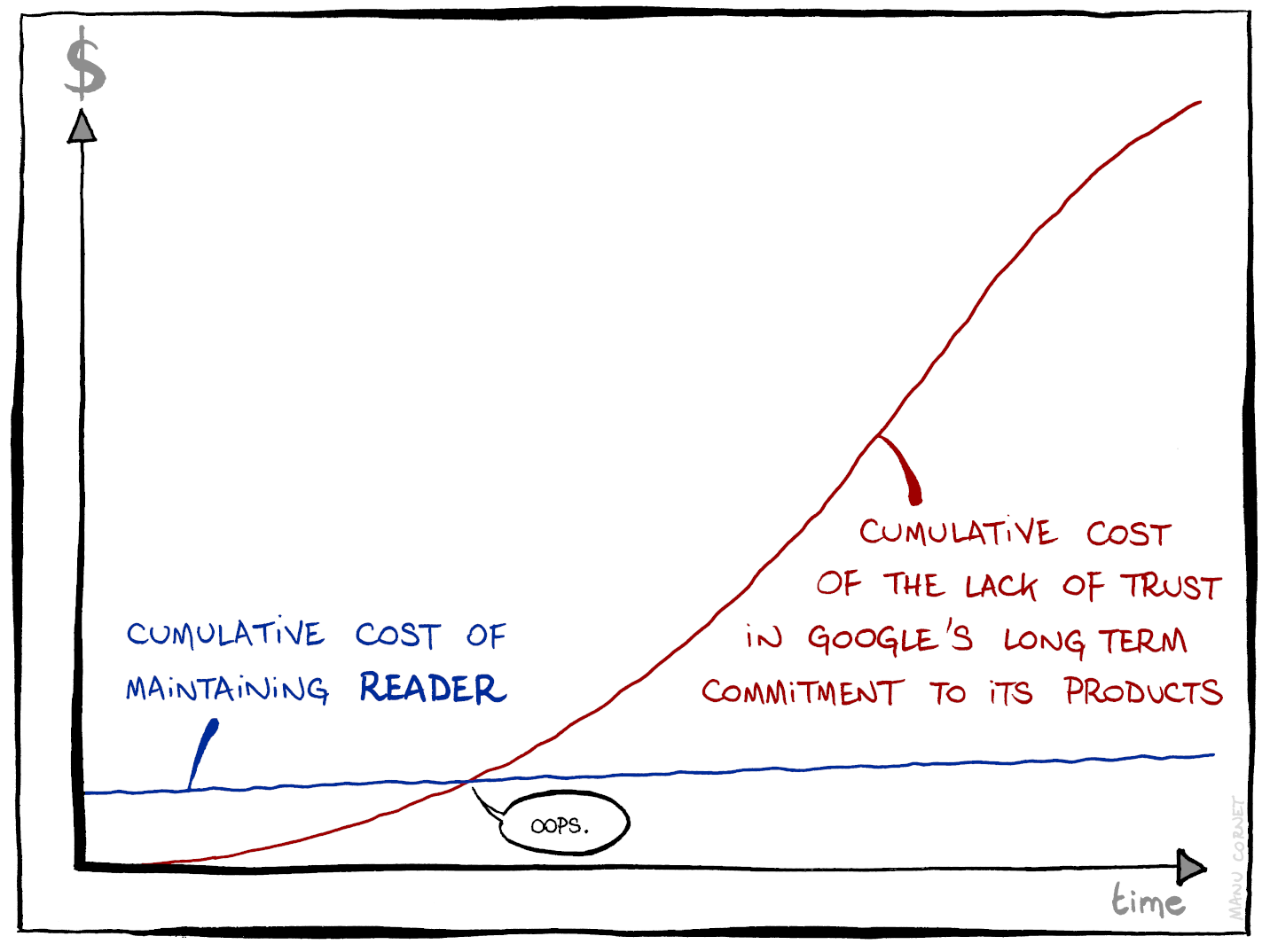-
It wasn’t that long ago where a Google search would return useful results that were not found by either Ecosia or DuckDuckGo. That’s really not happening as often nowadays. In fact, if Ecosia/DDG cannot find anything, there’s very little reason to bother trying Google at all.
-
Trying to find which countries require 3D Secure for online payments is annoying. Each website only list two or three countries as examples: “3DS is required in some countries like X and Y…”, and do not link to any sources. I need to do like a set union to get the full list.
-
For the past several weeks, these two have been foraging in front of my place. They’re quite skittish, and will fly off when anyone approaches (it’s difficult to get a picture of them). But after a while, they’ll always return to the same spot.

-
Evening walk, with the wattles in full bloom.



-
Kyneton Botanical Gardens
Went to Kyneton with Mum and Dad today. While they went off for a bike ride, I had the opportunity to go for a walk around the botanical gardens. This was my first time there, and although the gardens themselves were not very big, it was still a pleasant experience. Here are some photos I took of that visit. This was followed by lunch at Little Swallow Cafe. The place was quite busy — I suspect that their reputation is such that it would be busy most of the time — but the food was very nice. Continue reading →
-
Kyneton Railway Station.



-
Work was the reason I was unable to go for an afternoon walk last two Fridays. The wet weather was not going to be the reason why I was unable go for one today.

-
This week’s earworm: The Songs Of Distant Earth by Mike Oldfield 🎵
Not necessarily a new one in my rotation, but I’ve been listening to it non-stop all week.
-
In this new work-from-home world we now inhabit, it’s coming to the point where my productivity is directly proportional to how many good podcasts are available today.
-
DynamoDB JSON Attribute Types Quick Reference
Because apparently it’s too difficult for AWS to provide an easy way to find this information. Atomic Types Type JSON Value Binary B String value containing the Base64-encoded binary data. Boolean BOOL Either true or false String S String value Number N String with the numerical value Null NULL Should always be true Collection Types Type JSON Value List L A JSON array, with each element being an attribute with a type. Continue reading →
-
Scripting In Dynamo-Browse
Making some progress with adding scripting capabilities to dynamo-browse. I’ve selected a pretty full-featured JS interpreter called goja. It has full support for ECMAScript 5.1 and some pretty good coverage of ES6 as well. It also has an event loop, which means that features such as setTimeout and promises come out of the box, which is nice. Best of all, it’s written in Go, meaning a single memory space and shared garbage collector. Continue reading →
-
Coming up with a naming convention for things like metadata keys, customer HTTP headers, or log tags; and not writing it down and sharing it with others, is a mistake I’m paying for in spades at the moment.
A little while ago, when we were setting up Stripe and it came time to decide how metadata keys should look, I thought it would be enough to come up with a style in my head (e.g. snake case with a particular prefix) and simply start using it. I guess I was expecting that others would follow it, simply because they would be motivated to maintain the observed style, with the keys I were defining being a bit of an example here.
Well, I now know that not only did this not happen, but when someone does want to know how these names should look (and I include myself here) there’s no definitive guide available to refer to. The result: no convention at all. Different cases, keys without a prefix, etc. Not be a huge problem, but being unable to rely on a convention does mean more cognitive load when it comes time to figuring out how a name is expected to be formed. Plus, it just looks untidy.
I guess it would have been a good idea to document it somewhere. Doing this is not being overly specific or dictating convention from above. It doesn’t have to be as elaborate as an IETF standards: just a few paragraphs and examples that is accessible to everyone. And if others disagree with the proposed convention, then work it through until everyone is happy with it.
I’ll try to remember this for next time.
P.S. More services really need to support user-defined metadata fields like Stripe does.
-
I discovered Goomics by Manu Cornet this morning after reading this Ars Technica article. There are some pretty amusing comics there about “life at Google.” Here’s a few that I particuarily liked:
Credit: Manu Cornet
-
I started writing a comment in GitLab today for a pull request I was working on. I left the comment unfinished to do something else. I was planning to finish it when I returned, but before I could do that, my laptop crashed and I feared that I completely lost it.
Fortunately, when I rebooted, the comment remained as it was in the text-box where I left it.
I don’t know if this was GitLab or Vivaldi or something else. But to whoever program that behaviour: thank you! You saved me 5-10 minutes going back through my thoughts and retyping it (I spent that time writing up this post 😄).
-
A little hard to get through my regular Sunday routine today. I’ll do my best to keep at it though. It won’t solve all my troubles but sometimes just doing what you can to feel a little better will have to do.
-
Useful tip I learnt today about screenshots on MacOS: you can take a screenshot of a window without the drop shadow by holding down the Option key when clicking the mouse.
I wish I looked this up sooner, and not just turn to ImageMagick to try and remove the shadow myself.
-
Release Preparation & Next Steps
Finally finished the website for the Audax toolset and cut an initial release (v0.0.2). I’ve also managed to get binary releases for Linux and Windows made. I’ve started to work on binary releases for MacOS with the intention of distributing it via Homebrew. This is completely new to me so I’m not sure what progress I’ve made so far: probably nothing. For one thing, I’ll need a separate machine to test with, since I’ve just been installing them from source on the machine’s I’ve been using. Continue reading →
-
My Nonna bought me a set of winter gloves. This is actually my first ever set, and I can’t believe it took me this long to get a pair.
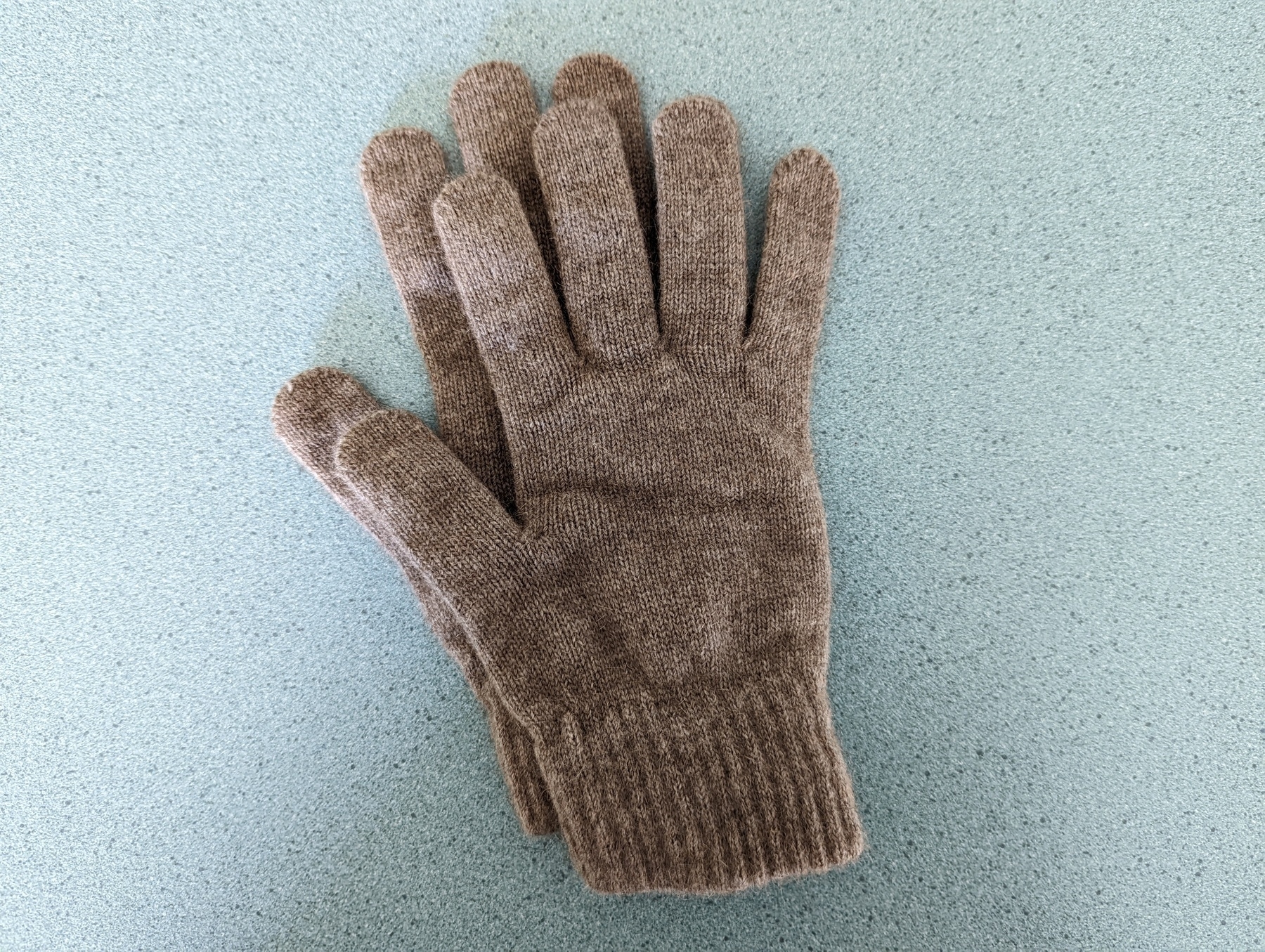
Made from a blend of wool, possum fur, and silk. Tried them out this morning in temperatures just above freezing. Wonderfully warm.
-
I really want to write something on my blog today, but the things going on right now are just making me annoyed. I don’t want this blog to be just things that I complain about: I haven’t got the wit for that to be interesting. I’ll just say that I’m looking forward to 5:00 today.
-
It’s good getting stuff released to production, so that users can get their hands on what you’ve been working on.
Unless it’s stuff that I’ve been building myself. Then it’s absolutely terrifying.
-
Covid-19 is making the rounds at work at the moment. A number of people have come down with it, posting photos of their positive RAT tests on Slack. RAT’s still coming up negative for me at the moment. I’m hoping it stays that way.
Come on booster. Don’t let me down!
-
Working on large software projects — complete with Jira boards, code coverage requirements, and peer reviews — it’s sometimes easy to forget that you can actually use the skills you have to solve the little problems you encounter in your job.
If you need to do something, and that thing can be done easily just by writing a small script, then don’t be afraid to go ahead and write one. It doesn’t need to be a fancy script. Doesn’t need to have unit tests or even be checked into a repo. It just needs to solve your problem.
This is probably one of the most useful things I’ve learnt in my career.
-
I’ve been seeing this message an awful lot recently when I’m trying to use mobile data. I originally thought it was Telstra, but now I suspect it’s Android, as restarting the phone seemed to have fixed it.
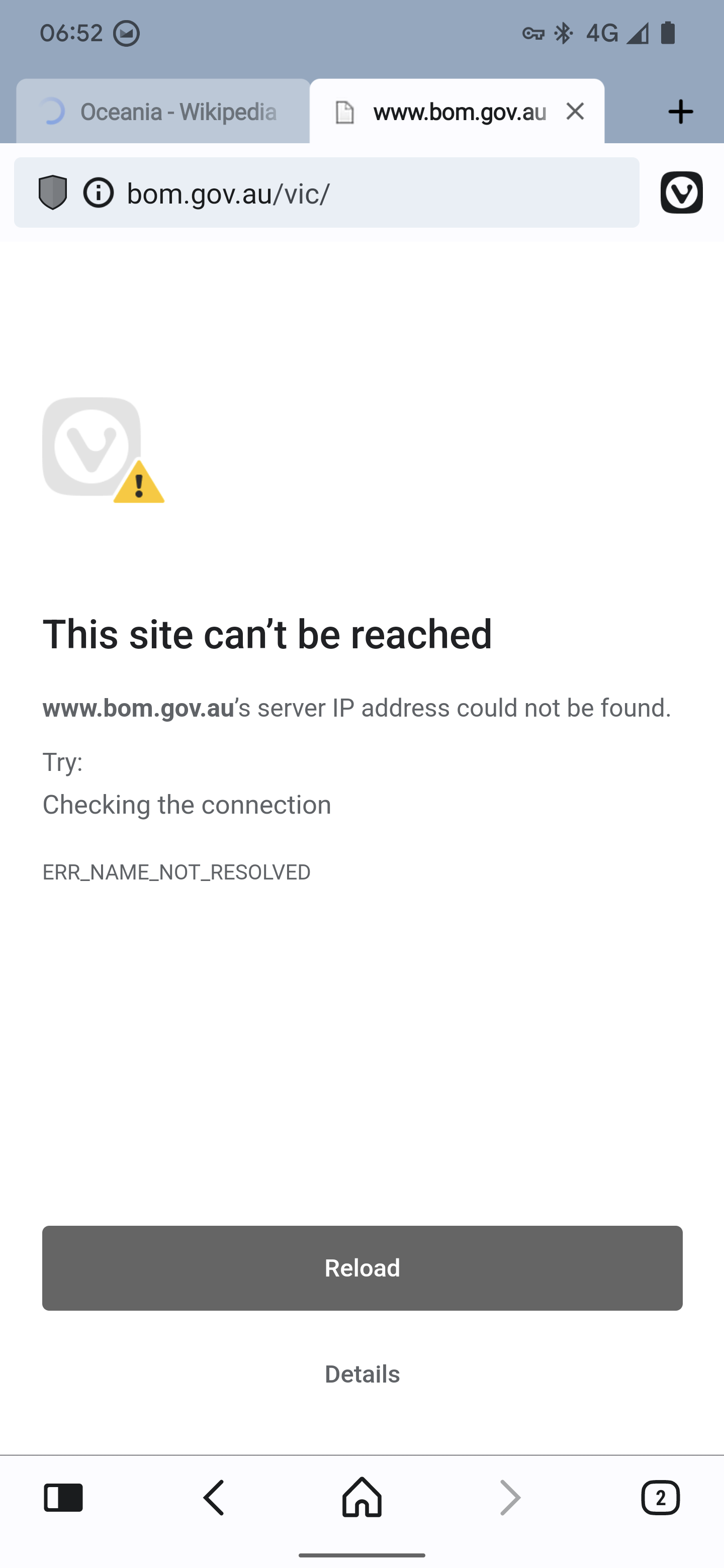
-
A New Name for Audax Tools (nee AWS Tools)
I think I’ve settled on a name for the project I’ve been calling “awstools”. “Settled” is probably a good word for it: I came up with it about a week ago, and dismissed it at first as being pretty ordinary1. But over that time, it’s been slowly growing on me. Also, I’ve yet to come up with any alternatives that are better. Anyway, the name that I’ve settled on is the Audax Toolset. Continue reading →
-
More Complaining About Autocorrect on MacOS
Earlier this morning: Me: (writing in my journal) Nonna, my 91 year-old grandmother… Autocorrect: Did you me “Donna”? Me: No, undo change. (continue writing) good news is that Nonna… Autocorrect: Did you me “Gonna”? I can forgive MacOS for considering nonna a spelling error, since it’s not an English word. But I do see why auto-correct on MacOS can be frustrating. Apart from the two completely random corrections it made for the same word, it also doesn’t seem to get the hint when I undo the change. Continue reading →