-
Spent the day restyling the Dynamo-Browse website. The Terminal theme was fun, but over time I found the site to be difficult to navigate. And if you consider that Dynamo-Browse is not the most intuitive tool out there, an easy to navigate user manual was probably important. So I replaced that theme with Hugo-Book, which I think is a much cleaner layout. After making the change, and doing a few small style fixes, I found it to be a significant improvement.
I also tried my hand at designing a logo for Dynamo-Browse. The blue box that came with the Terminal theme was fine for a placeholder, but it felt like it was time for a proper logo now.
I wanted something which gave the indication of a tool that worked on DynamoDB tables while also leaning into it’s TUI characteristics. My first idea was a logo that looked like the DynamoDB icon in ASCII art. So after attempting to design something that looks like it in Affinity Designer, and passing it through an online tool which generated ASCII images from PNG, this was the result:
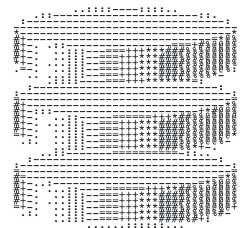
I tried adjusting the colours of final image, and doing a few things in Acorn to thicken the ASCII characters themselves, but there was no getting around the fact that the logo just didn’t look good. The ASCII characters were too thin and too much of the background was bleeding through.
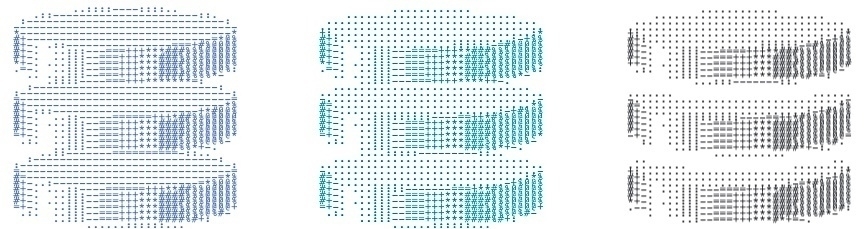
So after a break, I went back to the drawing board. I remembered that there were actually Unicode block characters which could produce filled-in rectangles of various heights, and I wondered if using them would be a nice play on the DynamoDB logo. Also, since the Dynamo-Browse screen consists of three panels, with only the top one having the accent colour, I thought having a similar colour banding would make a nice reference. So I came up with this design:
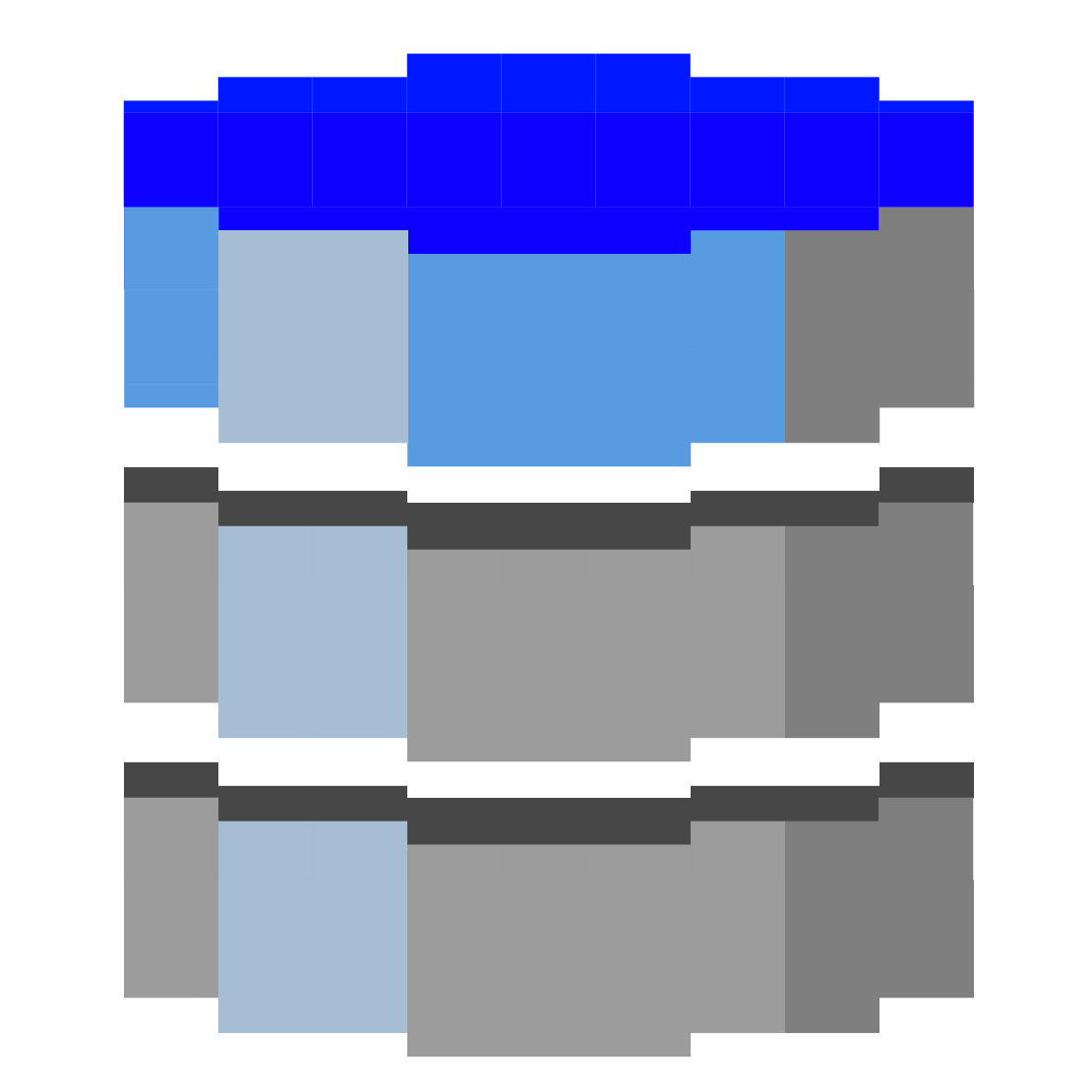
And I must say, I like it. It does look a little closer to low-res pixel art than ASCII art, but what it’s trying to allude to is clear. It looks good in both light mode and dark mode, and it also makes for a nice favicon.
That’s all the updates for the moment. I didn’t get around to updating the screenshots, which are in dark-mode to blend nicely with the dark Terminal theme. They actually look okay on a light background, so I can probably hold-off on this until the UI is changed in some way.
-
Ok, thank you for the insistent reminders, Patreon. I know my subscription for CGP Grey is coming up for renewal. You only need to tell me once. 🤦♂️
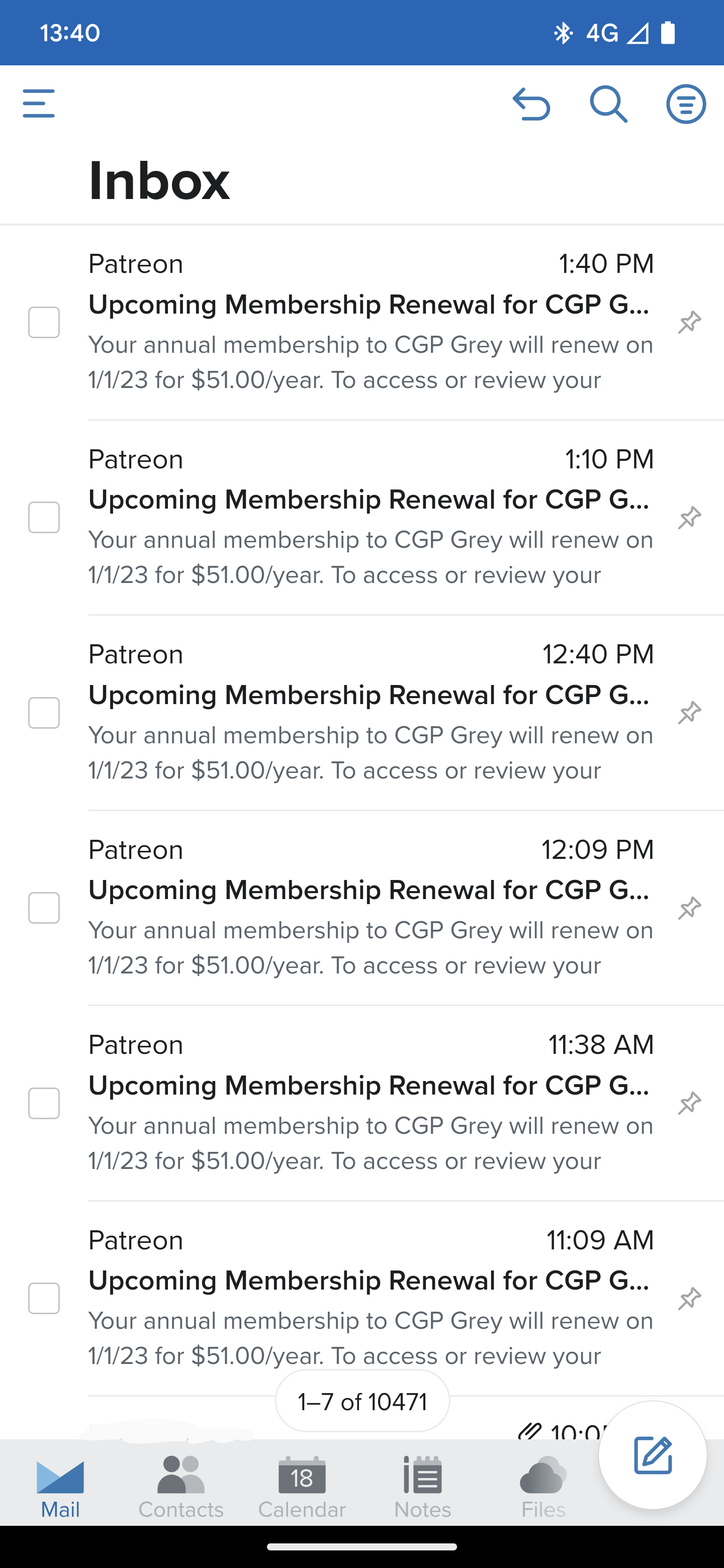
-
Project Exploration: A Check-in App
I’m in a bit of a exploratory phase at the moment. I’ve set aside Dynamo-Browse for now and looking to start something new. Usually I need to start two or three things before I find something that grabs me: it’s very rare that I find myself something to work on that’s exciting before I actually start working on it. And even if I start something, there’s a good chance that I won’t actually finish it. Continue reading →
-
Flight home from the US is next week. I’m hoping for an uneventful trip. The news is not cooperating though. 😏
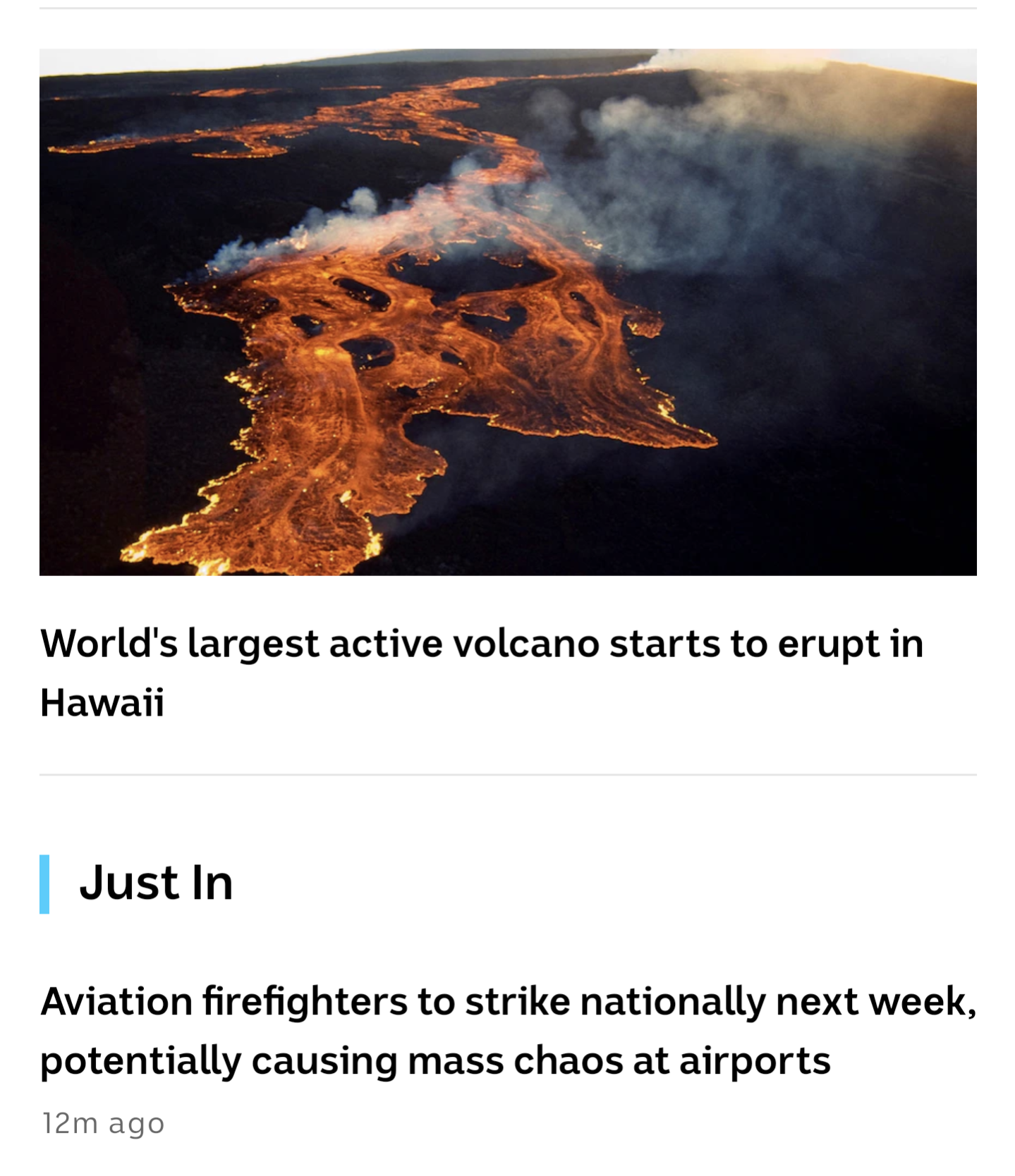
-
Dynamo-Browse Running With iSH
Bit of a fun one today. After thinking about how one could go about setting up a small dev environment on the iPad, I remembered that I actually had iSH installed. I’ve had for a while but I’ve never really used it since I never installed tools that would be particularly useful. Thinking about what tools I could install, I was curious as to whether Dynamo-Browse could run on it. I guess if Dynamo-Browse was a simple CLI tool that does something and produces some output, it wouldn’t be to difficult to achieve this. Continue reading →
-
Google Photos came up with this amusing suggestion today.
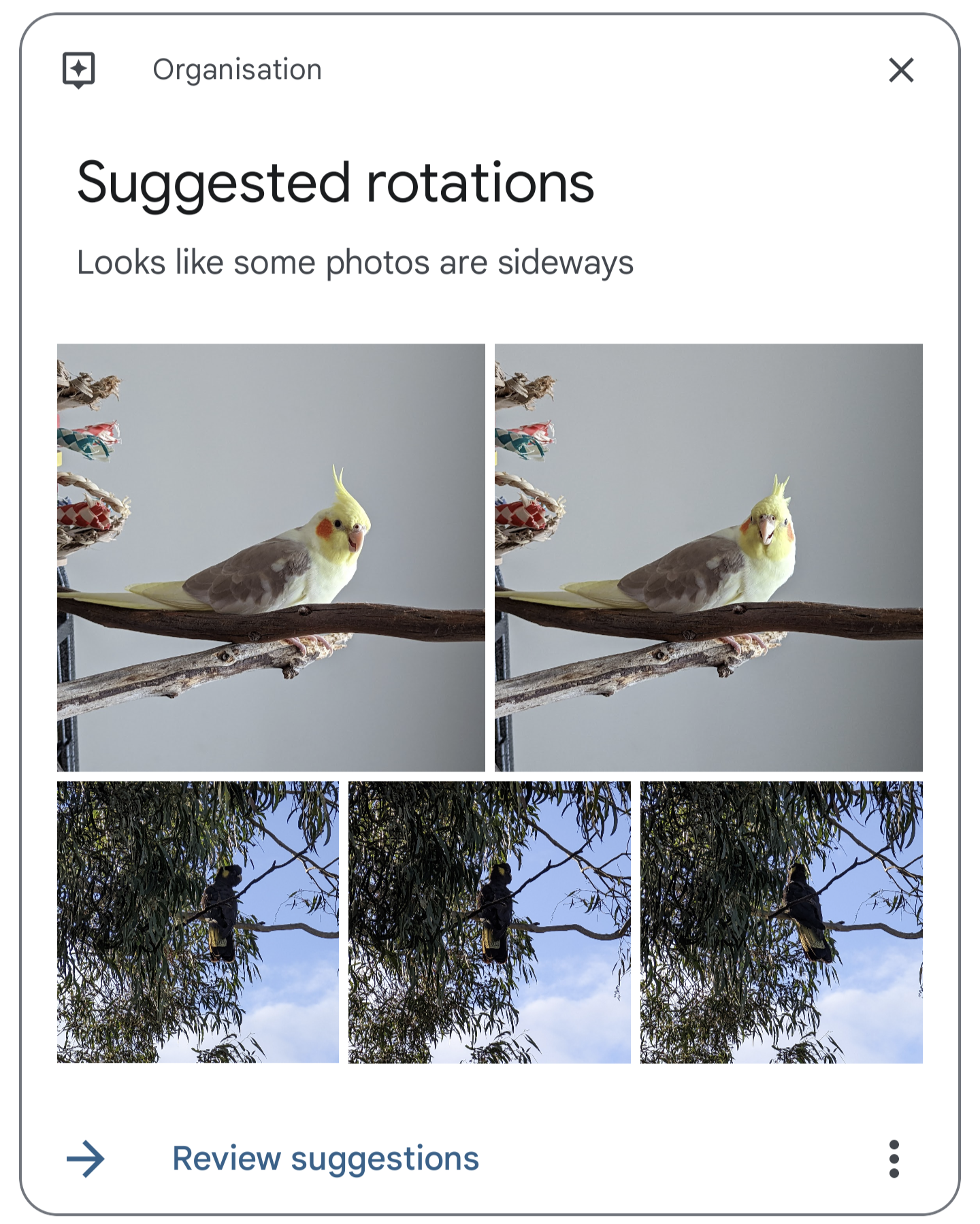
Just to be clear: it was the birds that were rotated, not the camera. 😀
-
Audax Toolset Version 0.1.0
Audax Toolset version 0.1.0 is finally released and is available on GitHub. This version contains updates to Dynamo-Browse, which is still the only tool in the toolset so far. Here are some of the headline features. Adjusting The Displayed Columns Consider a table full of items that look like the following: pk S 00cae3cc-a9c0-4679-9e3a-032f75c2b506 sk S 00cae3cc-a9c0-4679-9e3a-032f75c2b506 address S 3473 Ville stad, Jersey , Mississippi 41540 city S Columbus colors M (2 items) door S MintCream front S Tan name S Creola Konopelski officeOpened BOOL False phone N 9974834360 ratings L (3 items) 0 N 4 1 N 3 2 N 4 web S http://www. Continue reading →
-
Working on recording that how-to video again this morning. Managed to get a take that I’m happy with. This is after maybe 35 recordings in total which didn’t work (wow, video is not easy). Now downloading the trial version of Final Cut Pro to try and edit the thing.
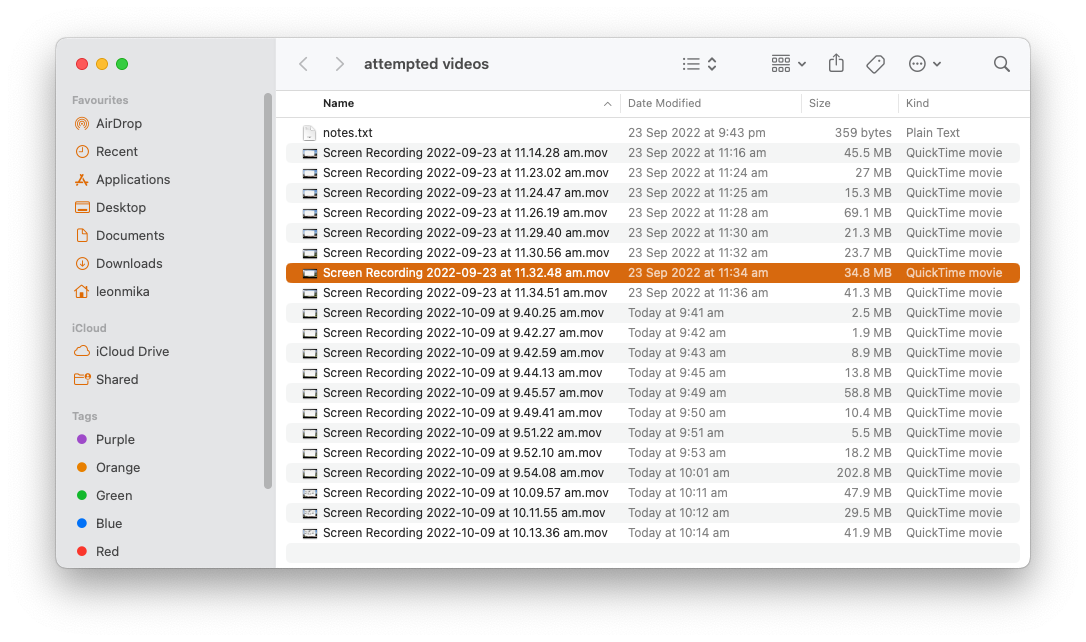
-
Overlay Composition Using Bubble Tea
Working on a new feature for Dynamo-Browse which will allow the user to modify the columns of the table: move them around, sort them, hide them, etc. I want the feature to be interactive instead of a whole lot of command incantations that are tedious to write. I also kind of want the table whose columns are being manipulated to be visible, just so that the affects of the change would be apparent to the user while they make them. Continue reading →
-
🎉
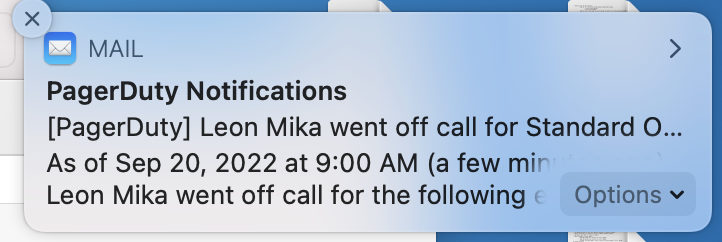
-
Intermediary Representation In Dynamo-Browse Expressions
One other thing I did in Dynamo-Browse is change how the query AST produced the actual DynamoDB call. Previously, the AST produced the DynamoDB call directly. For example, if we were to use the expression pk = "something" and sk ^= "prefix", the generated AST may look something like the following: The AST will then be traversed to determine whether this could be handled by either running a query or a scan. Continue reading →
-
Saw someone at work use Numi to show some maths so I’m giving it a try. Only just started using it but I already like it. Feels very similar to Tot and Boop: a small MacOS utility that fits nicely in that middle-ground between Calculator and a spreadsheet.
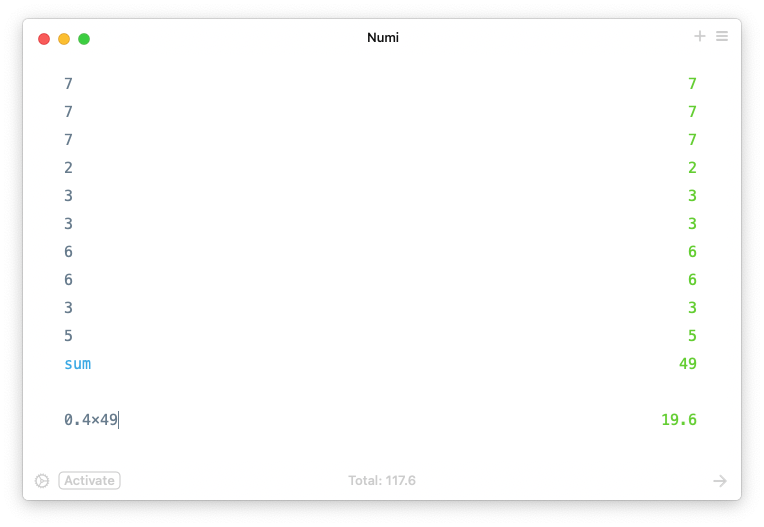
-
It could be that I’m just an old fogie that doesn’t like whimsy, but chalk me up as someone who doesn’t like the wiggling seek bar in Android’s playback notification.
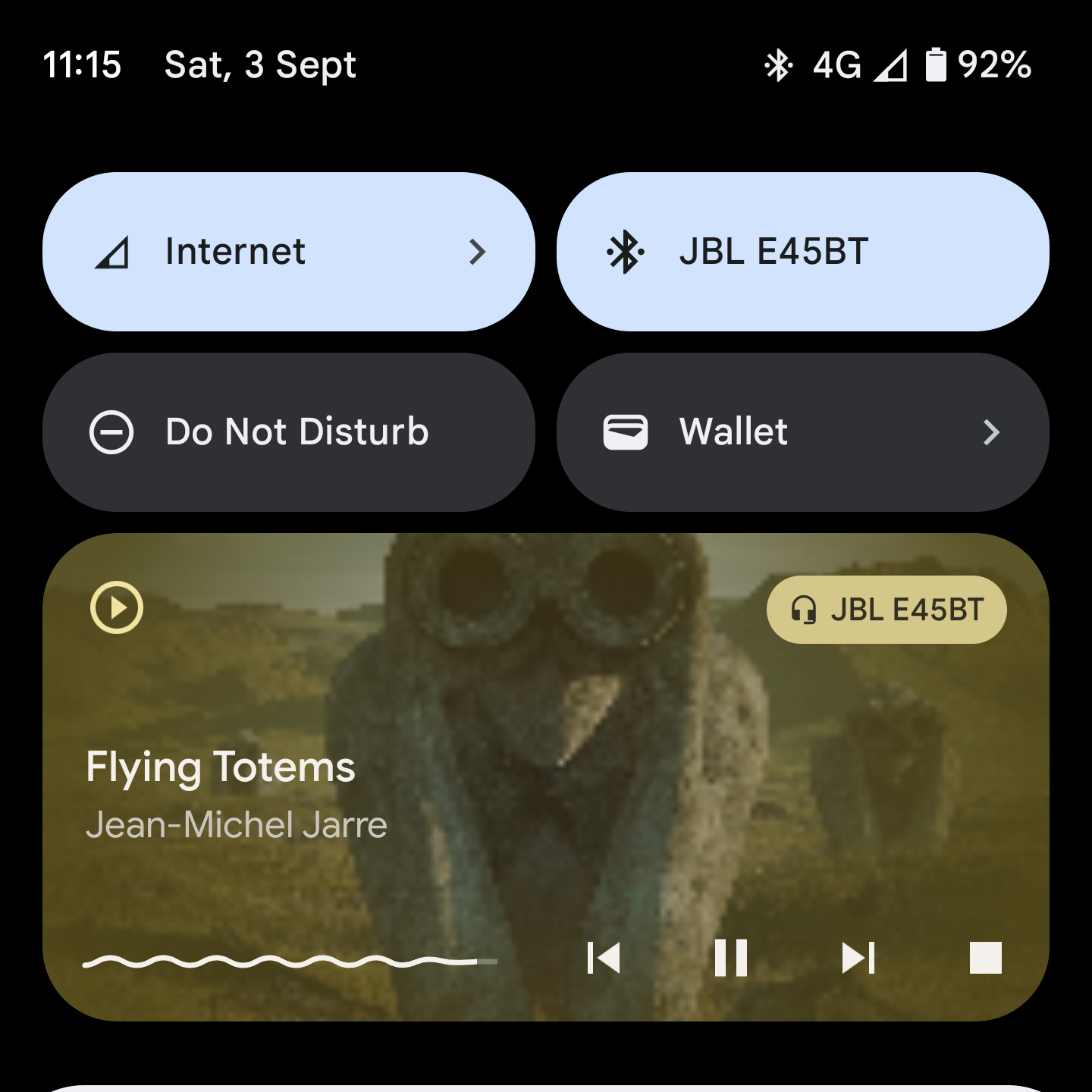
-
You can tell I’m bored at work when I spend time building stupid little utilities for myself instead of actually doing the task I should be doing. Today’s stupid little utility: a TUI tool to list merge requests I’ve posted for review. Saves a trip to the browser.
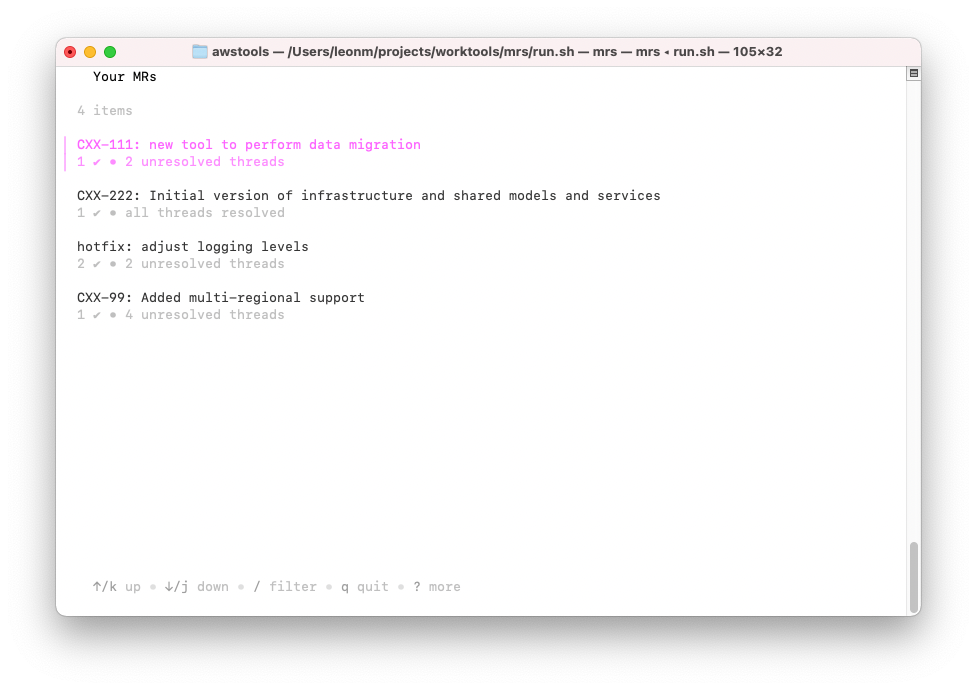
-
Those “Accept Yours” & “Accept Theirs” buttons in GoLand’s conflicts dialog are a bit of a tease. Might be that I’m missing something (which is possible) but I though a file appearing here means that I manually need to review it. Would anyone blindly accept changes like this?
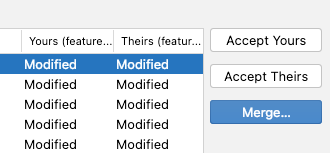
-
I’ve been seeing this message an awful lot recently when I’m trying to use mobile data. I originally thought it was Telstra, but now I suspect it’s Android, as restarting the phone seemed to have fixed it.
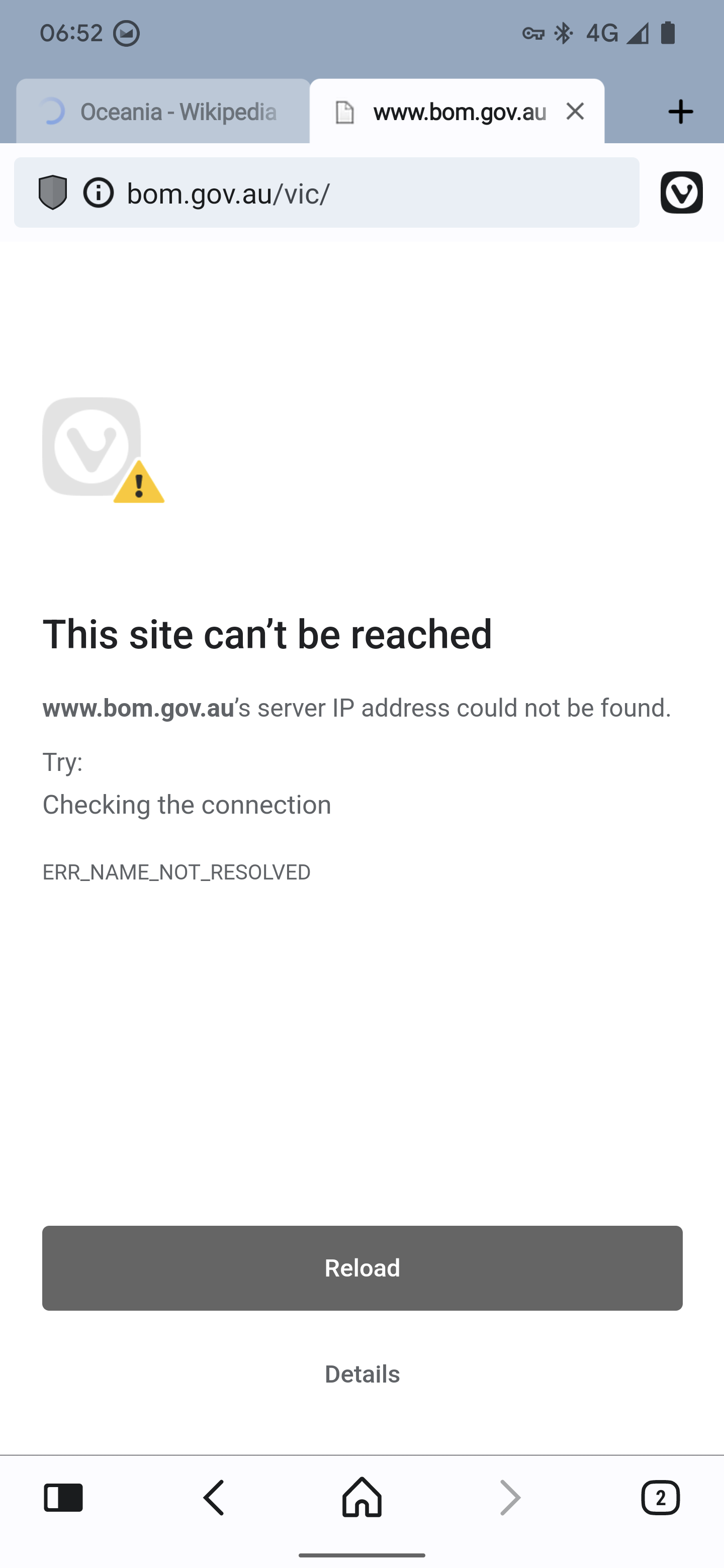
-
The names for GitHub Codespaces are randomly generated, but I kinda like the one chosen for this website repo. Seems fitting in a way.
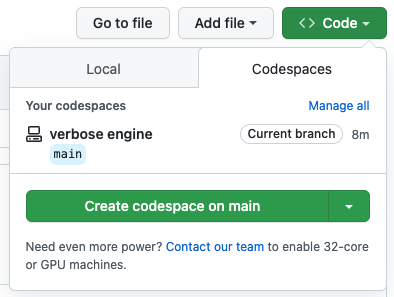
-
WWDC Videos In Broadtail
Some more work on Broadtail. This time, I added the ability to use it to download Apple WWDC videos. The way it works is based on the existing RSS feed concept. In order to get the list of videos for a particular WWDC year, you “subscribe” to that by setting up a feed with the new “Apple Developer Videos” type. The external ID is taken from the URL slug of the web-site that Apple publishes the session videos. Continue reading →
-
Feed Rules In Broadtail
Generally, when there’s a video that I’m interesting in watching, I take a look at Broadtail to see if it’s available. When it is, I go ahead and download it. However, some videos take a long time to download — we’re talking 10 hours or so — and they’re usually published when I’m not looking, like during the night when I’m asleep (thank’s time-zones). So I’d thought it would be nice for Broadtail to kick off the download for me when the video shows up in the feed. Continue reading →
-
Oh, I hope not.
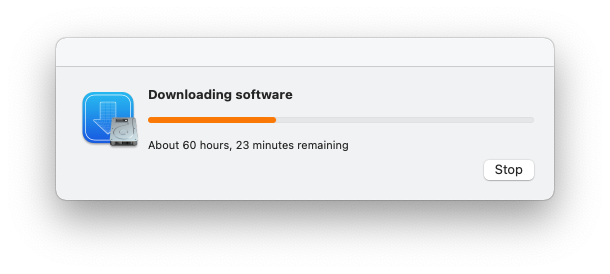
-
New AWS Tools Commands
For a while now, I’ve been wanting some tools which would help manage AWS resources that would also run in the terminal. I know in most circumstances the AWS console would work, but I know for myself, there’s a lot of benefit from doing this sort of administration from the command line. I use the terminal a lot when I’m developing or investigating something. Much of the time while I’m in the weeds I’ve got a bunch of tabs with tools running and producing output, and I’m switching between them as I try to get something working across a bunch of systems. Continue reading →
-
This is by far the most useful quick action I’ve made in Automator. It generates a UUID, and places it in the pasteboard. I’ve got it bound to Ctrl+Opt+Cmd+U and I’ve been using it constantly over the last week (writing a lot of tests with test data).
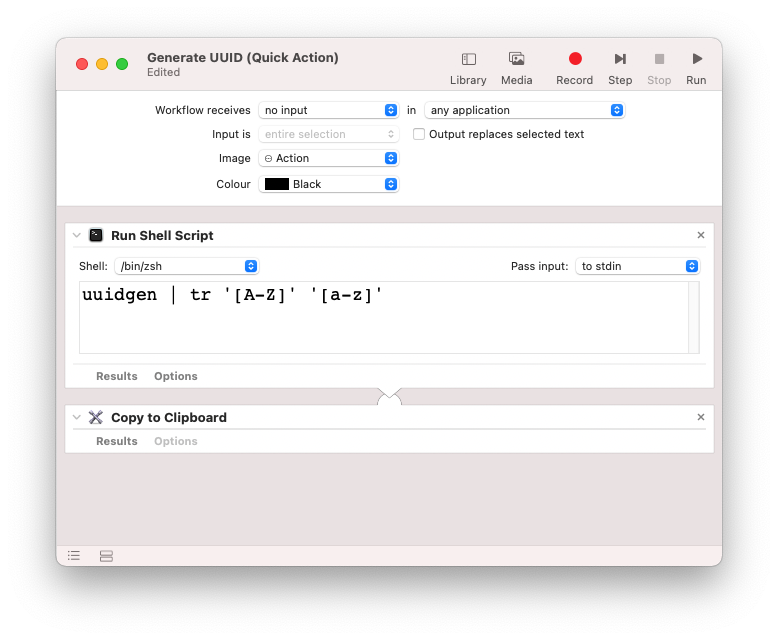
-
Some More Updates of Broadtail
I’ve made some more changes to Broadtail over the last couple of weeks. The home page now shows a list of recently published videos below the currently running jobs. Clicking through to “Show All” displays all the published videos. A simple filter can be applied to filter them down to videos with titles containing the keywords (note: nothing fancy with the filter, just tokenisation and an OR query). Finally, items can now be favourited. Continue reading →
-
Feeds In Broadtail
My quest to watch YouTube without using YouTube got a little closer recently with the addition of feeds in Broadtail. This uses the YouTube RSS feed endpoint to list videos recently added to a channel or playlist. There are a bunch of channels that I watch regularly but I’m very hesitant to subscribe to them within YouTube itself (sorry YouTubers, but I choose not to smash that bell icon). I’m generally quite hesitant to give any signal to YouTube about my watching habits, feeding their machine learning models even more information about myself. Continue reading →
-
Some Screenshots Of Broadtail
I spent some time this morning doing some styling work on Broadtail, my silly little YouTube video download manager I’m working on. Now, I think it’s fair to say that I’m not a designer. And these designs look a little dated, but, surprisingly, this is sort of the design I’m going for: centered pages, borders, etc. A bit of a retro, tasteless style that may be ugly, but still usable(-ish). Continue reading →